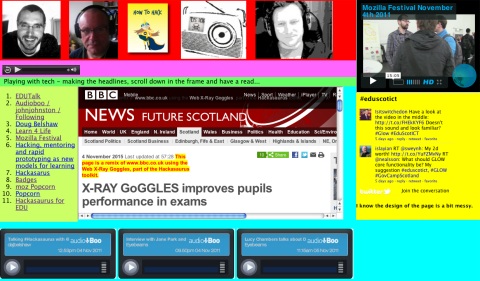Recently I’ve played with 3 ways of collating tweets:
Storify
Storify allows you to search lots of social media and pull content together, I noticed Doug Belshaw using it and gave it a whirl for some twitter activity around and episode of Radio Edutalk: Radio Edutalk 20111124 · johnjohnston · Storify. Storify is pretty simple to use there is a side bar search where you can search across different social networks:
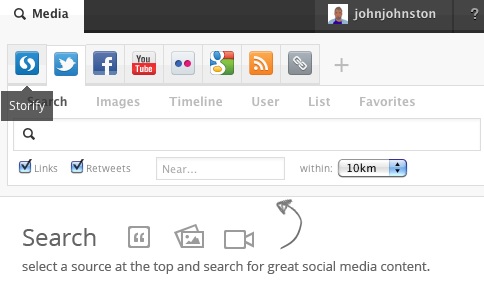
Once you have found something you just drag it into the story.
List Of Tweets
List Of Tweets lets you search for tweets and gives you an HTML or plain text list:
- Has anyone worked out an Acceptable Use Policy? What if students draw rude cartoons? #pencilchat
Fri Dec 02 23:17:52 +0000 2011 from simon_elliott - So, we invested heavily on pencils, a pencil per student, but test scores are still low! Pencils do not do what they promised! #pencilchat
Mon Dec 05 07:23:29 +0000 2011 from amberwalraven - RT @KathyPerret: Is the iPencil dangerous to students? Will it poke out their eye? What safety measure need to be taken? #pencilchat
Mon Dec 05 07:22:42 +0000 2011 from RavingOstrich - Our school doesn’t know how to handle pencils, so we banned them. We will first give each teacher a course on holding a pencil. #pencilchat
Mon Dec 05 07:11:59 +0000 2011 from amberwalraven - As a teacher I have less knowledge about pencils than my students. I fear students will laugh at me when I try to use them. #pencilchat
Mon Dec 05 07:04:04 +0000 2011 from amberwalraven - So using pencils, students could write something bad about other student or teacher and post it on a notice board – I’m outraged #pencilchat
Mon Dec 05 06:38:28 +0000 2011 from roballen101 - Many schools forced to use GlowintheDark pencils for their mail. But would prefer ordinary ones – these are to be removed. #pencilchat
Mon Dec 05 06:38:19 +0000 2011 from PhysicsNick - RT @GeorgeSwain: Does anyone know of a good program that teachers can use to monitor/limit what kids do with pencils in the classroom? #pencilchat
Mon Dec 05 05:48:58 +0000 2011 from KarenMahonMimio - RT @swpax: What about the students who can’t write due to physical disabilities? could we somehow automate this pencil thing? #pencilchat
Mon Dec 05 05:45:01 +0000 2011 from KarenMahonMimio - RT @mcleod: If kids can write information down on paper, soon they won’t be able to remember anything in their heads anymore #pencilchat
Sun Dec 04 12:45:39 +0000 2011 from OlsonKirsten
Nice and simple, easy enough to style the list.
Exquisite Tweets
Exquisite Tweets has had a fair bit of linkage, it trys to catch related tweets (replies I guess) but you can paste in links to individual tweets, here is a rather strange conversation I today: Exquisite Tweets from johnjohnston, BTCare. I’ve still not heard from BT officially but tweeting seems to have fixed my line.
Useful?
If you feel the need to capture a bit of twitterage yes. I’ve not clicked the link to tell me how much of my life I’ve spent on twitter yet, but for other folks results if we spend so much time on there some of that life must be worth keeping.
Update Aaron’s Twitter Viewer
7 DEC: Just noticed Aaron’s Twitter Viewer on Daring Fireball Linked List: Aaron’s Twitter Viewer
Unfortunately site has been overwhelmed by Fireball readers so I couldn’t try it out. Here is the DF example: Twitter conversation with aaronsw. Iy looks neater than exquisite tweets.