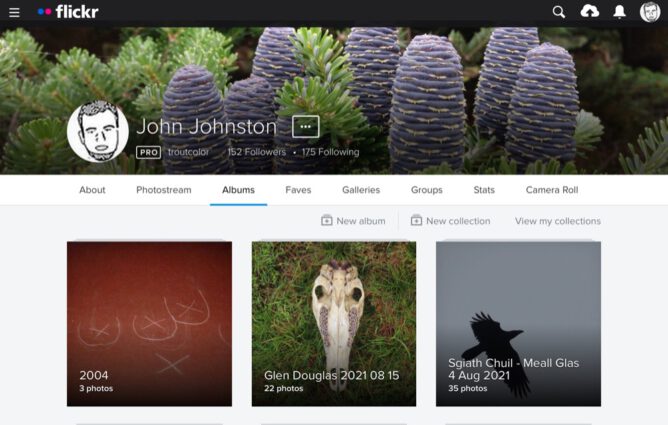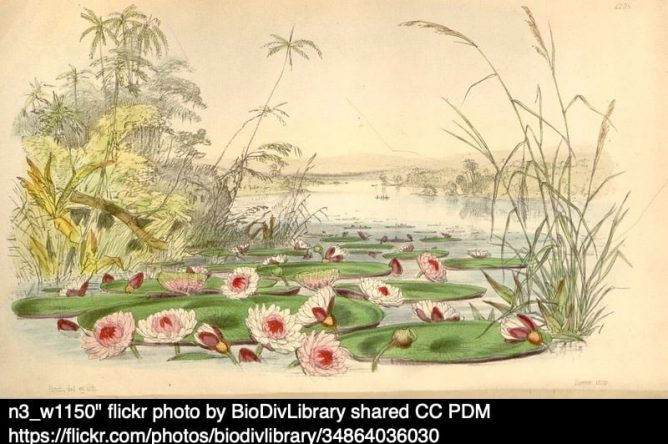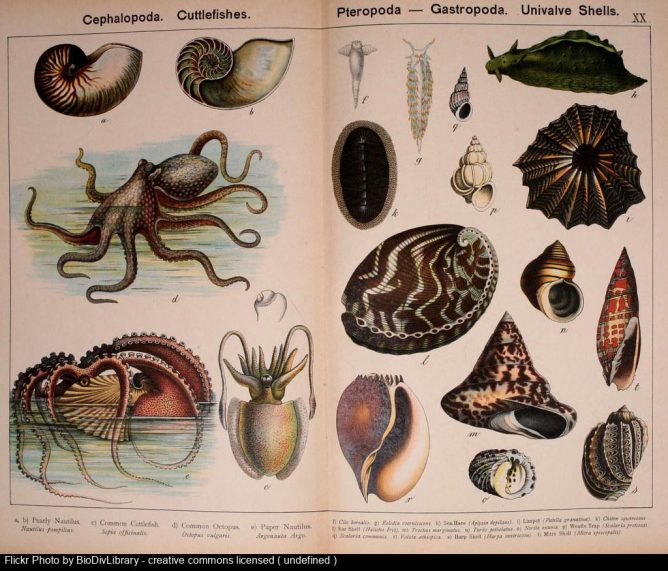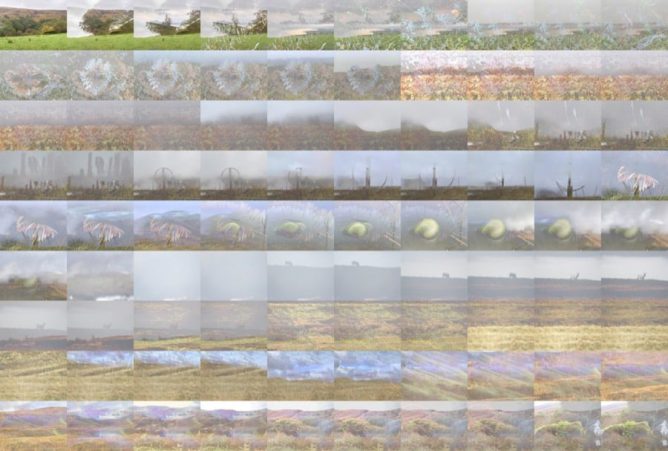I just paid my annual Flickr pro fee. Very happy to do it. I like taking pictures although I don’t think of myself as a photographer. I am not really interested in the technical aspects. I use photos in the same way as blogging. To think about something, or note it, remember it, share it, or collect it for later. A diary or commonplace if you like.
I was also really pleased to see Flickr’s blog around it’s continuing support for Creative Commons and the announcement of the Flickr Foundation.
We believe the establishment of a non-profit Flickr Foundation will combine with Flickr to properly preserve and care for the Flickr Commons archive, support Commons members to collaborate in a true 21st-century Commons, and plan for the very long-term health and longevity of the entire Flickr collection. We’re also in the early stages of imagining other educational and curatorial initiatives to highlight and share the power of photography for decades to come.
The other thing I love about Flickr is it’s API. I am no more a programmer than I am a photographer. But I have had a lot of fun with the Flickr api.
One of the reasons I’ve managed to play with this API is its consistency. Other APIs I’ve used with have gone away, changed or added authentication too difficult for me to grasp. Given that I use them occasionally I am often flummoxed by changes. I only notice then when something that worked stops working.
What I love about Flickr is then threefold: a solid and consistent service that I pay for, the api(solid & constant too) and Creative Commons I get for free.
Flickr’s future has been in doubt a few times since I started in 2004, Interface changes caused some consternation. Flickr has managed to continue when other services have gone. I hope I’ll be paying for it for a good few more years.