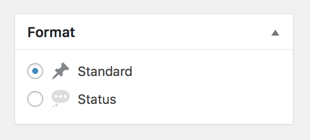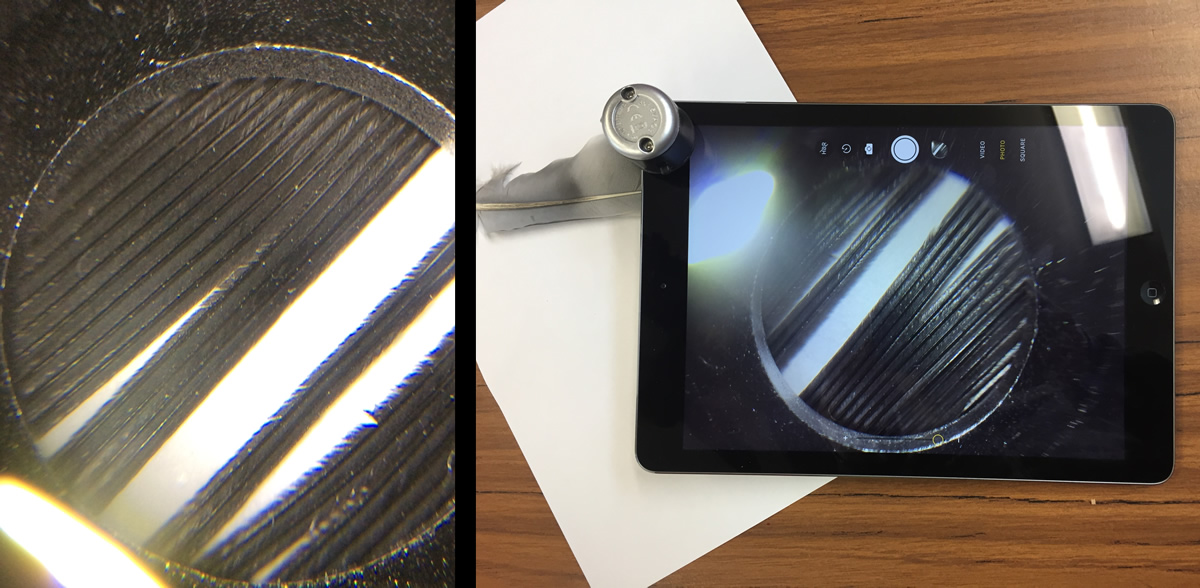I’ve ben using DuckDuckGo on all my devices all this year. Not found a reason to return to Google yet.
Category Archives: wwwd
Update on Gutenberg — WordPress
WordPress 5.0 could be as soon as August with hundreds of thousands of sites using Gutenberg before release.
Source: Update on Gutenberg — WordPress
Although GlowBlogs will not be getting this until later in the year and after much testing I am still watching and occasionally testing Gutenberg.
From a selfish POV (my class uses iPads) I am still seeing some of the same issue on iPad as I mentioned before: Gutenberg on iPad. A lot better now, but the active text still goes behind the keyboard on occasion. I hope to do a bit more testing over the summer break.
Timelapse Ben More and Stob Binnein from Beinn Tuliachean
Using iMotion. This really killed my battery. Was at 90% and went done to ~40 in the 10 minutes this was recording (~800 shots).
I don’t hear grasshoppers anymore

Recently I’ve been thinking that grasshoppers are a lot less common than they were in my youth. This might be true. At the end of term when my class were hunting bugs in a burn 1. Some of the pupils got distracted hunting grasshoppers. The reported lots of singing from a field.
Today at Ardinning I caught this wee fellow. my wife could hear more singing. I heard nothing. It is a strange feeling listening and hearing nothing when others report sound.
1. Nice poem here. The Biggies (my class are very keen bug hunters) ↩
Microsoft Aquires Flipgrid
Microsoft acquires Flipgrid, makes it free for education.
I’ve not used Flipgrid, it might be a struggle with our bandwidth, but it looks interesting. A bit late for this term, but I might look at it next session.
Given you can sign on with an O365 account I wonder if this will be considered part of Glow? You can sign-on with a google account too.
Flipgrid is where your students go to share ideas and learn together. It’s where students amplify and feel amplified. It’s video the way students use video. Short. Authentic. And fun!
from: Flipgrid – Video for student engagement and formative assessment
A couple of quick blog tweaks
Firstly; I’ve removed most of the post formats leaving the 2 I actually use here. Standard goes to the front page, status to the status. I organise kinds with the post kinds plugin. My Format box now looks like this:
add_action( 'after_setup_theme', 'childtheme_formats', 11 );
function childtheme_formats(){
add_theme_support( 'post-formats', array( 'status') );
}
I added the above to my child themes function.php
Based on Post Formats Formats_in_a_Child_Theme in the WordPress Codex. Standard Format is formatless, so you just add the ones you want in addition.
Secondly; I’ve moved the quote and content generated from the Post Kinds plugin to below the post. This is in the Post Kinds setting so was simple. Having them above my remarks meant that the quote was going to micro.blog and twitter rather than my comment.
I hope to have a bit more time over the summer holidays to rethink and rewire the blog. Some of the decisions I’ve made were perhaps not the best.
Most of the functions that have do with micro.blog and microblogging that live in my child theme’s functions.php in a gist.
Naturewatch Camera in the class 1st Try

I was watching spring watch out of the corner of my eye as I did some prep last night. There was an article about making your own Wildlife cam. It looks a lot simpler than others I’ve seen and used a Raspberry Pi Zero. The BBC site had a link to My Naturewatch where you can get instructions.
This looked like something my class would enjoy using. My zero is busy taking gifs of the clouds (>70000 to date Gif Cam), so I decided to try to use a Raspberry PI 3 instead.
The instructions were really good, simple and worked first time! No soldering involved. You don’t need a monitor for the PI or any logging on through ssh in the terminal. All you need is a PI, a camera module for the PI and a power supply. I used a £2.99 phone charger. You need a plastic box and an old plastic bottle too. This is bargain basement stuff.

The way it works is the then the pi starts up it becomes a network. You connect to this with a computer or other device. You are then on that network and not the Internet. I forgot about this when showing the class and couldn’t project from an iPad;-) You then open a browser and connect to a local website on the PI. There you can start the camera and view or download the pictures.
Once the camera is started it takes a photo every time something moves in front of it.
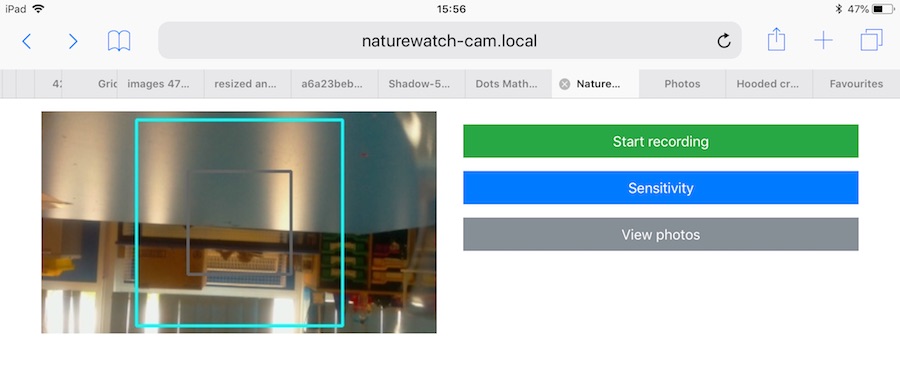
It was raining fairly heavily this morning so we waited till about 10:15 before putting the camera out on the playground with a handful of peanuts in front of it. After 15 minutes we collected it and had a look at the photos. I am impressed. We need to think a bit about placing the camera, perhaps finding somewhere with smaller birds but the camera worked a treat.
I think this is a really useful tool for the classroom. I hope we can use it to catch some butterflies on sunnier days too. I have had a few failures with hardware Raspberry PI projects. I prefer software ones but this is certainly the most impressive for the least about of work I’ve tried. I’d recommend it highly.
A kingdom of ones own?
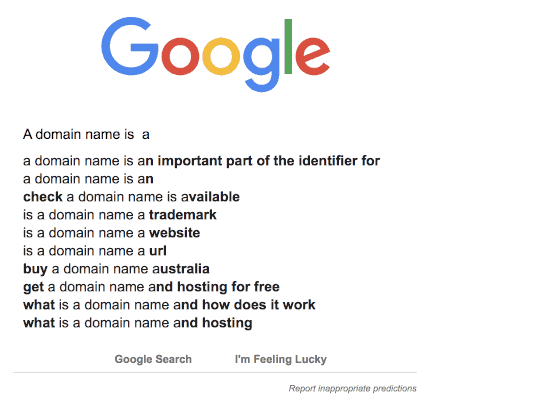
Alan ask:
And suppies some questions, just like blogs way back when!
What is your domain name and what is the story, meaning behind your choice of that as a name?
johnjohnston.info ’cause .com and .co.uk and others were not available. I waited too long to get my name.
What was your understanding, experience with domains before you got one? Where were you publishing online before having one of your own?
This takes me down memory lane.
I started publishing on the web on aol. At http://members.aol.com/weefishes, (Internet archive from 1998), I was trying to share and sell some HyperCard stacks and applications. My business was called LittleFish. This lead to my first domain http://littlefishsw.co.uk I guess I wanted to have a more professional URL and more control over the content.
I took the same route with my school website, http://members.aol.com/sandaig (Archive 2001), then http://sandaigprimary.co.uk, (archive for 2003)
I started this blog on the Sandaig domain in 2005 (2007 snapshot on the Archive).
At that point I though of domains are more memorable URLs that would allow me a wee bit more freedom than AOL hosting.
I had or was involved in other domains, some of which still are in use. One of my favourite was opensourcecpd.org.uk which was a plan to follow open source principals for CPD. It never took off but I love the idea.
What was a compelling feature, reason, motivation for you to get and use a domain? When you started what did you think you would put there?
When I left Sandaig I wanted to move my blog away from the school site, so I sorted out a site and this domain. I migrated all the content for the old blog and eventually changed platforms to WordPress. I consider the blog, as continuous despite the domain and platform changes.
The blog sits at /blog I wanted the site to be more than a blog, it is full of different simple and messy web experiments and tests.
What kinds of sites have you set up one your domain since then? How are you using them? Please share URLs
I’ve no subdomain on this domain, but lots of folders. My favourites include my ds106 blog at /106, Flickr CC Stamper at /fcc and my /walks.
I do have another domain johnj.info which has a few sub domains that point to a far number of sites:
- pi.johnj.info my raspberry pi web server
- git.johnj.info points to github
- gifmovie.johnj.info a test site foa a WordPress Plugin I was attempting to make.
- known.johnj.info/ known a nice indieweb cms, I tested but drifted away.
- plog.johnj.info/ Mobile Photos – From my phone via mail now replaced by posting photos here.
- wiki.johnj.info/ a federated wiki test
- clue.johnj.info Give me a clue. This is the sort of thing I usually stick in a folder…
- glow.johnj.info redirects to John Johnston – Playing around with Glow Blogs
What helped you or would have helped you more when you started using your domain? What do you still struggle with?
My domains grew in a messy and organic way. Previous choices affect future ones. Of course I’d like everything neat and tidy but…
I don’t handle or control the dns for this site. Hence the johnj.info domain and sub domains. My host does this. I stick with him because he is great and has indulged me a lot. Some other sites I host elsewhere for price and cause I like Jim too.
What kind of future plans to you have for your domain?
I am exploring the indieweb more, hopefully I’ll keep that going.
What would you say to other educators about the value, reason why to have a domain of your own? What will it take them to get going with their own domain?
I like the idea of my own space more than a domain. I like futzing. It is important, to me, to have one place. Sites in silos, or aol, or tilde spaces are fine playgrounds.but services go away. The domain is just an address pointing to my messy kingdom where I can do what I want, if I can.
I find great value in having my blog go back for years. I search it often. If I’d trusted a silo my content might have vanished by now.
Ideally everyone would get a domain automatically. Obviously this would make for a lot of domains.
featured image created with AppleScript & Gifsicle autocomplete-gifs
Three Quid Microscope 📷
Downloading Media from WordPress using AppleScript
I got a request from a teacher who wanted to download a years worth of images from a Glow Blog (for end of year slideshow).
Although there are plugins that can do this these are not available on Glow Blogs. I was stumped apart from going through the site and downloading them 1 by 1. But after a wee bit of thinking I though I’d try using the REST API via AppleScript.
The REST API will list in JSON format the media:
http://johnjohnston.info/blog/wp-json/wp/v2/media/
Look at that in FireFox for a pretty view.
JSON Helper is
an agent (or scriptable background application) which allows you to do useful things with JSON directly from AppleScript.
So I can grab the list of media from a site in JSON format use appleScript to download all the files.
The script I wrote is not great, you can’t download from a particular year, but a quick look at the JSON will help in working out how many files to download.
I am sure there are more efficient ways to do this and I’ve only tested on a couple of site, but it seems to do the trick and might be useful again sometime.