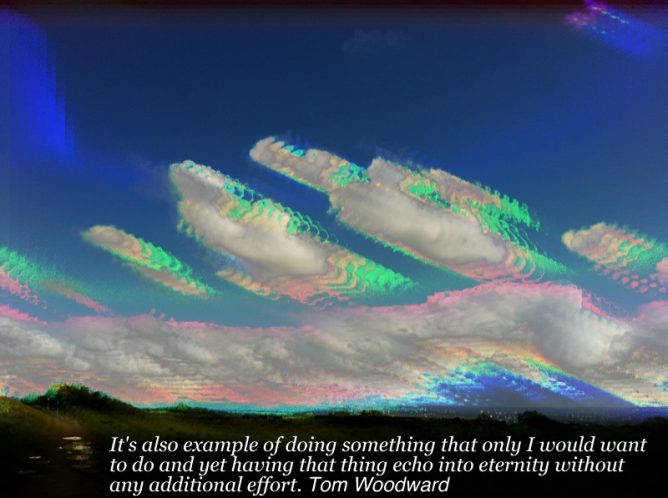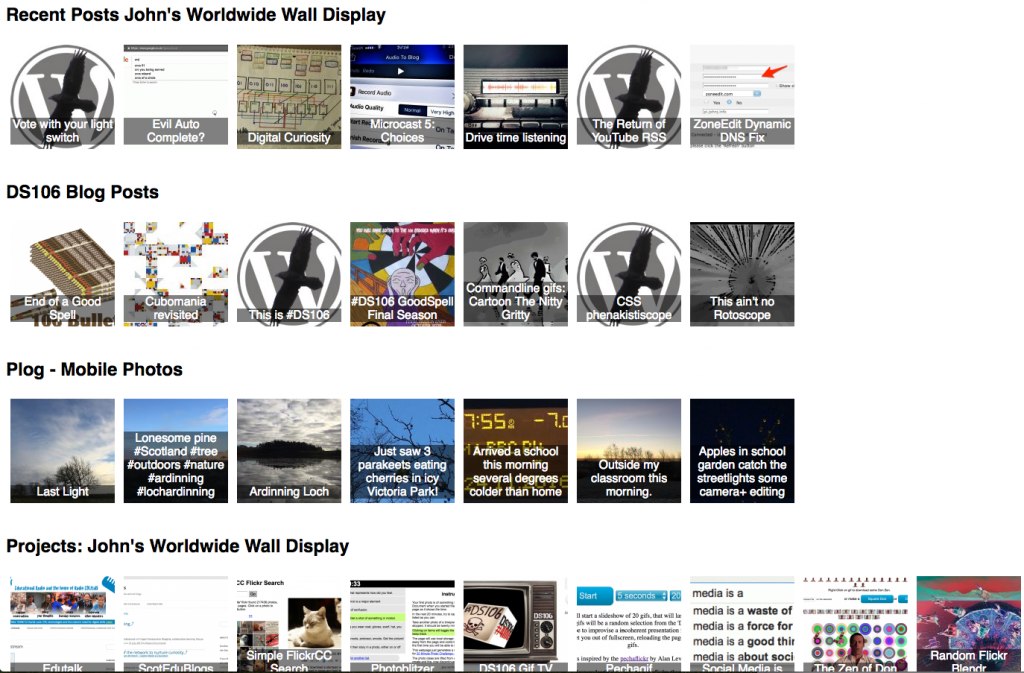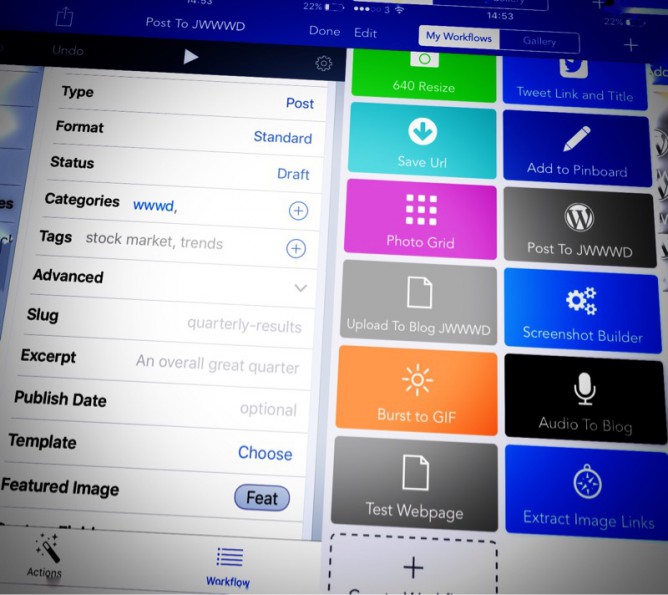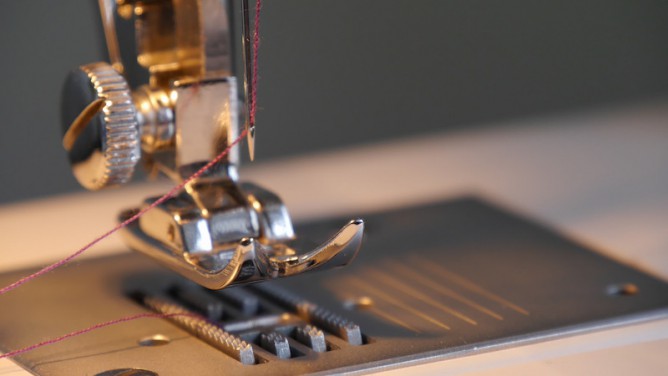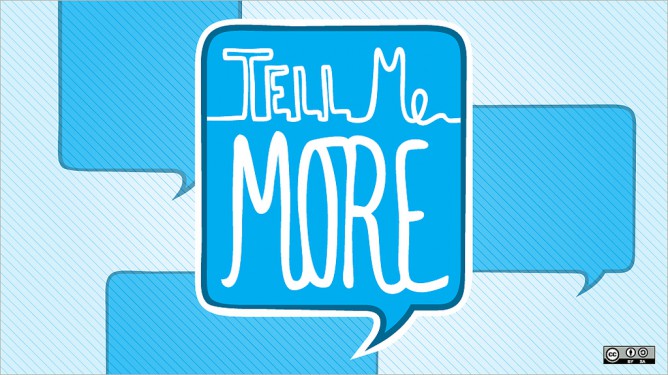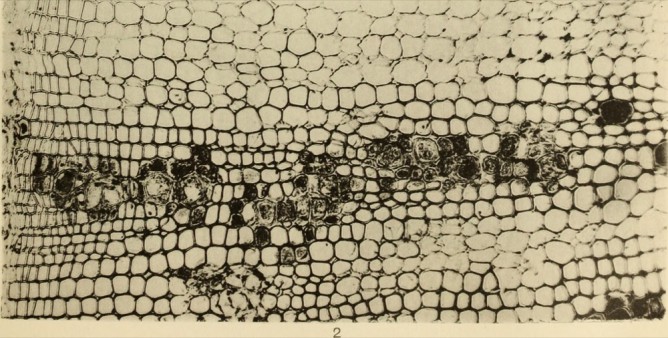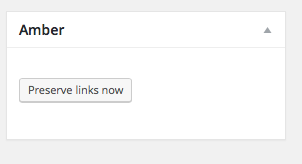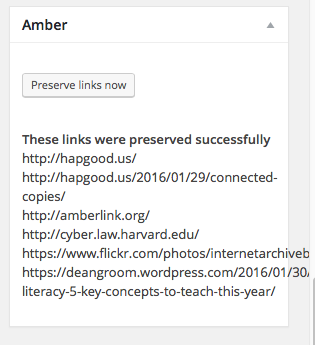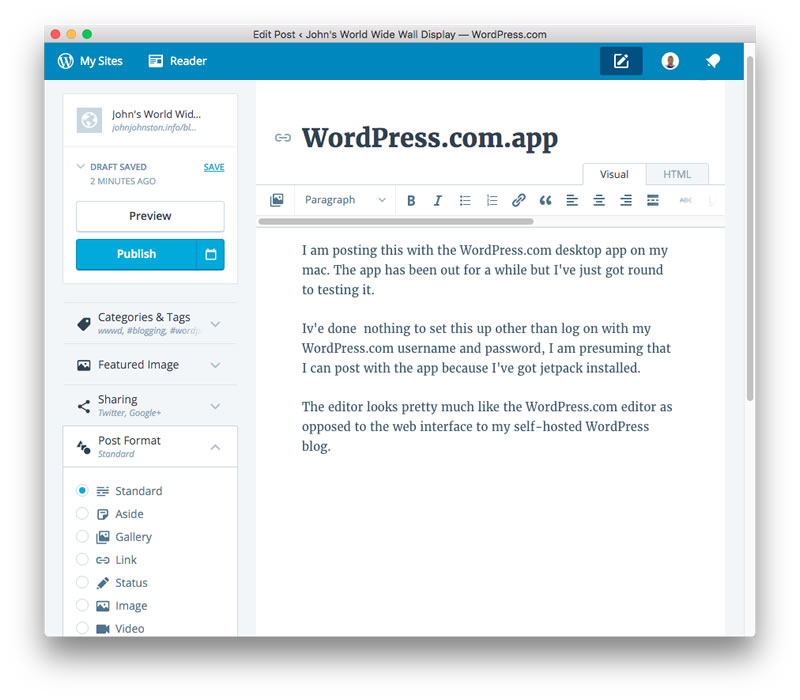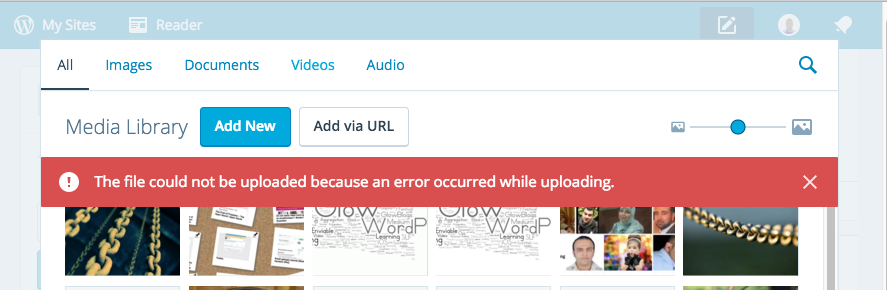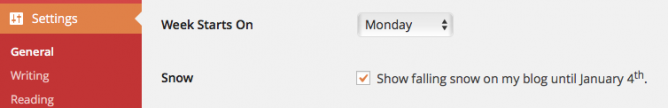It’s also example of doing something that only I would want to do and yet having that thing echo into eternity without any additional effort.
from: API Nirvana – The Content – Bionic Teaching
Tom Woodward writing about his love of APIs, one of a series of posts. I love the idea of playing with things that do something that only I would want to do.
If you have a slightly geeky interest in technology & edu tech Bionic Teaching is a great blog to read.
I’ve a long term casual interest in playing with APIs, and love trying out some of the stuff Tom blogs about. In a timely fashion wordPress 4.7 came out today, including:
WordPress 4.7 comes with REST API endpoints for posts, comments, terms, users, meta, and settings.
from: WordPress 4.7 “Vaughan”.
This is the same API that Tom blogged about (I guess he was using a plugin). The opening up of WordPress sites via an API that an amateur like myself can use it welcome. Over the past few years several sites with interesting APIs move to make them harder to access with out a deeper knowledge than I have (twitter, instagram…).
I had a quick play with the WordPress api making a page that lists recent posts on 3 of my blogs, including this one. 1
I guess this sort of thing is a minority interest, but I find it enjoyable and although I am never going to be a programmer, helpful in getting a better understanding of how technology can work.
Featured image on this post, one of my own turned up in a search for echo. test1-echo.tif | Using Image Bending in Audacity – CogDogBlo… | John Johnston | Flickr
- I added the Better REST API Featured Images WordPress Plugin to et the images following a hint on Tom’s post. ↩