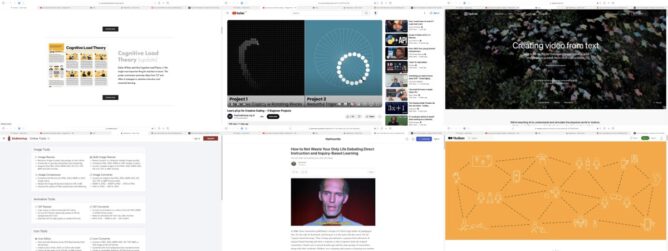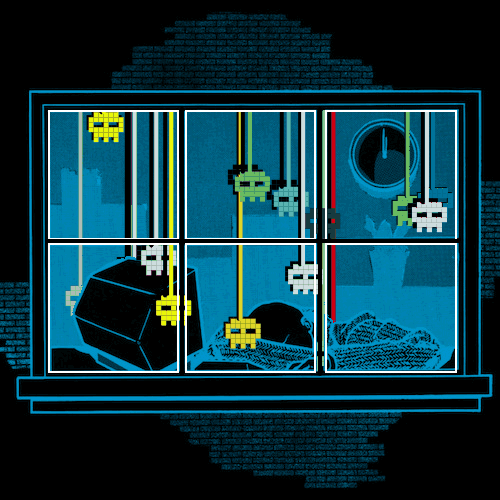How to Not Waste Your Only Life Debating Direct Instruction and Inquiry-Based Learning
Teachers will do what works for them and they won’t do what doesn’t work for them. It is true that “what works” in a very well-defined context is an empirical question. You can study it. You can referee two different teaching approaches using assessment scores, survey results, classroom observations, meta-analyses—all the usual tools.
Posters — Jamie Clark I like the Dylan Williams influenced ones…
Learn p5.js for Creative Coding – 5 Beginner Projects – YouTube I have played with p5.js on and off, but never got too far. THis course seems short enough to be doable.
Sora Pretty crazy, video AI linked everywhere.
RedKetchup – Online Tools A nice set of online tools to do simple stuff with images that I prefer to do on the desktop. Handy for time I don’t have access to familiar tools. Got a 20 second delay on download if you don’t upgrade, via Aaron
How To Pay Attention. 20 Ways To Win The War Against Seeing | by Rob Walker | re:form | Medium I think I saw this 2014 post a few times before. Still enjoyed it. Some might be fun with class.