
Teach the Web Week 3: the Open Web
Plan your makes with your collaborator and then do it! If you’re in a study group, you’re encouraged to work together around your topic. Share your makes with the #teachtheweb community.
Among the suggestions for reflection were:
- Why might sharing and publishing in the open be advantageous?
- What are the benefits of inviting people to remix ideas?
- What are some possible ways “free” tools aren’t really free? Or make money?
There are lots more suggested activities and reflections, but that was enough for me
Thinking about my activity in the Mozilla Webmakers – Google+ group this week gives, I believe, a little insight into some of these questions. I was not actively considering them, just reading and playing.
Working with Walter
First Walter Patterson a fellow Scot contacted me with an idea of working together on a thimble page about a couple of ‘open’ projects. We have started work on this. The first benefits of open I met were, getting an idea of what to do, Walter reminded me that EDUtalk was an open project. and then working off Walter’s thimble edits I got to a reasonable page: EDUtalk is Open (not as yet finished). I didn’t have an idea where to start until I’d seem Walter’s starting point. So the second benefit of working in the open is finding ideas, they don’t all come from serendipity.
Open Talk
Once I had thought of EDUtalk, I though that it might be a good place for talking about open collaboration. EDUtalk itself is an example of working in the open, part of it consists of a podcast that is open for anyone to contribute to. THe other part is a weekly internet radio broadcast that becomes a podcast, we publish in the open under a CC BY-NC-SA 2.5 SCOTLAND license. I invited folk from the Mozilla Webmakers community to participate, at very short notice. Chris Lawrence and Laura Hilliger stepped up and stepped into the skype studio for Radio #EDUtalk 15-05-13 #teachtheweb. This is another example of getting great contributors by working in the open. I am constantly amazed at the interesting folk I get to talk to just by running a podcast.
Open Learning
The rest of the week I have had a bundle of fun by getting ideas from other webmaker participants. One of the things I wanted to get out of the MOOC was to improve my webmaking skills. I’ve found it difficult to learn the skills by doing exercises, but often find, time constraints lead me to use less that elegant solutions when working on a ‘real’ web site.
This wek I’ve found that I’ve learnt by doing small things, these have been inspired by the open sharing of ideas and projects by others in the MOOC.
Crowning Chad
Somewhere in the group a comment by Chad lead me to mess around with a little CSS to make A Crown for Chad the request for others to mix it up was taken up by a few folk, Pekka Ollikainen took it to JavaScript, teaching us some canvas animation and showing this using JS Bin a great companion to thimble.
Thimble Tracking
I saw a post by Heather Angel wondering about how to to create a layout that is made to be constantly updated in thimble. As I had been wondering how to keep track of thimble edits I though I’d try something. Thimble Chaining is a simple thimble page with a google form and the resulting spreadsheet embedded. The idea would be to use the form to add your name and the url of the edit you just saved. Not very elegant, but it does the trick. I believe Mozilla are working on a solution that will track edits and pages spawned from the first page. This will would be a very useful addition to the system.
Open Is…
The last bit of fun this week was sparked by Chad again, he was making an “Open is…” inspirational web app collaboration from the Writing as Making, Making as Writing study group. The latest version by Chad is here: #teachtheweb: Open is…. As Chad was collecting quotes via twitter, I was thinking of automating that. I tried a couple of approaches, using ifttt.com to collect #open_is tweets to a google spreadsheet and then loading that via javascript: open-is – JS Bin I also pulled then in directly from a twitter search: Random #open_is tweet
What I was learning, using JS Bin was dealing with json in JavaScript, I got a lot out of this play, more that I do following tutorials or interactive lessons. I believe this increase in learning is due to playing in the open, the open provides the ideas and perhaps an audience. I am not sure if my edits are very useful, compared to human curation in this case but a great learning exercise for me.
Google + is not Open!
Of course it is open for anyone to join in. The Mozilla Webmakers – Google+ group is open to anyone and valuable for that. But I am struggling to keep up with conversation. The site works well for joining in with the moment, the iOS apps are great, but there is something missing. I can’t keep a record of my activities. I mentioned this in the last post too, but if I am learning here, I want to track my progress and wanderings. As a learner by progress is important to me and I am having trouble following it.
Picked up, ironically, via my Google Reader this morning was a post with much better, deeper thinking on this issue:
It seems to me that with Google+, Google is not adopting open syndication standards in two ways: not using it “internally”, and not making feeds publicly available. There may be good technical reasons for the first, but by the second Google is *not allowing* its community members to participate in a open content syndication network/system. Google’s choice, but I’m not playing.
from: Are We Just Google’s Lab Rats? | OUseful.Info, the blog…
Obviously I am playing, there is a lot to be gained from using G+, but I hope that organisers of powerful online learning communities like the teachtheweb one will have better tools to choose from sometime soon.


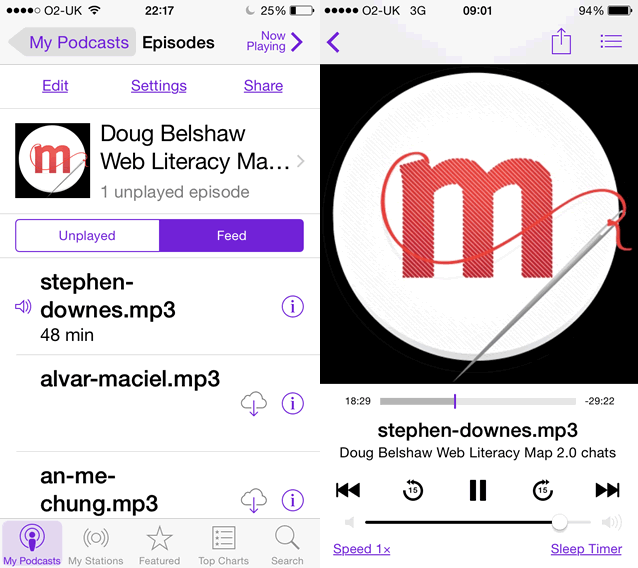 I’ve listened to the Stephen Downes episode on my commute this morning and if the rest are as interesting it will be a delight getting through them. Feel free to subscribe to the
I’ve listened to the Stephen Downes episode on my commute this morning and if the rest are as interesting it will be a delight getting through them. Feel free to subscribe to the 