Listened Episode 003 – Interview with Ken Smith from from Thinking About Tools For Thought – Exploring tools and methods to help us think
Episode 3 – Interview with Ken Smith Links from today’s episode: Ken Smith’s bioKen Smith’s Old School blogAdam’s Task (book that Ken mentioned)Instant Outline that Andy Sylvester talked about creating (activism.opml)FargoLittle OutlinerDrummer
Listened to Episode 003 – Interview with Ken Smith.
I’ve read Andy Sylvester on and off for a while. He was a user of Fargo, Dave Winer’s blogging tool which I’ve used, and blogged about. Outliners are interesting, but I’ve mostly used them for blogging and todo lists. Andy is also on micro.blog.
I liked the pace of the podcast, a wee bit slower than many. It is good length too.
Ken Smith was talking about writing & thinkings tools. He started with attitude rather than tools. The idea of slowing down and paying attention to words and sentences. The specificity of someone’s language to connect with their idea. This I did not expect.
Ken mentioned ‘standing searches’ I’ve not heard of this, I am guessing a search for a word or concept that you repeat over time?
Ken then talked about, word, gDocs and outliners. The collaboration using gDocs to build conversation and community.
Ken’s use of outliners was with Dave Winer’s tools. He described moving text, your own and others, putting it beside other text to see what ideas would appear. I’ve only though or used outlines to reorganise my own words. This sounds a lot more thoughtful.
Ken talked about using the beta of Drummer. Again discussing putting pieces text together to see what happens to illustrate and test the text.
The possibilities of pulling together multiple outlines from different folk might be a way for building small(?) temporary communities and civic space around an idea.
I was interested in the bookmarks in Drummer, I spend a fair bit of time reviewing my old posts. And thinking of how I access them. This gave me some more ideas.
It did make me think of the way I review my blog, via my On this Day page, random browsing and searching by month, ignoring the year.
The whole short podcast, which I’ve listened to 3 times, had lots to think about. Ken and Andy were talking about using these tools in a much deeper way than I use them.
I am also playing with TiddlyWiki for planning learning for my class, and thinking about how to gather learning data differently. These ideas should feed in there.
I am certainly going to subscribe to the podcast and read the previous episodes.

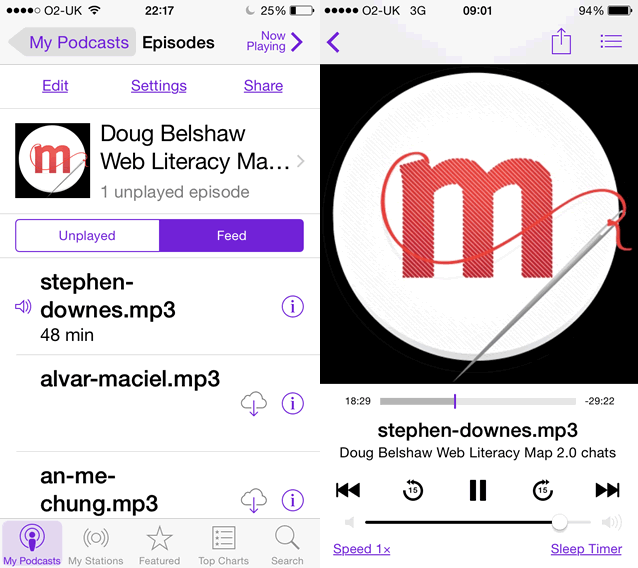 I’ve listened to the Stephen Downes episode on my commute this morning and if the rest are as interesting it will be a delight getting through them. Feel free to subscribe to the
I’ve listened to the Stephen Downes episode on my commute this morning and if the rest are as interesting it will be a delight getting through them. Feel free to subscribe to the 