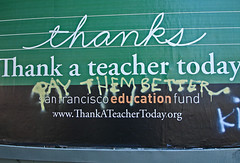The ScotEduBlogs site is dear to my heart. An opensource effort by teachers in Scotland to aggregate and redistribute the posting by Scottish educational blogger of all shapes, ages and sizes ScotEduBlogs has become an more than every day read for me.
At the Scottish learning Festival side dish TeachMeet07 4th Edition I made a plea for support for ScotEduBlogs. At that time it was being hosted by Jonesieboy, Robert Jones, who was also the main programmer of the site. I was approached during the dinner following Teach Meet by Joe Wilson of the The Scottish Qualifications Authority, who proposed that the SQA and Learning and Teaching Scotland should support ScotEduBlogs. Ewan who is National Adviser: Learning and Technology Futures at LTS was quick to agree.
To cut a long story short; ScotEduBlogs has now moved to its very own server which should lead to (and Robert will correct me if I am wrong) more stability, better updating etc, etc. The SQA and LTS logos now sit prettily on the ScotEduBlogs sidebar.
It might take a few days for ScotEduBlogs to settle into its new home, so if you notice anything strange let us know.
If you are a Scots Educational blogger you can do your bit to support ScotEduBlogs too:
- Make sure your blog is listed.
- Make sure the tags on your listing describe your blog.
- Link from your blog to ScotEduBlogs (there are some images and help on the wiki).
- You might want to help out by designing a new graphic or in other ways, see the wiki again.
As well as just reading the front page ScotsEduBlogs can be used in lots of other ways:
- The front page has an rss feed.
- On the Blogs page you can filter blogs by tags and get a rss feed for your tag or set of tags.
- You can even follow the ScotEduBlogs tweets on twitter.
See the wiki for more ideas.
As there are more and more ScotEduBloggers ScotEduBlogs will become more and more useful as a learning tool, enabling you to get ideas that you might not pick up through your favourite feeds.












 Start whole class blogging
Start whole class blogging
 Start pairs or individuals posting to the blog
Start pairs or individuals posting to the blog