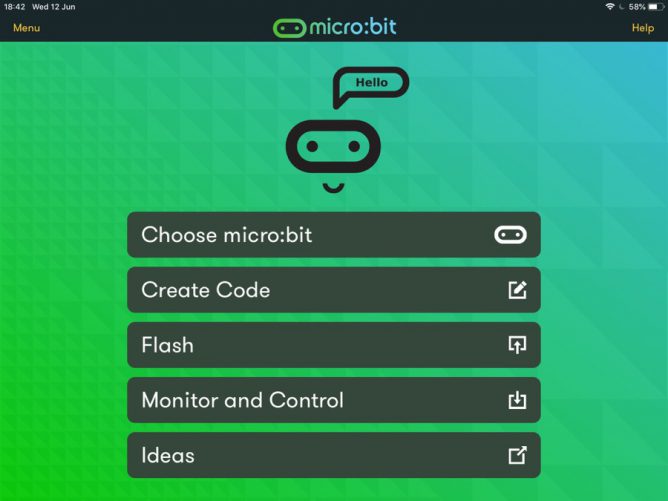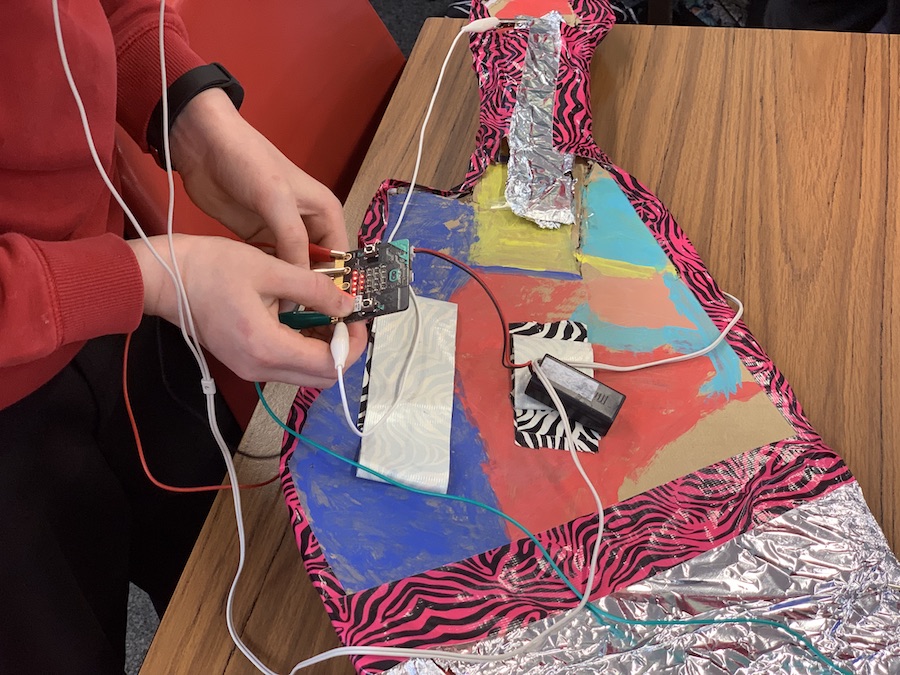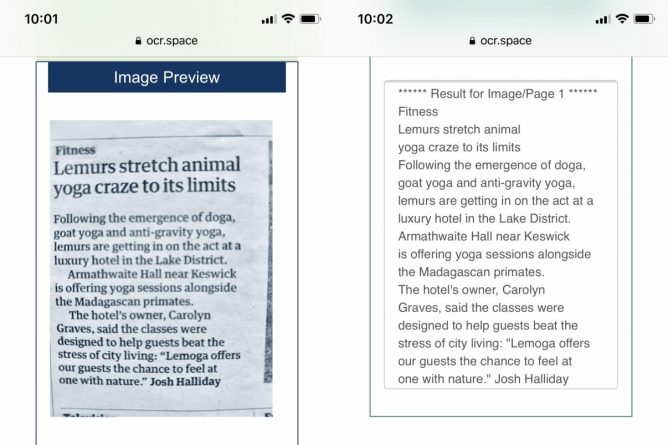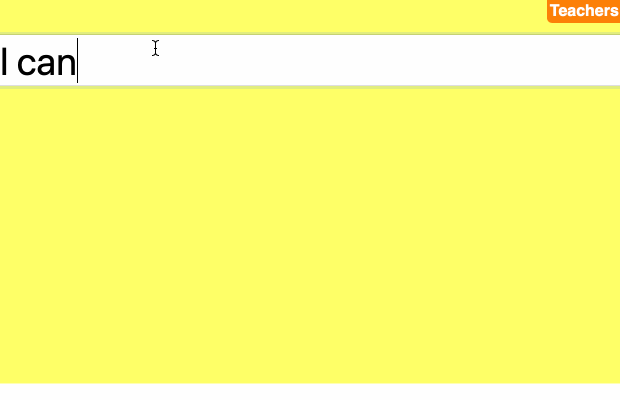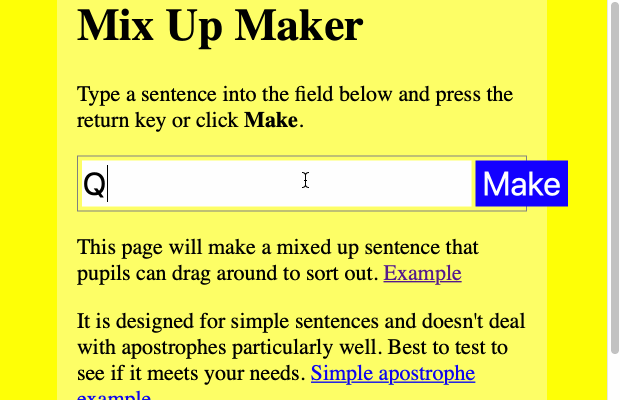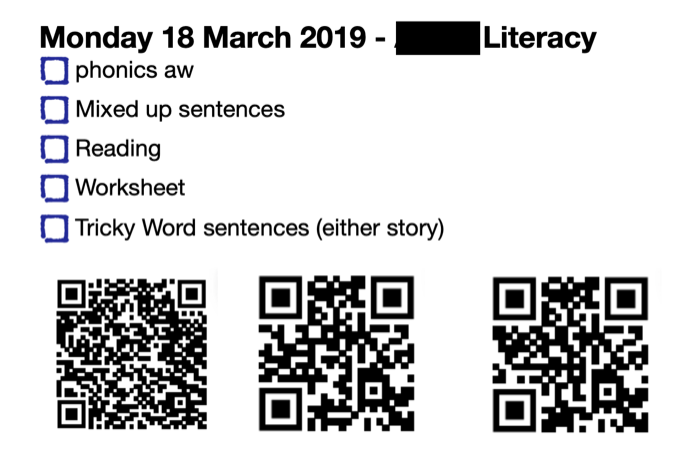A test of snapthread which has been updated to version 2. When I tried the 1.8.1 version I rather liked it. It was then an app to stitch live photos into wee videos on iOS. Version 2 adds a lot more features. I still like it.
This video should not be used to judge the quality of the output, I used CloudConvert to squash the 38MB 1440 × 1080 mp4 down to 4.5MB 1.
My class used the free version, limited to 30 seconds of video, last session a bit, we had a few crashes, but I think it is a promising app. Ease of use, limited time of the free version and lack of stickers, for now 2, are useful for the classroom. My class use iMovie and Clips too, but sometimes we might not want the greater complexity of iMovie or the wacky possibilities of clips.
Unfortunately CloudConvert doesn’t work for me on the school network, I’ve tried a few apps that convert and squash video but no really found a good one for pupils to use. I would like my pupils to be able to do that, to save space on their blogs and to speed up uploading. I am not sure on the official line on posting to silos in North Lanarkshire. Social media, especially twitter, is very popular. That is staff rather than pupil posting, I’d like my pupils to be involved in the uploading of video to their e-Portfolios and the class blog without my interference.
For Glow Blogs, I’d also like the app to change the file type to mp4 or m4v as .MOV files, that are apples favourite, don’t play nicely with all browsers. We made a change to standard WordPress functionality to accept .MOV files as video, but some browsers don’t play them. Strangely, just editing the file extension, from .MOV to .m4v works, at least for Chrome. I can’t find a way to change extensions on iOS but I’ve tested on the desktop.
FWIIW Snapthread’s videos are .MP4 when exported to the camera roll, so only need squashed for my needs.