Just noticed VidDownloader – Back Again! – Download Youtube, Google, Myspace, Break.com…videos in DIVx Avi Format which might be useful at home if you want to download youtube etc and take to school. I found that one via popurls | popular urls to the latest web buzz a useful home type page.
 And an interesting looking wiki Wiki – AboutUs, this seem to auto generate a new page and content when you search for a domain name: eg SandaIgPrimary.co.uk – AboutUs. There was no page for SandaIgPrimary.co.uk when I searched for it, but the wiki pulled in information about location (based on web host), generated a screenshot and a Description. The description was interesting, as it was pulled from the about.html page, I guess the wiki software checks for an about.html (and others?) from the domain and tries to find a meaningful piece of text. I think it looks for a meta tag description first, but I’ve never got round to adding one. You can then go on and edit the information in the normal wiki fashion.
And an interesting looking wiki Wiki – AboutUs, this seem to auto generate a new page and content when you search for a domain name: eg SandaIgPrimary.co.uk – AboutUs. There was no page for SandaIgPrimary.co.uk when I searched for it, but the wiki pulled in information about location (based on web host), generated a screenshot and a Description. The description was interesting, as it was pulled from the about.html page, I guess the wiki software checks for an about.html (and others?) from the domain and tries to find a meaningful piece of text. I think it looks for a meta tag description first, but I’ve never got round to adding one. You can then go on and edit the information in the normal wiki fashion.
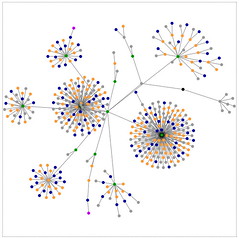 I got to the AboutUs wiki in an interesting fashion. One of the things I do in my spare time is webmaster for The Tai Chi Union For Great Britain. I was mailing back and forth about some stuff with another member who runs a webhosting service Recursion (As I’ve mentioned recursion is one of my favourite words. Gordons blog is suitable named; The Loopzilla. From his hosting site I saw he was interested in wikis and he sent me the AboutUs wiki link. He also mentioned he was friends with Linda H who joined in with a lovely conversation with our primary 4s and links to Sandaig on her Classroom Displays blog.
I got to the AboutUs wiki in an interesting fashion. One of the things I do in my spare time is webmaster for The Tai Chi Union For Great Britain. I was mailing back and forth about some stuff with another member who runs a webhosting service Recursion (As I’ve mentioned recursion is one of my favourite words. Gordons blog is suitable named; The Loopzilla. From his hosting site I saw he was interested in wikis and he sent me the AboutUs wiki link. He also mentioned he was friends with Linda H who joined in with a lovely conversation with our primary 4s and links to Sandaig on her Classroom Displays blog.


 Normally in the first few days of a holiday I’d find the time to blog that I do not have in a working week.
Normally in the first few days of a holiday I’d find the time to blog that I do not have in a working week.

 A while ago I mentioned that I had received a LG Shine phone from the
A while ago I mentioned that I had received a LG Shine phone from the  The camera seems to work well except for the lag between clicking the shutter and taking a picture. The picture quality looks ok to me too, here is a random picture of my desk using the macro facility and the unusual flash (the mirror just lights up). I’ve had a few children take photos and they had no problem.
The camera seems to work well except for the lag between clicking the shutter and taking a picture. The picture quality looks ok to me too, here is a random picture of my desk using the macro facility and the unusual flash (the mirror just lights up). I’ve had a few children take photos and they had no problem.