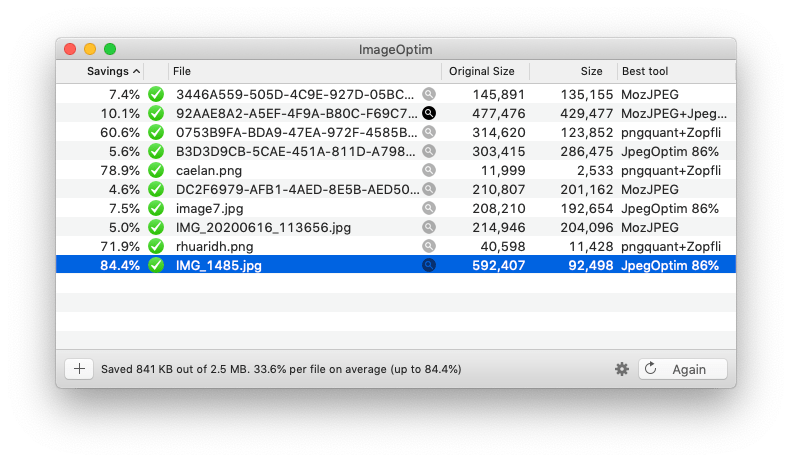One of the things that I have found useful is recording comments on my own site. For sites that use Webmentions, comments are automagically notified, however for others – like your own – I copy and paste the content. These reply posts add another dot to join together, to link to and build upon.
Preparing for meeting with class this afternoon, squashing images with ImageOptim. Back when I started teaching pupils to blog the first thing I taught them was to resize images for faster upload & download. We relay on bandwidth & servers now, not sure if that is an advance?
- Creative STAR Learning | I’m a teacher, get me OUTSIDE here!
- Learning Outside the Classroom | Supporting teaching and learning outside of the classroom.
- craigarmiger – OutdoorCoaching | The Outdoors is the Natural Place To Learn.
- Epiphanies in Environmental Education | Curriculum Beyond the Classroom
- Fagley Primary Forest School
- Using Wildlife to Learn
- Megan Zeni – Room to Play | The Classroom Gardener
- Learning Outside the Classroom | Supporting teaching and learning outside of the classroom.
- stories under stones
- Under the Parachute – Adventures in Outdoor Education from Hazlegrove School, Somerset. Bring a decent pair of wellies.
Watched: Parasite ★★★☆☆ enjoyed it but was not blown away. Didn’t hang together enough for me. Preferred Shoplifters which had a similar start. My wife noted similarities to The Servant 🎬
Read: Redhead by the side of the road
Read: Redhead by the side of the road by Anne Tyler ★★★★☆ 📚
Read: The Underground Man by Ross Macdonald
Read: The Underground Man by Ross Macdonald ★★★☆☆ Enjoyed revisiting my teenage library. 📚
Read: Old Baggage by Alissa Evans
Read: Old Baggage by Alissa Evans ★★★★☆ Comic novel about Suffragette in the 20s & 30s
Immersive Reader on iPad Question
In the iPad version of Word immersive reader does not have (or I can’t find) the Grammar Options. I can get to the online editor in the Safari browser only by viewing the files in Onedrive, checking the radio button beside the doc and using the vertical ellipses that appear to open a menu, choose open and then open in browser.
O365 seems to want me to open word files in the iPad app.
If I am in teams I don’t have the option to open word docs in the browser.
The Grammar options look very useful but on iPad hard to get to.
A workaround for me is to screenshot the text in teams or word. Open office lens, scan the image and then send to immersive reader.
I am sure there must be a more sensible way to do this. I’d like to find it out before I suggest the workaround to my class!