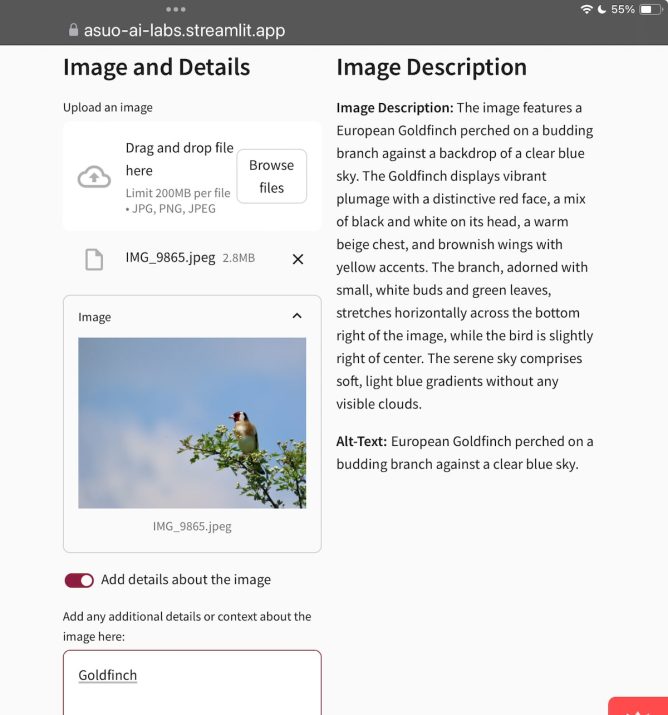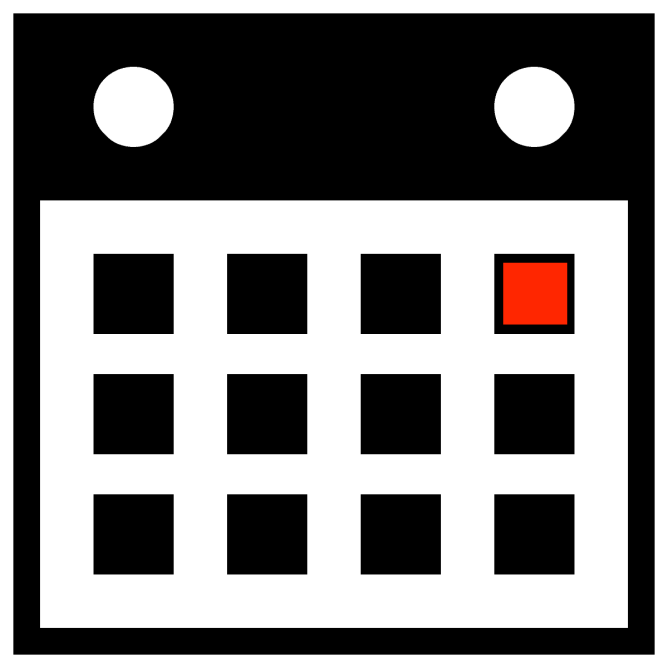Image Accessibility Creator · Streamlit
Impressive ai generated descriptions and alt text from images. I found adding even a one word helped.
Via Doug Belshaw: How to easily generate image descriptions and alt text | Thought Shrapnel
After taking a screenshot I fed it back to the webpage (too tempting) and got:
Image Description: A screenshot of a webpage with the header “asuo-ai-labs.streamlit.app” shown in the top center. The screen is divided into two main sections. On the left, under the heading “Image and Details,” there is a section for uploading an image. A placeholder box labeled “Drag and drop file here” or “Browse files” is visible. Below it, there is a thumbnail of an image labeled “IMG_9865.jpeg” which is 2.8 MB in size. The image thumbnail shows a European Goldfinch perched on a budding branch against a clear blue sky. Below the thumbnail, there is a toggle switch labeled “Add details about the image,” which is turned on. A text box is filled in with the word “Goldfinch.”
On the right side of the webpage, there is a section labeled “Image Description.” Below it, a detailed description of the image is provided, as well as a short alt text. The image description reads: “The image features a European Goldfinch perched on a budding branch against a backdrop of a clear blue sky. The Goldfinch displays vibrant plumage with a distinctive red face, a mix of black and white on its head, a warm beige chest, and brownish wings with yellow accents. The branch, adorned with small, white buds and green leaves, stretches horizontally across the bottom right of the image, while the bird is slightly right of center. The serene sky comprises soft, light blue gradients without any visible clouds.”
The alt-text reads: “European Goldfinch perched on a budding branch against a clear blue sky.”
Alt-Text: Webpage with description and image of a European Goldfinch on a branch against a blue sky.