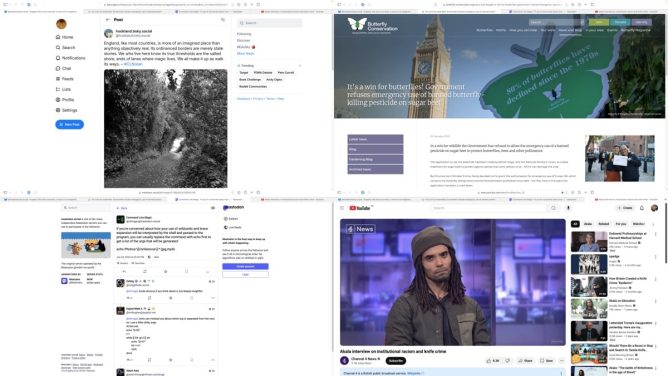Things that cheered me up today.
bradenslen pointed me to this:
England, like most countries, is more of an imagined place than anything objectively real. Its ordinanced borders are merely state stories. We who live here know its true thresholds are the salted shore, ends of lanes where magic lives. We all make it up as walk its ways. – #CLNolan
— hookland.bsky.social (@hookland.bsky.social) January 23, 2025 at 5:02 PM
[image or embed]
But Environment Minister Emma Hardy decided not to grant the authorisation for emergency use of Cruiser SB, which contains the butterfly-killing neonicotinoid thiamethoxam prohibited since 2018 – the first time in five years the application has been turned down.