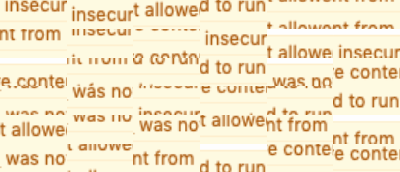I’ve just changed the front page of my blog.
For the last few years most of the posts I write have not made it onto the front page, ending up in the status page instead. Now everything is going to the home page.
At the end of 2014 I started experimenting with some IndieWeb technology on my blog. In 2017 I started using the beta version of micro.blog, this meant I was posting on a wider variety of topics with lots of short status type posts.
I decided to keep these off the home page, reserving that for posts categorised as wwwd posts that were longer and about ‘Teaching, ict, and suchlike’. I added a status link to my menus along with a photos page. Now I’ve move back to everything on the home page.
As time went on my blogging has branched out to include recording the books I’ve read and films I’ve watched and other things. Some, not all yet, of my tweets and some of my replies to other blogs are now posted on this blog and auto post to twitter and the blog I am commenting on. I manually post the same photos to instagram as I do here and Bridgy brings back my comments to the blog.
I am not exactly breaking new indieweb ground her or even pushing very hard, but I am enjoying expanding my blogging, pulling in content posted elsewhere is the past and bringing my digital life a little closer together. I’ve changed the Status menu to Articles in case anyone is only interested in longer, likely educational, posts. As I blog more I see my blog as primarily for me with some added benefits from sharing.
Featured images, my own, the Garpel Water in Ayrshire an meandering stream.