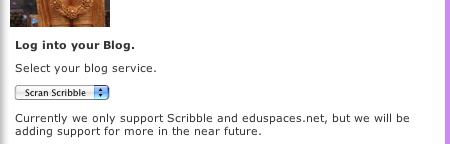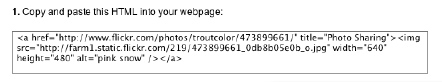I’ve been thinking of how I’ve used digital camera in class over the last few years. I know this is not a very ‘new’ topic for a post but I think my experience and thoughts are worth noting. I blogged about the use of cameras as part of activities countless times but I want to work out of a sort of practical overview here.
When I started blogging with my class at Sandaig, I was assuming that quite a lot of our visitors would be on dialup and kept photographs on the blog to a minimum. A year later we were adding photos but keeping the size down. At that stage I was often taking the photos and certainly helping loading them onto the computer. Another year on (2006) we had settled for 400 pixels as a good with from the blogs and all of the posts had at least one photo, the children were using MS photo editor to resize the photos.
By the time I left Sandaig I had the children taking photos every day for different purposes.

I know that this is still relatively unusual, in many classrooms it is the teacher, or PSA who takes photos or children use cameras under tight supervision. I think we need to relax that.
First you need a purpose for taking photos, I had a rota of class bloggers, even if they never finished their posts they usually took photos and transferred them to a pc.
We also had a photo a day section on the website How does our Garden go a simple image gallery, were a different pupil would take a photo in our garden each day, rain or shine, of anything they liked (within reason). This activity linked to our eco schools efforts, but its main purpose was to give the children practise in taking photos so that they should then use them in other areas without thinking about the practicalities.
By linking the activity to public display on the school website you immediately have an excuse to talk about appropriate images and responsibility. Children of course want to take ‘silly’ photos of their friends grinning and fooling around, discussing why we would not use these when reporting on a class activity cuts down on time wasting pretty quickly.
The only time it is worth a member of staff taking photos is when the children all want, or the teacher wants them, actively engaged. In these cases the photos can become part of a follow up activity.
Once you have your photos they can be used in many ways. These ares some I’ve used.
- In a one computer classroom photos of events or activities can be printed as part of a template for children to write reports on. you can do this on the fly as groups of children finish a practical activity.
- As a stimulus for writing, a slideshow of images, promotes discussion and can be run during the actual writing. If the writing is word-processed photos can be added.
- For blogging, as part of a post, writing of any type, or as a slideshow made with various online tools (oneTrueMedia example).
- For comic-life, a great way to motivate those children reluctant to write, for quick sequencing etc, etc. Examples: Eco Ninjas, 3D Shape.
- To make ‘movies’ on movieMaker or iMovie (with one computer this can be a class activity, each child dealing with one picture, titling and adding transitions, the whole class discussing sound tracks.) individual examples, whole class example.
- After an art lesson I often had a pupil take photos of all of the work for a web gallery (example), I think I’d now have each child take their own. These could be used for a portfolio, say in powerpoint with 2 stars and a wish, building up a record of all the art produced in a year. This ould be part of the clean up routine, clean brushes, take photo…
- As a quick and dirty scanner, taking photos of drawn work to incorporate into a report, not necessarily the cleanest looking pictures, but effective: for example.
All of these are pretty simple ideas and the list could easily be extended. What, I think, makes the difference is the attempt to make use of the cameras an everyday activity, owned by the pupils, and familiar enough so that they use technology transparently. Using the images in blogs and wikis etc gives the task an audience and makes it real and purposeful.








 A while back we got a free LG shine from
A while back we got a free LG shine from  Anyway I’ve entered the
Anyway I’ve entered the