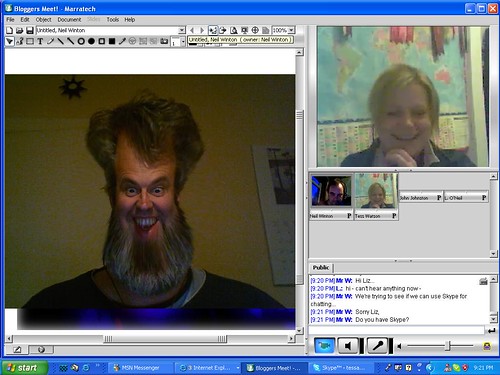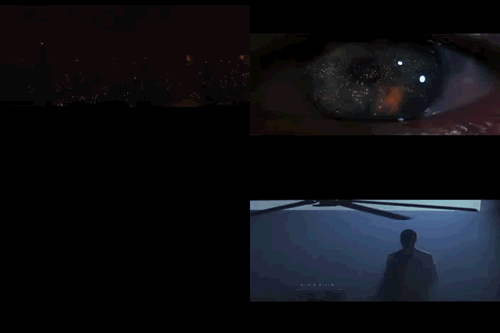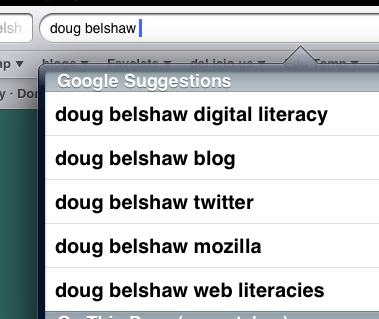
On Monday evening I joined Doug Belshaw’s etmooc session on Digital Literacies. It was an interesting session, Doug spoke mostly to his thesis What is ‘digital literacy’ and a lovely set of slides T3S1: Digital Literacies with Dr. Doug Belshaw. Doug has archived, video and audio on the Internet Archive. I’ve added my audio recording to the Unofficial ETMOOC RIPCast where I’c collected some of the sessions I’ve attended and some I’ve missed.
Doug took participants though some exercises in thinking about digital literacies working in a ether pad and in the blackboard session. I guess you needed a degree of digital literacy to keep up with it.
Like Doug I do not believe in the idea of a digital native but am fascinated by how folk learn to read and write (watch, create, listen to etc) using digital tech. I believe that I’ve a reasonable degree of web literacy .
This belief was challenged a bit as I watched folk start to define and redefine digital Literacies. It confirmed my suspicion that although I am somewhat digitally literate, I could not define what I mean by this. After the meet I still cannot. This reminds me of a quote, that I can’t quite recall or source, to the effect that a speaker of a language may not be able to make any true statement about that language.
Fun
One factor in, if not measuring digital literacy, is a indicator, is the ability to be able to have fun in the language. Make jokes, puns, poetry and be relaxed when using it.
I recall, a few years ago(2007), a few Scottish Educators had join in using using Marritech for the first time. We were all, for that time, experienced users of ICT in the classroom , none of us knew what we were doing. All you could hear were gales of laughter as we explored the tools, whiteboard slides and the like making a ton of mistakes.
This feeling of relaxed fun was quite different from the experience of watch many teaching professional using ict. I am not sure how we move folk into this experience other than by modelling it when possible.
Web Literacies
Towards the end of the session Doug explained his current work focuses on the more manageable task of creating a standard for web literacy. Learning/WebLiteracyStandard – MozillaWiki.
This is very interesting stuff, and although I am sure that the grid Doug has produced, see Mozilla Web Literacies White Paper (v0.8) – Google Drive could be argued with it provides a great structure for thinking around the subject.
All in all this episode of #ETMOOC has got me thinking far more than I’ve time to organise in a blog post. I’d love to see helping pupils become confident webmakers become part of mainstream education.