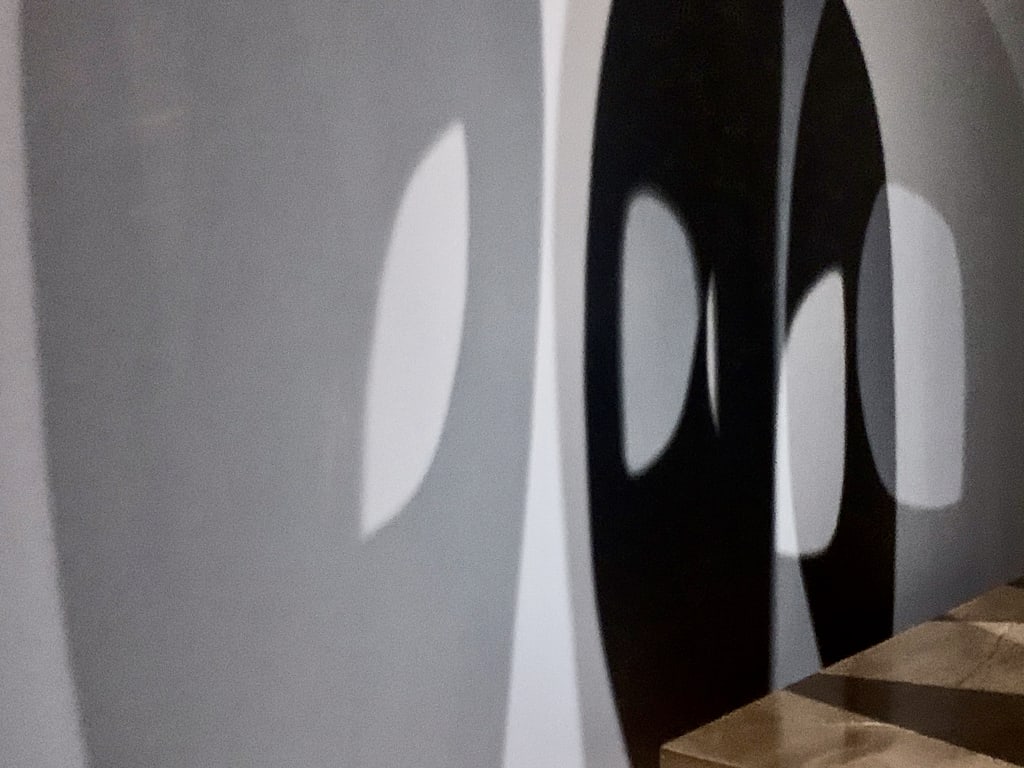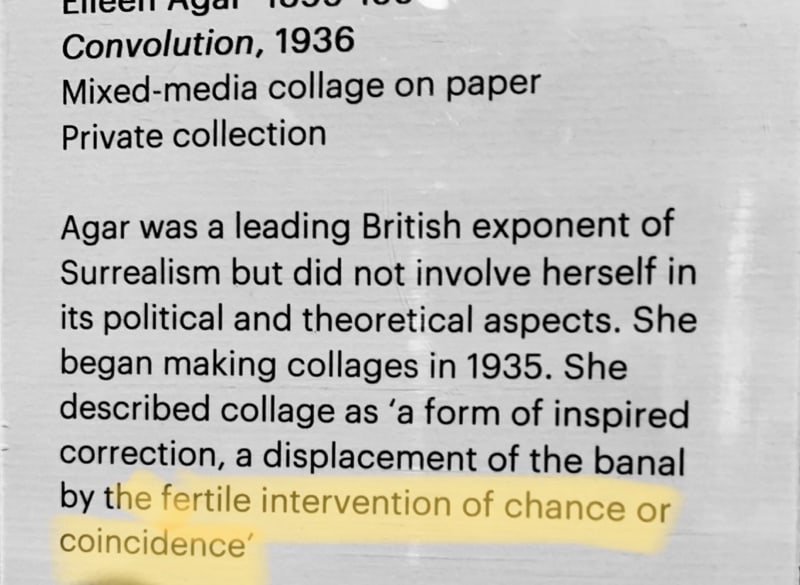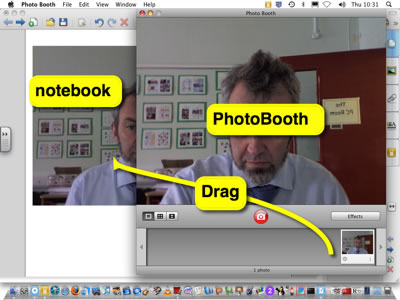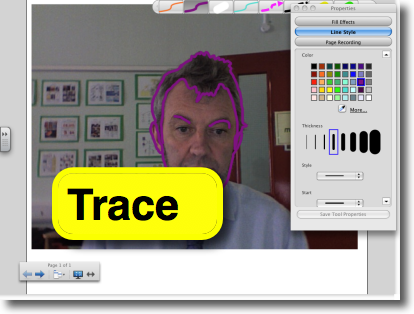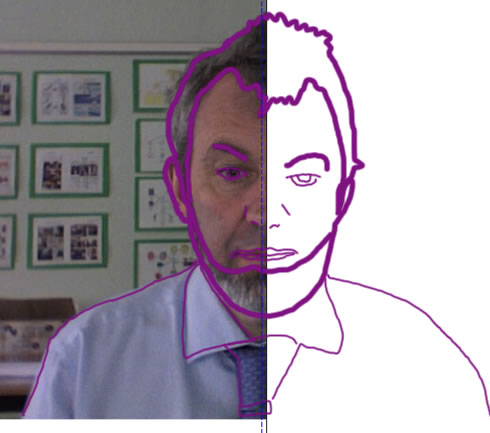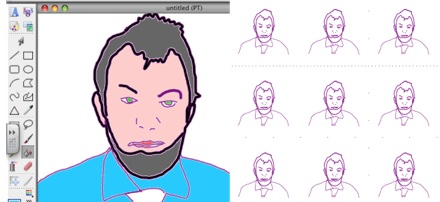Goldsworthy is internationally recognised for his work with natural materials such as clay, stones, reeds, branches, leaves, snow and ice
I have seen Mr Goldsworthy’s work online as I used it as inspiration for my classes when outdoor learning. I really enjoyed this exhibit, the bigger pieces were amazing. I also really enjoyed seeing the development of work made over many years using the same places. You also got the impression of his mastery of techniques for using natural materials. Some of the photos of work made with leaves looked as if some camera filtering was going on until you looked really closely. My photos don’t start give an idea. Worth looking at the exhibition page, or visiting. Recommended.
I’d have loved to have a class of pupils roam through the exhibition, and allowed them to touch run about and talk noisily. Then head outside.