Glasgow, Glasgow City, Scotland
This audio file was orginally posted to AudioBoo(m) with the mobile app. It has been downloaded and posted here since audioboom no longer supports free accounts.
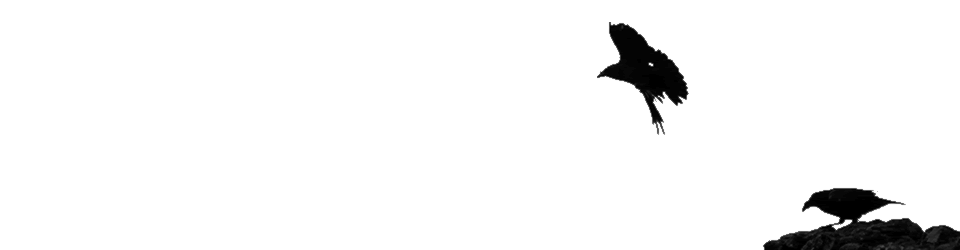
Glasgow, Glasgow City, Scotland
This audio file was orginally posted to AudioBoo(m) with the mobile app. It has been downloaded and posted here since audioboom no longer supports free accounts.
Glow has added wikis to it list of features.
What is a wiki? (from wikipedia):
A wiki is a page or collection of Web pages designed to enable anyone who accesses it to contribute or modify content. Wikis are often used to create collaborative websites and to power community websites. The collaborative encyclopaedia Wikipedia is one of the best-known wikis.
Examples of wikis edited by pupils( not glow ones):
Background on using wikis, blog posts by Neil Winton (Perth Acedemy):
Example of wikis used by teachers to share resources ( not glow ones):
Sample Glow Wiki with information on wikis which you are free to edit (glow logon required)
Wiki category of Glow Help blog
The Glow folk have started a Scotland Schools Wiki
“Over time we hope that this wiki will build into a ‘Domesday Book’ of schools in Scotland in the 21st century.”
Any glow user can add pages for their school and edit pages
Nice things about wikis:
Best thing about glow wikis: Much easier than glow pages to edit, think a Text Editor that works.
Climate Change: information and resources for primary schools in Scotland a new site from LTS which looks great.
The purpose of this online resource is to provide practitioners from early level onwards with high-quality, accurate and topical resources to help them teach about climate change within Curriculum for Excellence.
Information, new and resources. The resources include creative commons images and lots of video with embed codes:
The videos can be viewed online or downloaded in different formats. Linked to the Sustainable Development Glow Group the resources don’t seem to require a glow login.
The only thing I couldn’t find was information to credit the Creative Commons Images as requested on the site. The images are great and could be used for discussion, stimulation and illustration not only of weather topics but for creative writing.

rusty chain by shoothead
Attribution-NonCommercial-NoDerivs License
It has been a relatively long time since I posted here so I though I’d share some interesting looking things:
is a hardware/software platform for creating cubic-inch sensor peripherals for the mobile phone. HiJack devices harvest power and use bandwidth from the mobile phone’s headset interface. The HiJack platform enables a new class of small and cheap phone-centric sensor peripherals that support plug-and-play operation. HiJack has been tested with the iPhone 3G/3GS/4G, iPod Touch, and iPad devices.
So it looks like this could be useful for all sorts of data collection on an iPod Touch or iPad.

29/365 (IPAD) by Jesus Belzunce
Attribution-NonCommercial-NoDerivs License
Fraser Speirs – Blog – How the iPad Wants to be Used Fraiser speaks with a ton of authority:
The iPad is an intensely personal device. In its design intent it is, truly, much more like a “big iPhone” than a “small laptop”. The iPad isn’t something you pass around. It’s not really designed to be a “resource” that many people take advantage of. It’s designed to be owned, configured to your taste, invested in and curated.
and I suspect he has hit this and many other nails on the head, but perhaps there are other models of use that are worth exploring. Certainly the iPad I am testing at work is an easy thing for my wife or daughter to grab for a quick wikipedia search. iPads also seem to me quite happy to be used for communal reading/watching. Given current economic climates I think we need to keep looking at these devices even if we are not in a position to implement cultural and institutional change. Although the optimal use of iPads may be as a personal device we need to keep our eyes open for other possibilities.
Locally the Glencairn iPod touch trial from last session got a nice write up in Nice touch: iPod device educates pupils subtly – Primary – TES Connect Update 2018 broken link, but found here.
I like the look of the iRig Mic which was posted to the UK ADE mail list. Not for sale yet.
I now seem to have downloaded well over 300 apps for iphone/ipod touch/iPad and need t ostart really thinking about what I want to carry in my pocket. But I just keep seeing things I want to try. The latest iPad App I’ve downloaded in Logo Draw. A free, add supported app for simple Logo programming on the iPad.
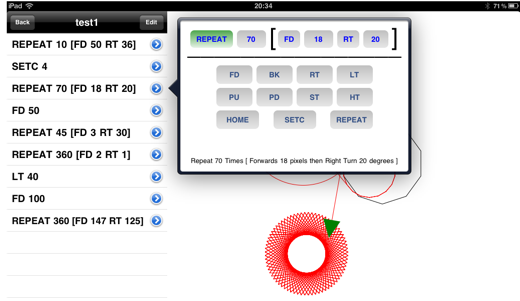
I’ve always had a soft spot for Logo, even trying to make my own teaching toy. This one seems pretty straightforward, the sort of thing I can imagine a small group of children working on?
Glasgow, Glasgow City, Scotland
This audio file was orginally posted to AudioBoo(m) with the mobile app. It has been downloaded and posted here since audioboom no longer supports free accounts.
Glasgow, Glasgow City, Scotland
This audio file was orginally posted to AudioBoo(m) with the mobile app. It has been downloaded and posted here since audioboom no longer supports free accounts.
Glasgow, Glasgow City, Scotland
This audio file was orginally posted to AudioBoo(m) with the mobile app. It has been downloaded and posted here since audioboom no longer supports free accounts.
On Thursday there was a fair bit of tweeting about delicious shutting down. TechCrunch blogged Is Yahoo Shutting Down Del.icio.us? (this post is now updated).
The first thing I did was backup my delicious links.
I’ve got several years worth of delicious links so was a wee bit worried. I also prefer delicious to any other system for saving links I’d seen. It is simple, the interface is clean, the network is useful without turning into another social thing and the API and scripts are useful. I have also used the delicious tools to display sets of links on various webpages (quite a lot in glow) which I don’t want to hunt down and change.
There have been a lot of suggestions for delicious replacements Diigo seems to be a favourite. I looked at this a while ago and, for reasons I can quite recall (probably lack of simplicity), I didn’t stick with it, although a lot of education folk use it. I downloaded Scuttle again and though about setting this opensource delicious like site up but I’ve not done so yet.
![]()
Yesterday I signed up for pinboard this cost about £5 to signup which I hope will mean the service will not go away. I imported my exported delicious link.
I choose pinboard mainly for its delicious like simplicity and the fact it supports the delicious API.
Today things look a little brighter for delicious: delicious blog » What’s Next for Delicious? but I am quite happy to have paid my fiver. I’ve set pinboard to add any new links I post to delicious and set up an email address to post links from my phone. There looks like there are a few more useful features to explore later. I’ll keep using delicious at the moment and see how things go. It is, I feel, a good thing to get occasional reminders about our reliance on free services and to get the opportunity to pay for ones we really need.

A while back I noticed More Code Fun: Reading (or ‘to Read’) List – CogDogBlog which pointed to Reading: keeping on top of stuff I save | Helpful Technology The site has a nice byline Digital innovation for people with more sense than money when I grabbed the code to create my reading list.
My reading list pulls together various RSS feeds: my delicious, things live starred in google reader, instapaper & instapaper. I read my google reader and twitter on my phone. I don’t always want to follow the links so star or favourite them for later consumption. The reading list. pulls all of these together. Easy to use and I like the way it combines existing services rather than needing a new one. I’ll easily be able to add other feeds if I want to later on.
“REMEMBER! Real snow is the best! You should only really be here if you get too cold or fed up with playing out, snowballing or building snowmen!”
RSS image from used under NounProject Creative Commons — Attribution 3.0 Unported