I am enjoying reading The Importance of Working ‘Open’ in Education from @dajbelshaw except for the mullet analogy, some of us lived through the 80s.
Reverse Digital Literacy

A few years ago I posed about an interesting use of Google reverse image search:
And over the years I’ve read a good few posts about the tool on Alan’s blog (e.g. The Hidden Complexity of Attribution, Reverse Image Search ).
This week I’ve been reading more fascinating uses of the tool: Cleanup Time and Road Trip
I am even more strongly minded that we should be starting to teach these skills from a young age. How easy that will be I don’t know.
A few weeks ago, during the scary clown storm I was hearing about clown stories every day. One pupil was most insistent that there was a clown plague. The pupil presented me with ‘evidence’ from his iPad. This was a photo of a dead clown stretched out shot on a New York street. I took a look with the idea of demonstrating a wee bit of fact checking. On scrolling down below the picture I found the headline explaining that this was a fake photo! No detective work needed.
I am not quite sure where to start with this teaching. Perhaps using the reverse image search to identify things or creatures combined with some work on The Pacific Northwest Tree Octopus.
The problem is that the fake stuff is catchy, fun and enables us to grab a quick stance.
Featured image Reversed | Pekka Nikrus | Flickr BY-NC-SA
WordPress twitter card idea
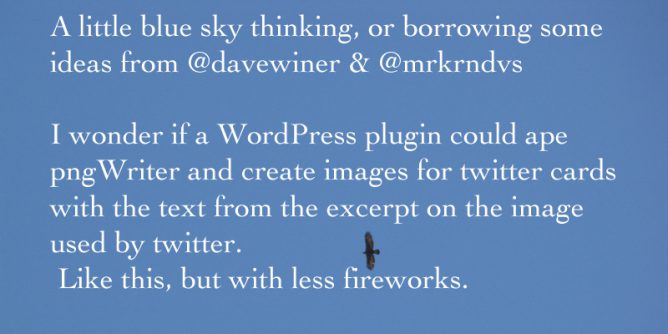
A little blue sky thinking, or borrowing some ideas from @davewiner & @mrkrndvs
I wonder if a WordPress plugin could ape pngWriter and create images for twitter cards with the text from the excerpt on the image used by twitter.
Like this, but with less fireworks.
I’ve been thinking about twitter again.
I think I’d have preferred twitter to be just text rather than being expanded to include all the media and ‘twitter cards’. I’d rather the reading flow would be twitter for short stuff and link to more visual or longer material out on your blog. That would perhaps make reading a little deeper and avoid the problem of folk just seeing the main point of an article and reacting to that 1.
But that cat left the bag a while ago. Now when I look at my twitter stream it is full of images. I occasionally use OneShot to grab and crop out interesting bits of text to share and surmount the 140 char limitation too.
I am not sure if this is a great idea
@everythingabili this buffoon (blush) wonders if blog post with text as a featured image( twitter:image meta ) and in body would be better?
— john johnston (@johnjohnston) November 27, 2016
Recently I’ve watched Dave Winer experimenting with pngWriter (see the about page: About pngWriter). This creates images of blocks of text and sends them out in a tweet. It also creates an RSS feed of the text (pngWriter is not open for use at the moment).
This reminded me of how Aaron uses featured images in his blog: Creative Commons Starts with Making – A Reflection on Creating and Sharing – Read Write Respond
So I am kicking round a couple of ideas.
- If you used pngWriter you could pull the rss into your blog. You could do it in WordPress with the FeedWordPress plugin.
- A plugin could be made that would do the same sort of thing in WordPress, take the except text from a post and make an image for twitter from that.
Here is how I imagine that working
- Using an html5 canvas to automatically create an image of the post’s excerpt.
- Auto upload that to WordPress media library.
- Make it the featured image of the post
Alternatively (better?) make it the content of the twitter:image metatag for the post, that means that the featured image on the post would not have the text, visitors could read the post.
Or make a copy of the posts featured image, add the text and make that the twitter card image (I can imagine that might be different to get the text readable.).
For a couple of minutes I imagined that my babysteps php & JavaScript could put something like this together. Then reality kicked in. So I though I’d post it out here maybe someone else would think it would be a good idea.
I like Instagram but..

I’ve seen this linked a few times recently, finally clicked.
– […] we may keep, use and share your personal information with companies connected with Instagram. This information includes your name, email address, school, where you live, pictures, phone number, your likes and dislikes, where you go, who your friends are, how often you use Instagram, and any other personal information we find such as your birthday or who you are chatting with, including in private messages (DMs).
I’ll be sharing this with my pupils soon.
TeachMeet.scot
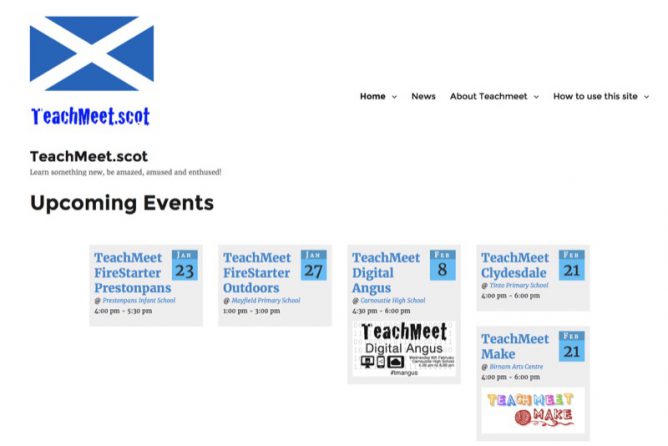
Over the years I’ve enjoyed being part of Teach Meet. This new site aims to help promote TeachMeets in Scotland TeachMeet.scot.
From pretty much the start TeachMeets have been organised on the TeachMeet wiki. This can at times get a little messy. There has been various attempts to tidy it up, some breakaway sites. I even worked on an attempt inspired by Ewan to make an alternative international site. That last came to naught.
Very much in my opinion the wiki site does not function well: the front page was huge, with large graphics, spam was getting out of hand too. A couple of years ago I’d spent some time deleting spam comment, and suggested a reduction in logo size on the front page. This didn’t have any impact and I am sure that many folk are quite happy with the wiki.
The new teachmeet.scot site was inspired when talking to Feargual, Susan and Athole last year.
They had set up tmscot.wordpress.com in an attempt to reboot TeachMeet and Scotland and make organising & publicising TeachMeets a little simpler in Scotland. I was interesting in making something a little bit more usable than the pbwiki site.
TeachMeet.scot is the result. It was ‘soft’ launched last year and has been used to organise a few TeachMeets.
It is a work in progress, the aim to be a simple, easy to navigate site. It is open to anyone to use. Currently you can add a TeachMeet in a couple of ways: you can fill in a form and someone will add it for you or you can request an account and add as many as you like. How you organise a meet is up to you, you could use a contact form on the post, an embedded google form, link to eventbright or whatever you like to get folk to sign up1.
It could be used instead of or as well as the TeachMeet Wiki site. We are hoping it will be useful rather than exclusive. There is no axes being ground, no profits being made. I organise the hosting and own the domain, but I consider it held in trust for TeachMeet rather than owned.
If you are organising a TeachMeet in Scotland please have a look and consider using the site. There are plenty of folk who will help you get started if you need a hand. How to use this site – TeachMeet.scot
1. Longer term it is hope to have a booking system built into the sire as another alternative. ↩
Multi Blog Search
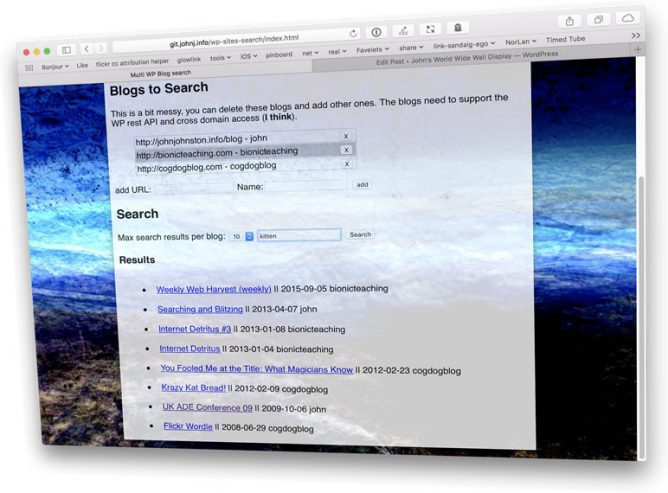
Veering off into territories where I am out of my depth a bit of fun in the last days of the holiday.
I’ve been playing with the new WordPress REST API using ideas from API Nirvana – Functional Details, then I remembered CogDog’s WordPress search javascript bookmarklet.
Multi WP Blog search allows you to search across a few blogs.
I doubt if this is actually a practical way to do things but it hints of ways of joining different blogs, small parts loosely joined?
Cardboard Camera

(This post has been sitting in a text file over the whole of the Christmas break)
A while back a blogged about my classes brief experience of Google Expeditions one of the things I didn’t mention was the thought that it might be interesting for children to be creators of content.
The other day I was reminded of Google Expeditions by Malcolm Wilson’s post Are we really there? Virtual Reality in the classroom which gives a great overview of VR & Google Expeditions. He also posted some links. I’ve not followed them all but one leads on to Cardboard Camera on the App Store. This is a google iOS app (there is an android one too) that can:
Capture and share moments with virtual reality (VR) photos. VR photos let you experience scenery and sound in every direction and in 3D, making things near you look close and faraway things look far away.
I’ve only had time to give it a couple of quick tests on my phone. The one I made in the class certainly seemed to impress the pupils when viewed in Google Cardboard.
The app saves at an image with a .vr.jpg extension in the camera roll as well as the app. When imported to photos on a mac this turns out to be 10994 pixels by 1706 and weights in at 4.9 MB. You can see an exported & much reduced version below.
As you view the image you can hear the sound recorded at the time. So You can either have atmosphere or a voice over.
According to the app store:
Compatibility: Requires iOS 9.0 or later. Compatible with iPhone, iPad, and iPod touch
I wonder if it is worth having an iPod Touch in class. I have always been slightly surprised that iPod Touches disappeared from the education scene when the iPad came along. The fact that they should work in google cardboard or other VR viewers might bring them back?
Featured image screenshot of the Cardboard Camera in action.
Indie Microblogging: owning your short-form writing by Manton Reece — Kickstarter
I backed this when it launched, two days in and it seems to have got almost double its target!
Interestingly I found this via a microcast which I found via a comment here by Henrik Carlsson who collected some other microcast links. I guess this is a microblog post.
Another Years Blogging
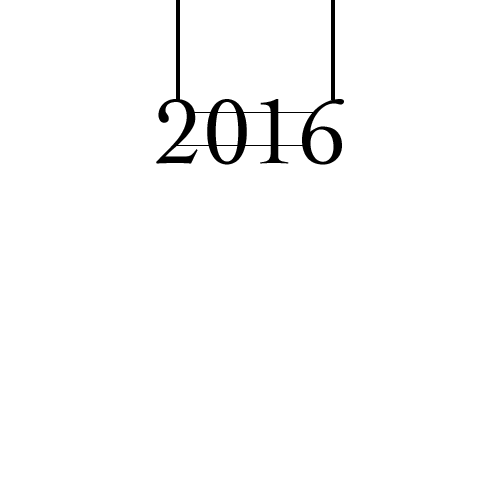
In 2015 my blogging was dominated by Glow Blogs and WordPress. This year the picture was a little different. Here is a Wordle of my 2016 titles.
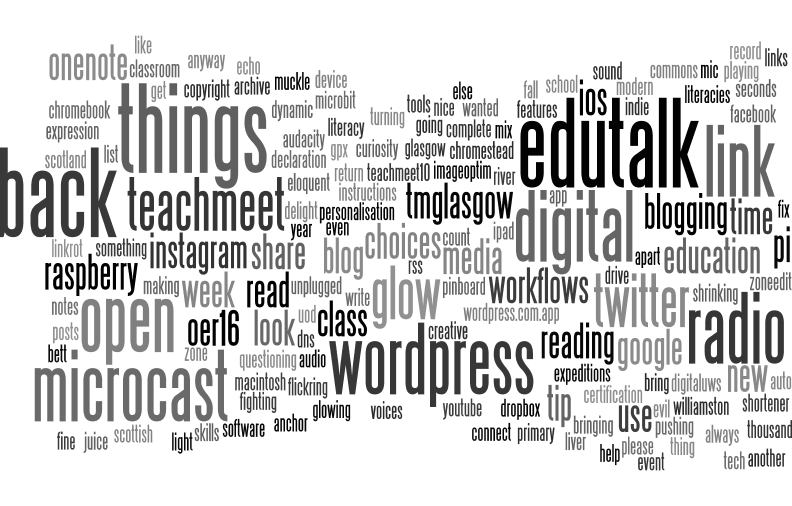
WordPress stays near the top and Glow Blogs featured quite often but not in the titles of the post. 23 Things, Open (including OER16) and Edutalk stand out.
Most of my time in 2015 was taken up by Glow Blogs, 2016 brought big changes, before I’d got used to being back in my substantive post, supporting ICT in North Lanarkshire, I found myself being redeployed into a class teachers role. I’ve not blogged much about that, sticking to technology: some in the classroom, some more general.
The post Questioning Glow got most reaction.
A fair number of posts are under the 23 things banner and I’ve become even more interested in thinking about the the way that using software affects us. I think the questions I talked about at Always on (them): Digital and Social Media use in Education #DigitalUWS are important.
Apart from my Radio Edutalk contributions, which slacked a bit this year I made several microcasts here. There are just short, unedited podcasts, in my case posted from my phone. I doubt that many were listening but I enjoy the format.
My most popular post was An interesting mix: Chromebook and Raspberry pi. This was a passing interest as I no longer have access to a chromebook. I did blog a fair bit about my Pi(s) which continue to interest me.
As I prepare for think about my 13th year blogging, this blog continues to meander through topics that take my fancy, often it feels like me alone. I often read about how to make your blog more popular, and continue to break most of that advice.
Featured image: A quick gif made for #tdc1818 The End is Near! Make a GIF | The (new) Daily Create, I’ve not created as much as I would have liked for the daily create, but I still recommend it as a great exercise for playing with digital and your imagination.

