Notes to self as I try and teach myself to teach remotely.
Powerpoint note, how annoying is Design Ideas. To turn it off you need to turn off all MS services in the privacy tab of the prefs. And relaunch app. And it didn’t seem to work for me. Back to Keynote – Export for me.
Teams
I am putting Announcements in 2 channels, then the next day removing them from the main channel and taking away the right to reply.
Got loopback working today. Dropping the Pass-Thru might have done the trick. This means I can mix in audio, Farrago in the meet today, with my mic.
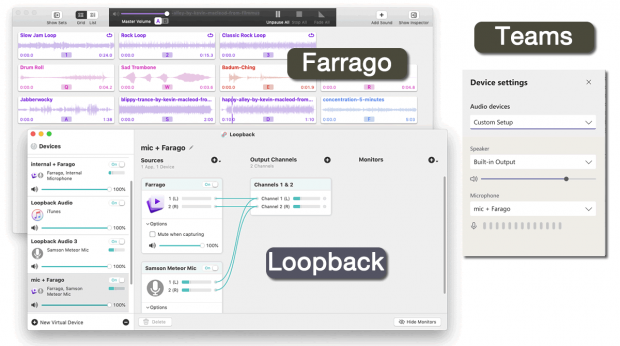
The Hands Up option turned up in Teams meeting for most of my class today. Good news was it seems to be in iOS as well as PC & mac.
Had a few more slides with photos today. These proved to be ‘laggy’ for some of the class. The children found that opening the chat and closing it seems to force a screen refresh and of the the slide shows up.
Tried having 5 minutes silent drawing in the meeting. I had my phone camera on my paper and some music in the background (loopback). It seemed to go down well.
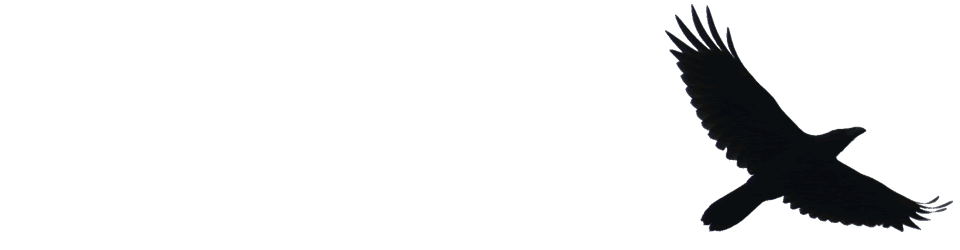
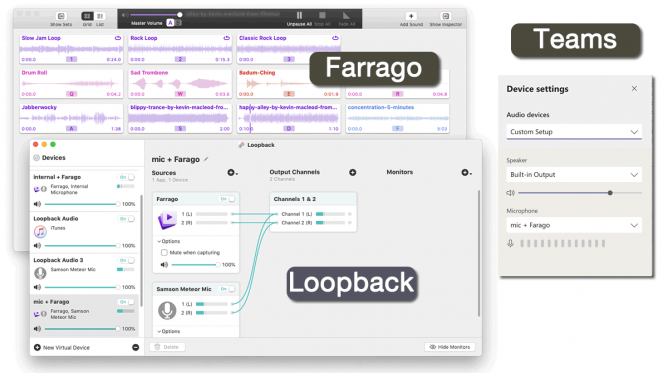
Gee whiz John, looks like I need to get Farrago and Loopback now. Thanks for sharing your setup information.
Oh I had it on win10 but not on IOS
The future has arrived but is not evenly distributed;-) I see on Mac but don’t see on my iPad but pupils could put up hands on iPads.
Though obviously updated app
I don’t see available update on iPad. But I feel teams may get mew features without update app? Or my kids are confused. Hands did go up.
It’s server level not app update Just teasing
So on desktop is Teams basics a web front end sort of like electron?
No a few of the tools app level, like backgrounds others are server side
Fingers crossed for roll out soon
I am surprised its not hit you yet
Farrago looks awesome. As does loop back. I used to use Audio Hijack in the early days of Spotify… so with loopback you don’t use any external mixer at all from your mic – like a scarlet?
Loopback is all software, you can combine any physical audio input with any(AFAIK), digital sources. I use AudioHijack for ration now.
I collected a few links to this sort of thing at the weekend (thinking of mixing to Teams meetings):
johnjohnston.info/blog/some-audi…