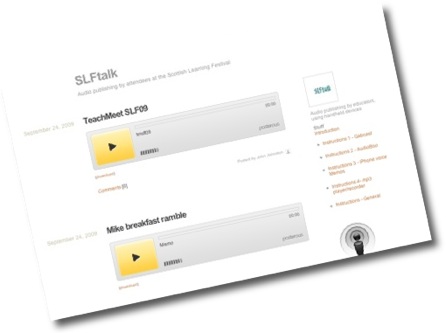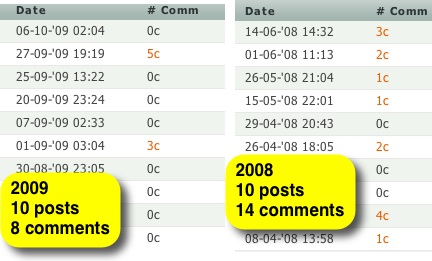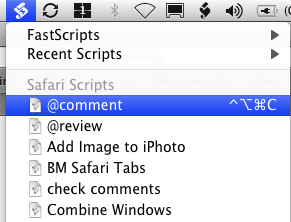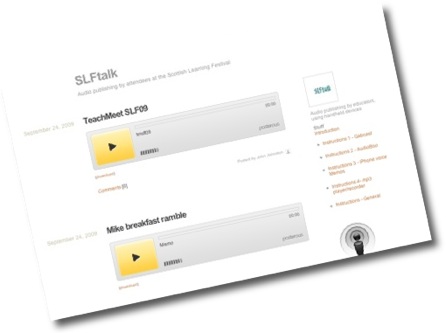
I’ve had a bit of time to think about David Noble and my experiment at the Scottish Learning festival. I blogged about the preparation and have been thinking about the actual event for a while.
SLFtalk was an experiment for using posterous to aggregate short audio reports from mobile devices at the Scottish Learning festival.
Over the 2 days of the festival and with a couple of late entries we had 29 posts to SLFtalk from a dozen people. There was a wide range of type of poster and content. We had fairly recently qualified classroom teachers and HMI. The content went from recording of segments of seminars through interviews to reflection. Many of the posts have had more than 400 views. Most of the hits came from the time of the festival and just after.
We had offered several routes into audio publishing and most were used:
- 15 boos tagged slftalk using audioboo by 5 people
- 12 files posted directly to posterous by 6 people
- 2 recordings made on the gabcast.com channel by 2 folk
Obviously all of the the audioboos were made using an iPhone, the posts to posterous were made with several different devices; iphones, a HTC Touch Diamond and desktops.
For myself I intended to use the iPhome Voice Memos app, and just email it in. But I ran over the 2 minutes limit for mailing memos so ended up transferring the audio to my macbook, converting to mp3 (cutting down file size) and posting via email. I think I was the only person using a computer rather than a phone.
No one took us up on the offer to borrow mp4 recorders, Joe Dale did use his iRiver to chat to me at the end of the 2 days and later sent me the file to post to the site.
I think it was well worth offering multiple ways of posting, although audioboo was the most popular, if we had just used that several contributors could not join in.
Technically everything seem to work out fine, the main thing I would change is the way the gabcasts and audioboos were posted to the site. basically I just used the posterous API to send the url of the audio to posterous. This meant that the recording were not enclosed in the RSS feed. I have made a few tests and worked out a workaround, if an actual html link in sent to posterous, eg <a href="path_to_audio_file">Listen</a> and we use feedburner to provide the RSS, feedburner will produce an rss feed with all of the enclosures. The file would also play on an iphone.
From a organisational and technical point of view I really enjoyed working with David on this wee project, but the thing I enjoyed most was listening to the audio, given the background noise and less than ideal recording conditions I was surprised at how engaging they were, there is something special about listening to the human voice with all the extra information the signal carries over reading a text.
I think we may have discovered an interesting an powerful addition to our community communication toolkit and hope this concept can be taken forward and more widely used. I would be interested in hearing more from others who used or listen to the podcasts and getting ideas of how to improve the system.
Posted via email from John’s posterous