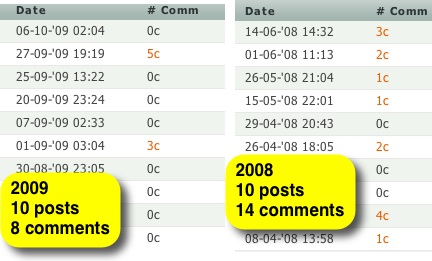
There has been a fair bit of comment recently on how twitter is taking over from blogging and commenting on blogs. My own blog has never had a high number of comments, but the number has dropped. Recently I’ve noticed that posts are tweeted and retweeted, but not commented on.
Every so often I try to up my own commenting, without posting ‘me too’ or suchlike and to keep track of the comments I make. In the past I’ve used coComment, but found it did not always work for me and sometimes reports posts have new comments when they do not. I’ve also just bookmarked the posts I comment on in my browser, but that gets a bit messy and is not portable.
So I’ve come up with the following solution, it uses AppleScript so is a mac only method, but I am sure someone could do, or has done the same sort of thing with greasemonkey for firefox.
It consists of two simple scripts, the first based on one called @review (I think) that I downloaded a few years ago and can’t find a reference to credit. This script takes the current url in Safari and posts it to delicious tagging it with @comment and making it private. The private part is to stop the links showing up in my RSS feed with my other links. The script: @comment.scpt.html is pretty simple, and uses the delicious API.
The second script just retrieves the last 10 links from my delicious tagged @comment, opens a new window in Safari and tabs for each of the links. Again a simple enough script: opencomments.scpt.html. It relies on the private RSS feed supplied by delicious, you can copy yours from the delicious page listing links:
![]()
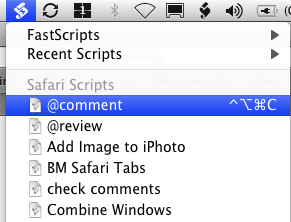
I run both of these scripts from FastScripts. FastScripts is a replacement for the mac’s Script menu. It lists scripts, current application at the top, and allows you to add keyboard shortcuts. So my @comment script is invoked with control-alt-command-c which is easy to hit. I just post a comment and hit the key combination, growl notification is built into the script and lets me know if the submission to delicious was successful.
The scripts can be copied and pasted into the Script Editor if you want to use them, all you need to do is add your username and password to both and get the private delicious RSS feed url.
I would be interested in finding other ways of keeping track of conversations, so please let me know if you have a good way.

Before August 2014 I used disqus for comments, so this form shows up on older posts.
blog comments powered by Disqus