A short history of my efforts to be a podcaster.
Microcast: My Podcast History



A short history of my efforts to be a podcaster.
Hi Aaron,
Thanks, microcasting, at least in the quick and dirty fashion I am using certainly cuts down on the time needed. I am listen to more and more microcasts and less longer form one.
I wonder if you would be interested in trying a slowcast in the style Alan is trying, It’s Out! Episode 1 of The Puerto Rico Connection – CogDogBlog. I think I just invented the word slowcast, but the idea of taking time to think and respond might be attractive?
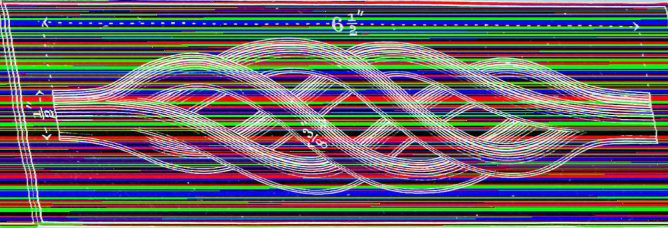
OPTION 1: MAKE YOUR OWN If students create their own images, then they own the copyright and can use them without having to pay any money or get permission (unless the photos are of someone else…but we’ll get to that).
I like option 1
This can be used either as a teaching aid to help with the chronology, or printed off and laminated as a display. I have it hanging on a washing line from my ceiling and the children refer to it quite regularly. Hope it’s useful.
S3 stands for Simple Storage Service.
It’s a service provided by Amazon that provides storage and it’s simple. If you look at it the right way. And it’s Tuesday. And there’s a full moon. 🙂
Simple is in the eye of the beholder. And to a programmer, like me, S3 is simple. But we forget sometimes that what seems simple to us might not seem so simple to a literate person who isn’t a programmer. For example, a poet.
But poets need to store stuff too, and Amazon provides a great service, so let’s dive in and crash through the obstacles and get to the other side, where storage is simple. Dave Winer, New York August 2012
Image from page 109 of “The manual training school, compri… | Flickr No known copyright restrictions. Somewhat glitched.

A few thought about my listening habits.
Some microcasts mentioned:
featured image screenshots of Castro edited with Workflow and Snapseed. Spot the guilty secret.

Some of the things I’ve pinned to the board this week.
A free, open source voxel game engine and game. Fully extendable. You are in control.
I installed that on a few PCs in school. Testing it in a lunchtime club. Looks like a free minecraft. Lots of possibilities. I have it running on one pc as a server and the class can connect from different PCs (WE have tested and got it working on mac & windows).
Neural network hallucinates missing details to make image look natural.
hallucinates is an interesting choice of words.
Behind the Facebook profile you’ve built for yourself is another one, a shadow profile, built from the inboxes and smartphones of other Facebook users. Contact information you’ve never given the network gets associated with your account, making it easier for Facebook to more completely map your social connections.
Not sure if this is incredibly creepy, just the way things are heading or both.
Bitty Data Logger is an application which can capture and chart data from a BBC micro:bit’s internal accelerometer, magnetometer and temperature sensors. It’s available for iOS and Android smartphones and tablets and for Chromebook as well. Data is, of course, transmitted from the micro:bit to your smartphone over Bluetooth so you can be some distance away from the micro:bit and…. whatever you have connected to it.
I had a quick test with an earlier version. Lots of possibilities for the classroom, wonder when I’ll get it fitted in.
one of the traditional roles of branded content is that it is a trusted source. Whether it’s Peppa Pig on children’s TV or a Disney movie, whatever one’s feelings about the industrial model of entertainment production, they are carefully produced and monitored so that kids are essentially safe watching them, and can be trusted as such. This no longer applies when brand and content are disassociated by the platform, and so known and trusted content provides a seamless gateway to unverified and potentially harmful content.
There seems to be a myriad of weird videos, automatically or semi-automatically created, earning money. Google have now said they will restrict videos that are flagged: YouTube to restrict ‘disturbing’ children’s videos, if flagged – BBC News. It seems unlikely that will deal with the problem.
Featured image, a bit of processing slit-scanning strangness, guess the source.
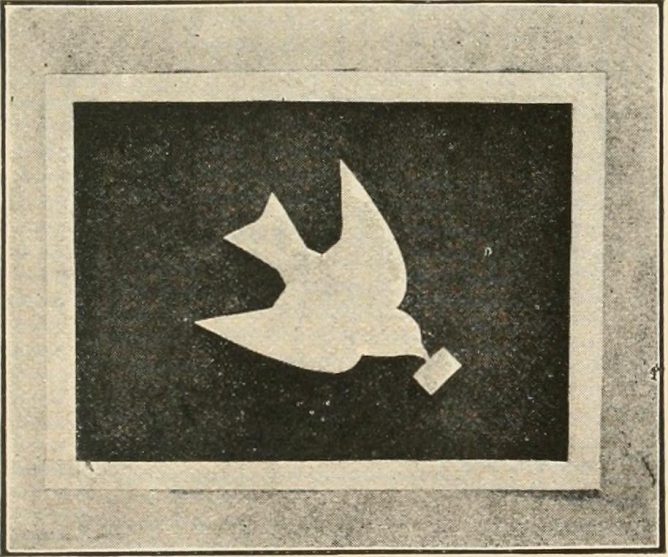
I’ve been involved with Glow Blogs as product owner for a few years now 1. I think my main aim has been to avoid the stagnation that happened with the previous system and to keep the service as useful as possible for teachers and pupils 2.
So far we have I think managed that by keeping up with WordPress releases and adding features to improve various different aspects.
Since the rebooting of Glow in October 2014 there have been around 3 major releases of Glow Blogs every year. At the end of last session it was decided that these gradual improvements were going smoothly enough to drop back to one major release each year 3.
It was also decided to formalise the way we get ideas for improvements a little. To do this we are trying to gather suggestions in one place as opposed to the rather ad-hoc system that was in place before.
It seemed like a good idea to use the blog service itself to gather these ideas so a page has been added to the Help Blog for suggestions.
Anyone who is interested can suggest ideas and these will be triaged into the release for next summer.
This doesn’t mean that all suggestions will be taken forward. I’ve learnt my lesson a few times with suggestions of my own. Some ideas might be too expensive, some might be insecure or too difficult to implement in our setup. It was surprising how complicated adding features to Glow Blogs turned out to be. Glow Blogs is, I believe, the biggest WordPress set up in Europe so changes cannot be made lightly. On the other hand the service needs to met the needs of teachers & pupils in Scotland.
If you are a user of blogs I hope you will take a bit of time to think of how the service could be improved. Then it is just a case of filling in the form and we will take it from there. If you leave contact details with your suggestion I’ll certainly get back to you, possibly with some questions. We will also post the suggestions as they are made to the help blog to allow others to comment or express interest.
One more time, here is the link for suggestions. The cut for next years release will be at the end of November.
Featured Image: Image from page 196 of “Suggestions for handwork in school… | Flickr No known copyright restrictions.
Grist from the pinboard.
Gardner and Davis suggested that the pre-packaged resources (no matter how vast) made available to young people through the Internet is limiting exercise of the imagination because (as Marvel has shown again and again) it is easier to repackage an existing idea than come up with a new one
A lot of these projects involve connecting the micro:bit to other bits and pieces; such as buzzers, or LEDs. However, we start off with a really simple project which just uses the micro:bit on its own
We tried to inspire reflection, but it often happened separate from learning. At the end of the semester, we’d ask students about their strengths and weaknesses, and what they could do differently next semester. They would write down a few ideas, but were never asked to come back to them. It became an activity that yielded little impact.
This tool helps you check what data-protecting measures a site has taken to help you exercise control over your privacy. Read more.
One of the many links from the next one.
We’re quietly replacing an open web that connects and empowers with one that restricts and commoditizes people. We need to stop it.
Lots of information and links clearly spelt out. Tempted to quote all of it, but just one more.
Pay for services and content that you like, if you are able. If you like reading The Guardian, for example, consider subscribing. If your favourite YouTube channel is on Patreon, consider pledging a small amount per video. If you like services like Pinboard.in that charge in return for a useful service, buy it. There’s mutual respect when both the user and the service provider know what basic service they are buying/selling.
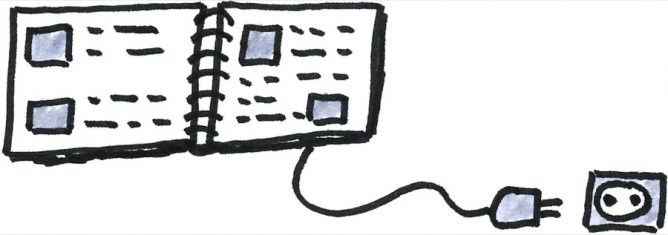
As an enthusiastic proponent of pupil blogging when I first heard about the e-Portfolio system developed in Glow Blogs I was rather worried. I think this was around 2012. I had been excited about Glow Blogs giving the opportunity to Scottish teachers to get blogging into their classrooms. When I saw e-Portfolios appear I saw them as adding complexity to the process (the rules, the capacities and Es & Os). The idea of blogging being a requirement and be controlled and constrained felt as if it was against my idealistic ideas.
Over the next couple of years I worked in many schools helping set up e-Portfolos with groups of pupils. I rarely saw the end result. One good thing I saw was teachers realising that posting to WordPress was a lot easier that their usual way of creating a website. In our Local Authority like many others schools started to move their websites to Glow Blogs.
It was ironic then that when working on Glow in 2014-15 that I spent a lot of my time working on improving the e-Portfolio system.
Last session I found myself returning to class teaching. Over that year I did some blogging with the class and set up and used e-Portfolios a bit. Less than I hoped but getting back into teaching after a major curriculum change had its challenges (I am still working on some of these).
One of the things that has changed is the ease of getting an audience. Providing an audience for pupil work was one of the main benefits I found in Sandaig. A lot has changed in the 12 year since I started getting pupils to blog. There has been a massive increase in publishing by schools. It seems a lot harder to gain an audience.
Last session e-Portfolios became less of a focus when I found out that the secondary we feed had its own requirements for a pupil profile and this was not one created by a blog.
This session I decided to give the e-Portfolios another chance, focussing on informal self evaluation and celebration.
After a term I think this is going pretty well. The class are largely enthusiastic about the process. We are managing to make at least one weekly review post a week. In addition the pupils are sometimes posting their artwork, writing and at some end of sections review of maths work.
The children are taking posting seriously, recording learning and some beginning to pinpoint next steps.
I’ve been giving out a template with suggestions for the weekly review asking different children to complete more or less depending on ability. Some pupils need 1-2-1 support every time, others are running away with it. The template is the sort of thing you would expect (best work this week, why, didn’t like, why, enjoyed etc). One thing the pupils especially like is to summarise their week in emoji. I added this as a wee bit of fun, but it has been fascinating to see how some really think about this.
With a class with a wide range of abilities, across p4-7, it is a bit of a challenge to manage the process. This is somewhat eased by the fact there are 17 pupils in the class and we have 1-2-1 iPads.
This term I’ll change these around a bit giving some pupils simpler templates to start. I do vary the questions from week to week already.
At this point the posts have a fair number of typos, spelling and grammar errors. I try not to focus on these but will pick that up later on this session. I want the pupils to enjoy posting. I encourage photos along with text and the pupils are posting some multimedia. I’ve also asked them to post about learning outside school too.
I do review what they write briefly before they transfer from notes to their blog. I am a fan of editing blogs posts in external app 1.
I was delighted one week when a Primary 4 pupil was still working at the end of the session, he had decided to make a short video of a magic trick he had learnt as an example. This was off his own bat without any prompt.
One of the things that has surprised me most is the pleasure I get in ‘marking’ the post by leaving comments. I can’t say marking jotters is something I always enjoy but I do love commenting.
I’d though that the process of posting weekly would speed up and not take some much time after a few weeks, this has not happened yet. Some pupils need support in publishing, more in writing. I do think the process is justifiable in terms of basic literacy as a exercise in writing, grammar and spelling. It is also hitting a few Health and Wellbeing E&Os 2. Perhaps some ICT too;-).
There are a few different e-Portfolio systems on the go across Scotland, several based on different Glow services. I am of course biased towards the web, blogs and WordPress. Glow Blogs now have a nice follow system that makes it easy to keep up with pupil blogs, I know my way round WordPress, it is flexible open source software with good exit/export paths 3.
Apart from system used, I am pleased with the results I am getting by using e-portfolies, a a little surprised at the range of learning that can go on in the process.
Featured image E-Portfolio | Oliver Tacke | Flickr Public domain
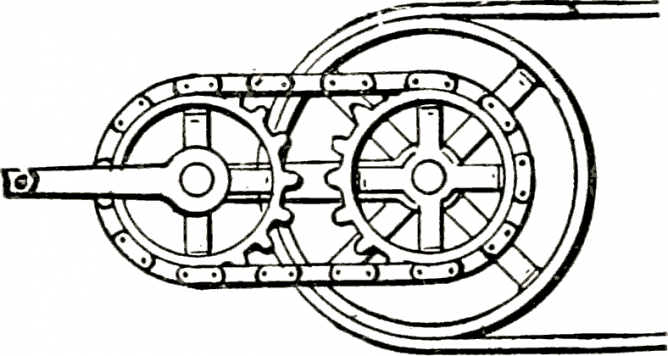
I’ve often posted links to this blog and on occasion whole sets of links, usually from my pinboard collection. I’ve created them in various way. The idea is somewhat inspired by other blogs and the fairly recent resurgence of bloggers posting Newsletters 1.
My favourite is Tom Woodward’s Weekly Web Harvest which is an inspiration, a fascinating and wide ranging list.
Tom produces these posts automatically in WordPress grabbing the links from pinboard.
Recently Arron Davis was blogging about Scripting an Automated Solution to the same problem. I suggested throwing pinboard into his google sheet mix. This got me experimenting with google sheets and thinking about the problem.
In previous efforts I’d been wondering about separating my thoughts from quotes in pinboard descriptions 2. Thinking about this again I though the easiest way would be to use the markdown convention of putting a greater than sign > before the quoted lines.
I made a start in google sheets but hit a snag with parsing the quotes. Sheets seemed to add some extra line breaks to the RSS feed from pinboard (or pinboard has extra line breaks in RSS). Anyway I though it would be easier to handle in AppleScript.
The script I’ve come up with does the following
It would be easy to automatically post to the blog with AppleScript, but I want to be able to edit, fix typos and think a bit.
You can see the first post created on this blog: Life in Links 20-10-2017
I am not sure if this would help Aaron. I don’t even know if he has a mac. But I had fun playing with this. AppleScript does not seem to be used by many(any) people I meet but I find it really useful.
Featured image: Image from page 237 of “Mechanical appliances, mechanical … | Flickr No known copyright restrictions., I changed the colour a wee bit.

Some things that have caught my interest over the last week:
One way of achieving this identify shift is to come unprepared to a lesson! For example, working on a poem in English that neither the pupils nor the teacher have read before. In doing so, pupils begin to see that their identities can fluctuate from learner to contributor, thus giving them the confidence to enact this discourse themselves in the classroom and beyond.
Which speaks to vocalising your process. I do that (I hope) in writing, but not so much in reading.
Get these slogans blown up and laminated and plaster your corridors and walls in them… Bingo! Go Growth Mindset
And
Live it. Don’t laminate it. Stick that on a poster
.
False Growth Mindset
After the recent pushback on Growth Mindset this post suggests that there can be real Growth Mindset and “Many of the best teachers are already there”
The version of Scratch included with the Raspberry Pi has a number of unique features; one of the most useful is its ability to communicate with the GPIO pins (General Purpose Input Output). These pins allow you to connect your Raspberry Pi to a range of devices, from lights and motors to buttons and sensors. The original Raspberry Pi had a 26-pin header and newer models (B+, Pi 2, Pi 3, etc) have a 40-pin header, but this workshop will work with any model.
I’ve generally failed with any raspberry pi stuff that involves extra hardware beyond a camera this might help.
uses any old Raspberry Pi with Raspbian and some parts you’d find in a CamJam EduKit or similar: an LED, a resistor, a push-button switch, a buzzer and a Passive Infra Red (PIR) movement sensor wired up
Looks like it might be a nice we project for school.
Featured image: Got Links? | On some large road machine from Gila County AZ | Alan Levine | Flickr CC-BY