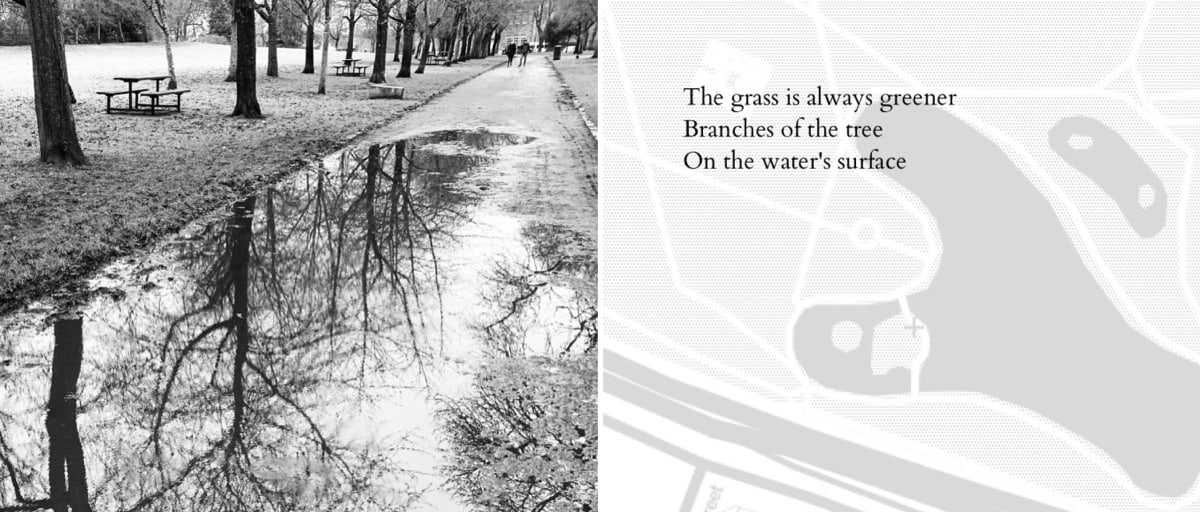Hi Aaron,
I’d read the Gruber piece you also linked to to but not Cory Doctorow’s. I agree with much of both in principal. In practise, in my classroom, not so much.
We are 1-2-1 iPad. Half the class have old 2013 iPad Airs that have just stopped handling OS updates. Their batteries are good enough for a day’s use. While we do consume (reading/researching the web, watching videos) they are also pretty creative. Pupils have more freedom to install and customise than they do with our Local Authority managed PCs. They are also very good for mixing with ‘real’ work, messy making, being robust and easier to put down safely that our Windows Laptops (no cables). The go outside too.