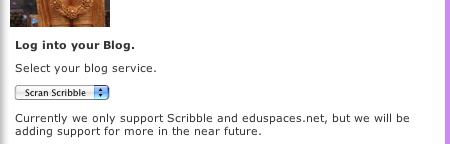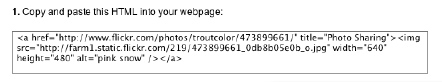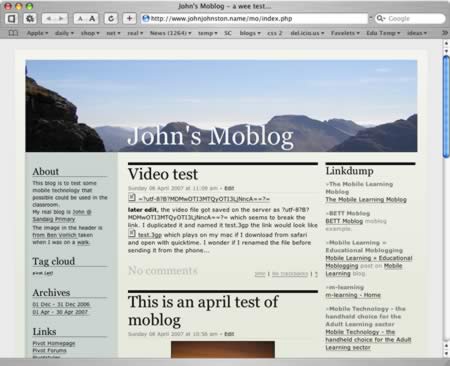I am quite excited, next Wednesday I am going to elive: Edinburgh’s Festival of Learning for the 21st Century.
I seem to spend half my blogging life reading posts about great ideas coming from educational conferences and feeling a little green.
Days out of school for inservice do not feature as much as they did a few years ago. I’ve been lucky enough to be part of Masterclass and am now a Glow mentor which has meant that I have managed to go quite a few interesting gatherings. I really feel that my teaching benefits by being given the chance to meet with colleagues and get exposed to new ideas face-to-face.
Last year I was talking at ELive and they have asked me back again this year. Whilst I am a little nervous to be talking to teachers rather than pupils I am really looking forward to going to other seminars and having a chat with anyone that sits still long enough.
I’ve usually found that the informal chat surrounding inservice events and conferences to be as much value as the events themselves. Last year’s elive was followed by an informal bloggers meetup (Photos) this developed into teachMeet06 at the Scotish Learning festival and now TeachMeet07
Starting at the Jolly Judge, between 4.30-7.00 for drinks and wifi. and moving on to Centotre, George Street, Edinburgh, 7pm-late.
Past experence and a look at the wiki means this looks like being a great night.
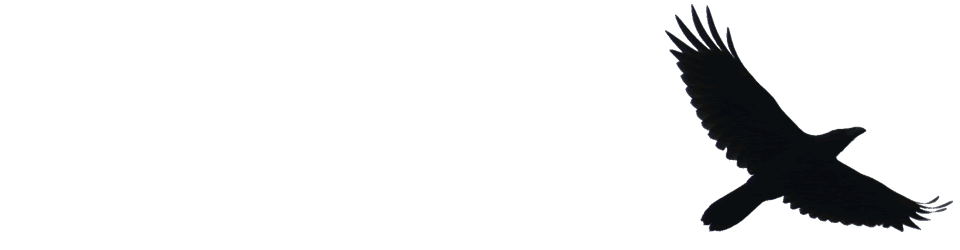
 A while back we got a free LG shine from
A while back we got a free LG shine from  Anyway I’ve entered the
Anyway I’ve entered the  We got back from our
We got back from our