
Yesterday I went to Glasgow’s Concluding Masterclass Conference. As usual with these meetings I really enjoyed meeting and chatting to other ict enthusiasts from Glasgow schools. As far as I know few Glasgow teachers have joined the edu blog world so I often know more about other athorities than I do about my own! I am not implying that glasgow don’t send out information or share practise but more that if it dosen’t have an rss feed I often miss it![]()
It is sad to think this will be the last time for this gathering.
Neil McDonald who led the Glasgow Masterclass team and Glasgow’s ICT programs announced that he is leaving the authority. Between Masterclass and Neil I have had a great deal of support over the last few years and will certainly miss both. Neil has always made it easy for masterclassers to put together a proposal for funding with the minimum of form filling and always answered overlong emails from me promptly even when I imagine he had more important things on his laden plate.
At the conference in the morning we heard reports of various interesting projects, my pal Marlyn Ross is supporting a team of cross sector E-Specialists Teachers, which sound like it is having a serious impact. One of her specialists D. McAleer (sorry I can’t recall the first name, David?) gave a wonderful talk about how he is a smartboard convert, taking us through his progress and finishing with a biology lesson. His presentation was funny and informative and I guess his classes are great fun.
We also heard about Shawlands Learning community Digital imaging project, again cross sector working with pre 5 to primary and primary to secondary transitions, the secondary pupils making a dvd to help primary pupils moving into secondary and primary 6 pupils working with pre five children in creative ways. Input from video professional seems to have helped. Jacque Crooks and a pile of confident children from the Shawlands Learning community presented.
We also heard of the Lourdes Mothership project and interesting online community including pupil produced radio and content and after school online help from staff. Unfortunatly it looks like the url works from within the Glasgow network only at the moment as I’d love to take a closer look.
Before lunch Mari Dougan of LTS gave a review of Masterclass and and update on glow (I just noticed that glow is the first hit for glow – Google Search).
After lunch various folk were presenting about their Masterclass projects, unfortunately I didn’t get to see any of them as I was presenting about Web 2.0 at Sandaig.
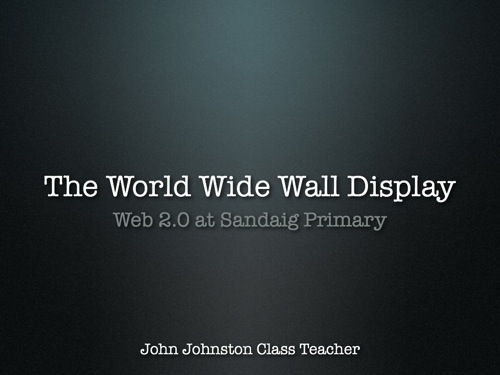
Hopefully I got across the main thrust of my argument. that blogging etc. is just a wee extension of normal classroom practise, display, assemblies, production of class newspapers ect. has always been at the heart of primary teaching, we just have a bigger wall display now.
As well as show some of the fun we have had blogging and podcasting over the last few years I talked about my approach to blogging and pointed to ScotEdublogs as a good place to start thinking about blogging. In a nutshell, I think you should start by reading blogs for a while, go on to commenting and then start whole class blogging, suing that to set the tone and expectations. From there the possibilities are endless.
It looks like I am going to be expanding on this theme at The Scottish Learning Festival (SETT) this year: Audience, Purpose and Conversation: the World Wide Display Wall. Now masterclass has closed I needed an excuse to get to SETT especially as there will be another edition of Teachmeet, presenting was the only surefire way I could think of.
Note: it is not all over for Masterclass the community lives online and is open to all

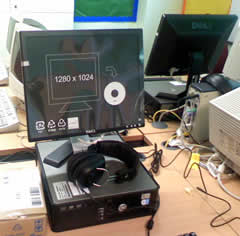



 Start whole class blogging
Start whole class blogging
 Start pairs or individuals posting to the blog
Start pairs or individuals posting to the blog



