Best bit of WWDC news from my POV is that iOS 12 will work on original iPad Airs that most of my class use and will speed them up too. iOS 12 Preview – Apple
Back in 1993, as a young computer science graduate student, I created my first web page. To do so, I had to learn a new language, HyperText Markup Language (html), which was pretty easy for me as someone who had been programming in Cobol, PL/I, C, Basic, and so on, since high school. My web pages co...
★ like “Why We Need the #IndieWeb: A Short History”, More indieweb grist.
Every year I think blackthorn is my favourite, and the the hawthorn comes out. 📷

One can now go to the admin interface for their comments and webmentions (found at the path /wp-admin/edit-comments.php), click on edit for the particular comment they’re changing and then scroll down to reveal a droplist interface to be able to manually change the webmention type.
This is a nice idea, I sometimes get webmentions that have interesting contents I see in the email notification but here on the blog it just shows as an avatar with not text. Now I can fix that, example.
Downloading Media from WordPress using AppleScript
I got a request from a teacher who wanted to download a years worth of images from a Glow Blog (for end of year slideshow).
Although there are plugins that can do this these are not available on Glow Blogs. I was stumped apart from going through the site and downloading them 1 by 1. But after a wee bit of thinking I though I’d try using the REST API via AppleScript.
The REST API will list in JSON format the media:
http://johnjohnston.info/blog/wp-json/wp/v2/media/
Look at that in FireFox for a pretty view.
JSON Helper is
an agent (or scriptable background application) which allows you to do useful things with JSON directly from AppleScript.
So I can grab the list of media from a site in JSON format use appleScript to download all the files.
The script I wrote is not great, you can’t download from a particular year, but a quick look at the JSON will help in working out how many files to download.
I am sure there are more efficient ways to do this and I’ve only tested on a couple of site, but it seems to do the trick and might be useful again sometime.
★Like: Drafting #IndieWeb Principles for the Rest of Us
Although I’ve been playing with some indieweb technology and principals on this blog I’ve not really dug into the details. I footer and fidget rather than read and think. Greg’s rewrite of the principals are interesting. i wonder if they could be ones for the 2nd or 3rd generation indiewebers? I think I am one of these.
Chris,rather a late reply but it might be of interest, I’ve been using Martin Hawksey‘s twitter archiver for a while now. This archived my tweets to Google Drive and made them available online: Keeping your Twitter Archive fresh and freely hosted on Github Pages – MASHe
i take it a step further by pulling to my local drive and ‘ftp pushing’ to my site:
Pushing and Pulling the Twitter Archive
This keeps my archive up to date on a daily basis withou any work on my part here: Your Twitter archive
RE: 💬 Three Ways to Keep Track of Students’ Blog Entries
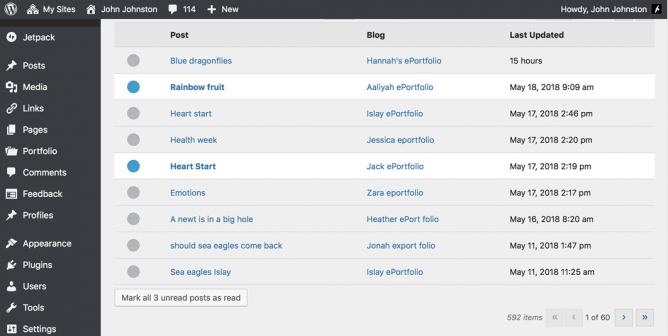
In Glow Blogs, we have the Glow Blogs Reader (Follow Blogs)
The Glow blogs reader allows you to ‘follow’ a number of Glow Blogs. In following blogs you will be able to see which of these blogs has been updated in your dashboard rather than have to visit each site to check for updates.
Useful because 1. it allows you to follow private blogs which an RSS Reader will not and 2. For teachers unfamiliar with RSS and readers it will be a lot simpler.
It doesn’t have the facility to mark off or record posts that you have commented on which is of interest to Aaron.
Beautiful day.

Meall an Fhudair 2018-05-27
walkmap
