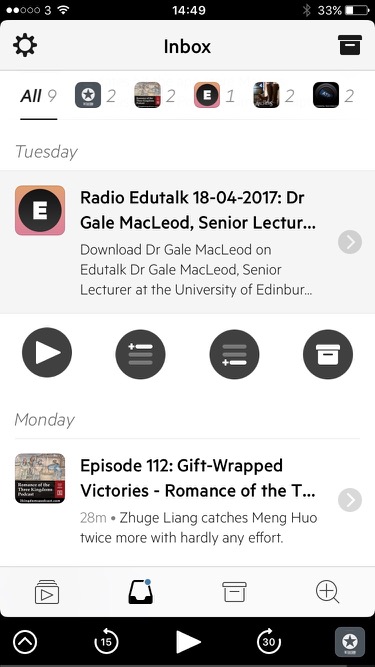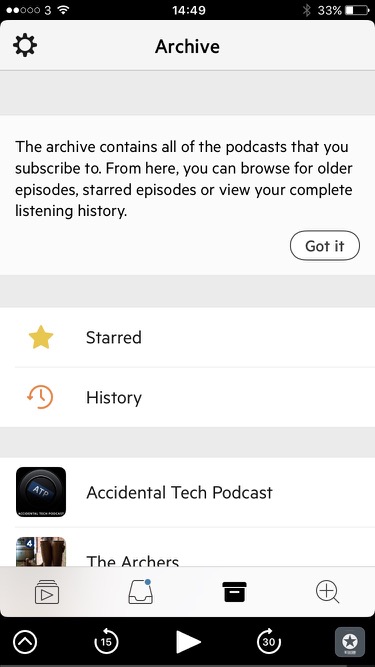Micro.blog, and the web of links I am beginning to read, make me very excited again about all those #Indieweb plugins I installed on my blog a while back without really understanding them. Plus 280 characters.
Year: 2017
Glasgow Clouds

Turned off the jetpack post to Twitter functionality from my WordPress blog and set up a cross-posting bot on micro.blog. I think that will give better tweets with title less status post.
Micro.blog update: app to WordPress and micro.blog; WordPress to micro.blog. Micro.blog web to WordPress. Old service sends WordPress to twitter. Replies in micro.blog got to WordPress via webmentions as comments,as do twitter replies via bridgy. markdown ??
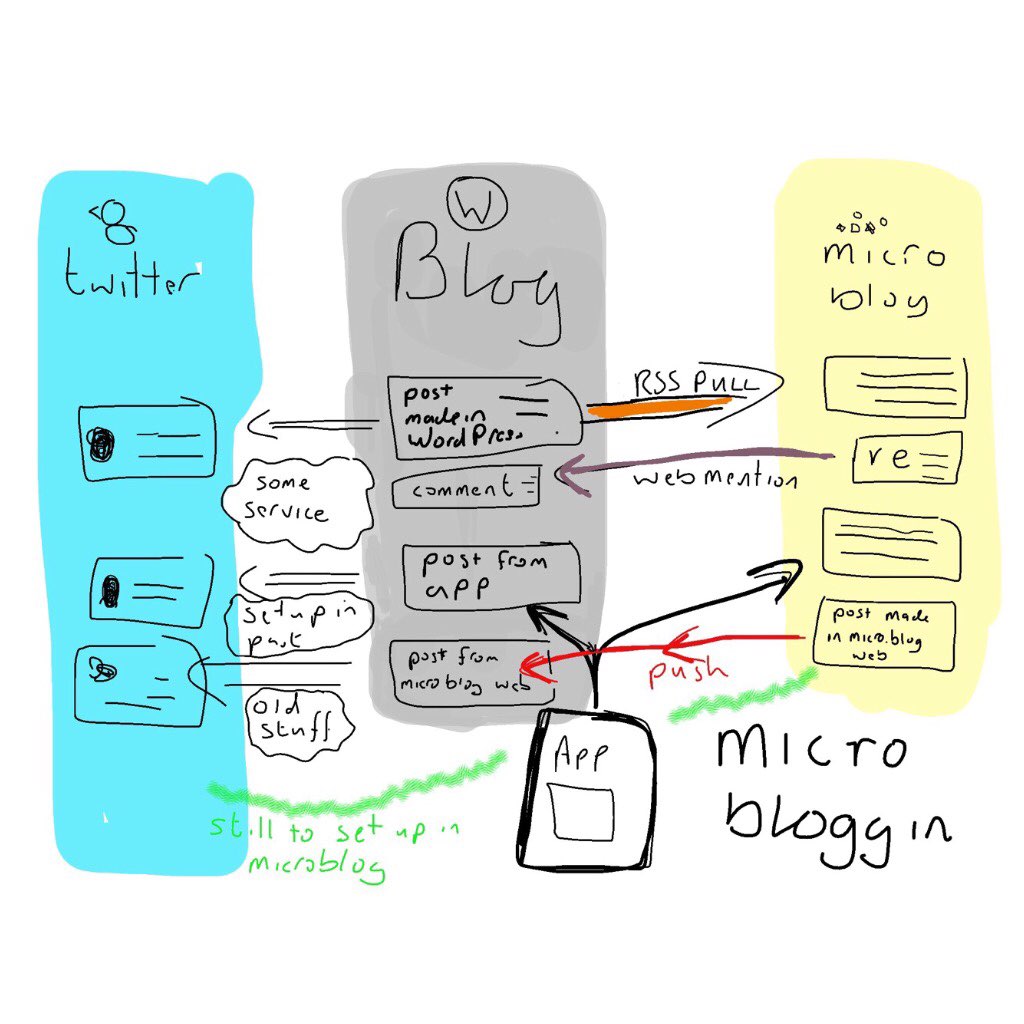
Blossom looks like it is out to go, pink snow tomorrow.

Rookie mistake setting up feed for micro.blog slapped /Feed on the end of URL instead of /feed. Working better now 🙂
Got the micro.blog very sweet setup, login and connecting to blog, here goes…
After setting up a new category I’ve added that feed in micro.blogs
I am just setting up a new category here: micro to play with the new micro.blogs service.
Podcatching with Castro
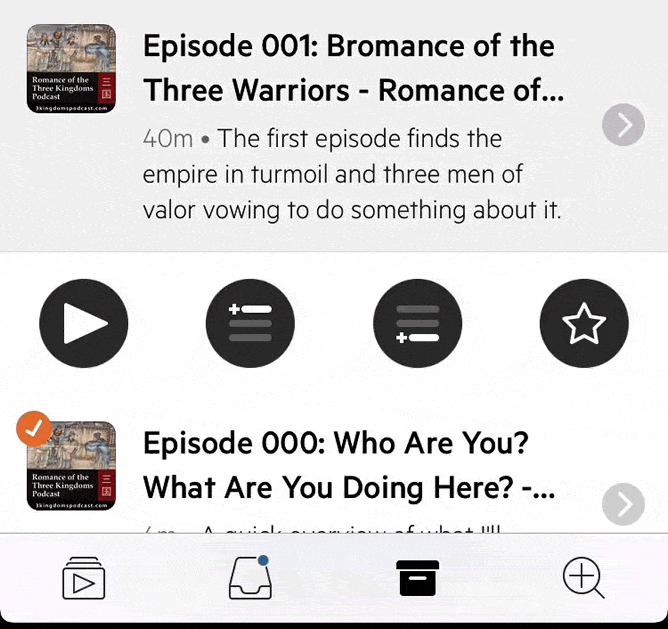
Recently I was being Pedantic about Podcasts. Trying to point out that the important thing about podcasts is the way they are distributed making it is be easy to listen as we wash the dishes or drive to work.
I posted about this before: EDUtalk: How to Listen.
Once you get this set up to be automatic it makes listen to podcasts as easy as listening to the radio.
I started way back, syncing podcasts to an iPod. One I got my first iPhone I used that, trying a few different apps before settling on Overcast.
A few weeks ago I deleted Overcast as I was running out of space to record a movie, planning to reinstall ASAP.
Last week as I went to do this, on a whim, I spent £3.99 on Castro 2 instead. It turns out that this app matches my listening habits better than overcast. I’d guess, from memory, it has less settings and options but that is not a bad thing.
I listen to podcasts mostly on my 45 minute commute home. I am interested in more podcasts than would fill that amount of time. Castro lets me subscribe to a bunch of podcasts and queue up (and download) only the episodes I want to hear. It does this in a very simple way.

- New episodes from the feeds I am subscribed to get listed in my inbox.
- From there you can quickly add then to your queue, at the end or at the top. At this point they get downloaded.
- You can set any feed to have its episodes automatically added to the queue.
- You can archive episodes, you don’t loose them but they get out of the inbox.
- You can queue episodes from your archive or the discovery tab. That means you can search or paste the url to a podcast into the discovery tab and see the episodes, you can add one to the queue without subscribing.
Once in the queue you can rearrange the episodes and they play in order. Each moves to the archive after it is played. Importantly for me, the next queued episode plays automatically.
Bonus, as you add an episode to the queue there is a nice wee animation as seen in the featured image of this post (my image is a gif, speed and quality are not reflections of the app.)