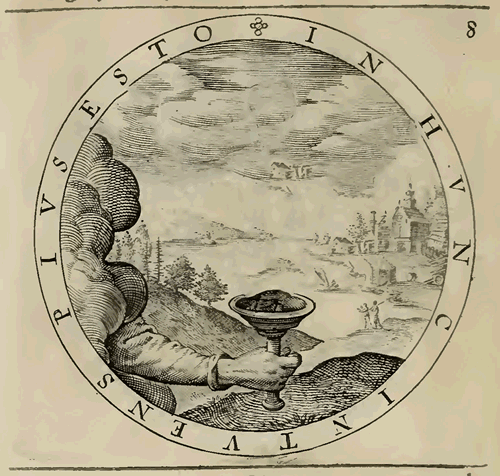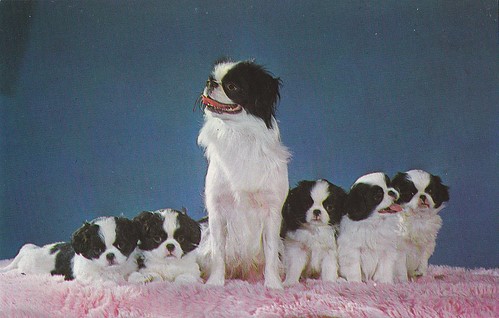I woke up the other morning morning to a bit of serendipity in my RSS reader that cheered me up.
First I read Alan’s great post Don’t Be a Platform Pawn. Next up was Marco Arment Linking and quoting Waffle on Social Media which quoted in turn Community Services which pointed to What’s a Twitter Timeline?. On the back of these posts and more Doug Belshaw posted Twitter, algorithms, and digital dystopias (I got the last link via twitter, but it arrived in my rss reader too).
At the heart of all this the current worries about what you see and who curates your reading. It is also linked in my mind at least, to worries about who owns the space you publish in and the idea around being the product if you are not the customer. It cheers me to see so much pushback against the commercial monoliths.
I’ve read and even posted about this before, as have many others, but it bears rethink or more mulling, it is pertinent again with the redefinition of the twitter timeline and various facebook problems that are popping up.
Doug points out:
they need to provide shareholder value which, given the web’s current dominant revenue model, is predicated on raising advertising dollars. Raising the kind of money they need depends upon user growth, not necessarily upon serving existing users. After all, if they’ve provided the space where all your friends and contacts hang out, you’re kind of locked in.
And we are ‘kind of’, we can also use a mix of tools and spaces and give them up when the discomfort is to great or the utility is poor. Doug has given up RSS in favour of twitter, G+ and facebook. I’ve stuck with it along with scanning twitter (and harvesting links to my RSS reader) and a smidgen of G+. I lack Doug’s guilt at a pile of unread links in my feedreader and I am more than happy to mark all as read now and then.
I think both Alan and Doug would agree that it is ok to use and be used by the silos as long as you are aware and the positives outweigh the negatives?
What is great about Alan’s post is he gives you recipes for how he gains the benefit of flickr, twitter and the like by having control over them, there are a lot of different recipes and links to follow. This presumes that you will use the tools with care, though and a willingness to learn. I’d argue that it is also good fun. here are a few tips of my own.
Know RSS from your elbow
RSS is still useful, an old trailing edge technology I still find my RSS reader better that twitter for finding interesting things to read. Perhaps because things pile up rather than steam by, perhaps because I follow around 2000 folk but have only a couple of hundred feeds or so in my reader.
One of the things I look forward to each week is Doug’s newsletter, Things I We Learned This Week. It is an email list, but I subscribe in my RSS reader, I’ll leave any readers to work out how this is done:-) I’ve also got siftlinks hooked up to my twitter account, this give me a feed of tweets with links from my timeline, it also gives me a feed for my favourites with links. This is great, I use the favourite button in twitter to give feedback to folk (I liked this) and to ‘save’ interesting things. IFTT has several recipies that will convert stuff to RSS so you may find something useful there.
The nice thing about RSS is you can move from laptop to desktop to mobile and keep reading the content. The other major factor for me is how inoreader (web) and FeeddlerPro (iOS) allow me to post links to twitter, tumblr and more importantly to pinboard.
Email is still interesting
I go out of my way to get Doug’s mail in my feed reader because it is content I want to hold onto for a while, but there are an increasing number of email services that provide reading, link or a mix, katexic clippings being a favourite example at the moment. Email lists are also a great way to get information pushed to you from a group.
Play with new things
Along with the old trailing edge technology.
As twitter and facebook and flickr evolve watch out for the new things that are popping up all over the place, I am currently kicking the tyres of Fargo, known and keeping half a eye on Little Facebook Editor. Both known and Little Facebook Editor can post to silos and other spaces, WordPress for LFE and known published to itself and optionally twitter, flickr and Facebook. I am pretty sure that I’ll not adopt these tools for major stuff anytime soon, but it is good to keep up with some different ways of doing thing.
Update, I didn’t post this yesterday because I got distracted by MDwiki, and ended up building a quick test wiki in my dropbox.