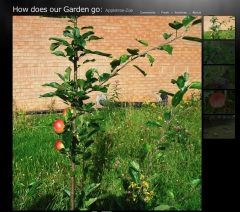A bit of Scots, poetry & iMovie fun with the @Banton_Pr Biggies today. Bantiraptors.
Tag: imovie
iMovie gets Greenscreen
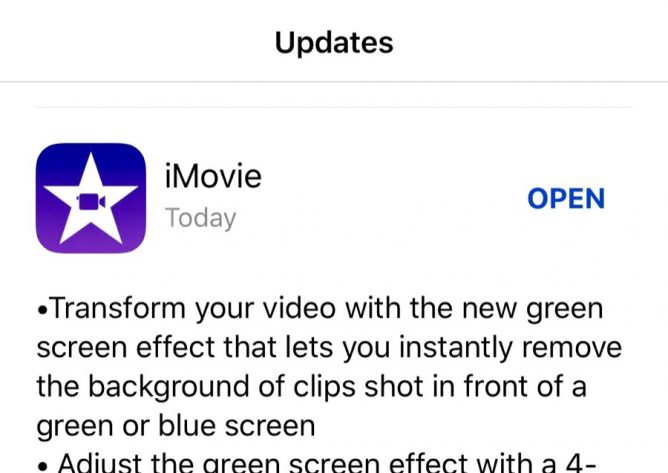
I was delighted to see this update coming to iMovie.
I had a very quick play, simple and seemed to work very well. Perfect timing for our micro:bit project.
A bit of #stem & #steam #microbit action testing the new iMovie #greenscreen in the Biggies today. Hopefully we will have some nice videos to blog soon. pic.twitter.com/B00oOI0R1g
— Banton Primary (@Banton_Pr) June 12, 2019
iPhone iMovie Test Glen douglas
As a follow up to the previous post I took some photos a few short videos and recorded some mp3s on a walk on Friday.
The idea was to knit them together quickly into movie.
I started with Splice the first rather ambitious attempt to import 60 stills and have a dozen videos crashed the app. I found that I could import a dozen at a time worked until I hit about 50 the app then crashed, multiple attempts to open the project again failed and I moved on to iMovie.
Importing image one at a time was a bit tedious, so I only managed about 40, along with 5 or 6 short video segments (10-15 seconds each) by the time I’d added all of these iMovie had become a little sluggish but it was still possible to edit.
I suspect that the Splice crash & iMove sluggishness were caused by the number of clips as opposed to the short total length. This is probably not the best use of an ios video editor.
I was disappointed to find that I could not use the extra audio recorded even after I had move it into iTunes and synced it with my phone. Although I could select the audio files they did not appear in the movie. I expect that even if they had they would have acted as background music rather than movable sound effects.
I exported the movie a couple of times, first as HD- 720p which resulted in a 272mb movie on my desktop. Then as a Large – 540p movie this was 141MB
Both saved as iPhone movies with QuickTime to 22MB, this for a 3 and a half minute movie.
HandBrake
HandBrake came to my rescue, yet again, at work yesterday. A teacher brought in her JVC Everio HDD video camera with some footage on it. Plugging the camera into her mac and trying to import into iMovie failed. We had a quick look inside the disk that mounted and discovered the video was in .MOD files. A quick google found lots of folk wanting to convert these files. We tried MPEG Streamclip but it wanted us to buy an extra bit of software: QuickTime – MPEG-2 Playback. The next guess on my part was Handbreak, this has converted a few things for me including ripping video from those cameras that record to DVD. Pointing Handbreak at the MOD files converted them to m4v files that opened in quicktime and could be imported into iMovie.
Video cameras and formats can cause a bit of a problem if you don’t check the editing possibilities before you buy, Handbrake can help if you are stuck with a camera that you didn’t research. I have never had the time to look at all of Handbreak’s features and setting but it does a pretty good job of making you look knowledgeable at the default settings.
If you have to deal with video it is a good tool to have in your toolkit.
Update: Looks like it could have been simpler, this tweet from islyian
@johnjohnston John Rename .MOD files to .AVI and most editors recognise it
Would have saved me some time.
Cardinal Newman – iMovie

On Thursday I visited Cardinal Newman secondary again. Eileen Mallaghan PT computing introduced me to English teacher Patrick Mooney who is working with iMovie.
I was luckily enough to be able to visit two classes, one year one and one year two, and talk to Patrick and the pupils. Both classes were working on speech but it quickly became obvious that there was a lot more involved. The pupils task was to do a bit of research on a individual and talked about them. Patrick explained that the project had allowed pupils who had difficulty in staying focused during English lessons to become much more involved with their learning and motivated them to finish the work. In between the research and the ‘talk’ there was a pile of writing, co-operative working, ict, assessment (for learning) and the production of a movie for final assessment.

Patrick and the pupils explained the workflow. Starting with research, online and in the library the pupils gathered facts and images about an individual they were interested in. There was an impressive range of characters, Ann Frank, Bill Gates, Walt Disney, DJs, footballers and pop stars. Although the pupils worked on their research and writing individually they then worked in groups to film and record the talk and then work in iMovie to remove the video and add images to their movies. Just watching the pupils it was obvious how engaged with their work and their partners they were, eyes on screen, fingers pointing and a hum of quite conversation. When I spoke to the pupils they were all enthusiastic about working in this way and could identify many of the things that they were learning, most mentioned helping each other and being helped and the benefits of working in groups. Many appreciated the difference between talking to camera and talking to a whole class. Patrick was very clear on the improved motivation and discipline in the classes. He is cascading the practice to other classes in the department. The pupils were already talking about using iMovie for another project. At the end of one session we watch some of the finished movies, the children were all attentive and appreciative of each others movies. Apart from the ease with which the children were handling the software there was a nice atmosphere in both classes all the pupils seemed to be focused.
Patrick made the point that iMovie was perfect for this sort of work, he had used windows and moviemaker before but felt it was not as suited to the task as iMovie. Previously a pc user he is now converted to mac. The children were obviously at ease with both platforms, the classroom had a trolly of pc laptops, 4 mac minis and a few macbooks in evidence.
In the past Patrick has managed the project with one mac and was in no doubt of the practicality of the project with only one computer. It was great to see ict embedded in learning in a way that felt natural, the pupils found the ict element exciting but had been introduced to it in a way that the tech did not get in the way of the teach and I look forward to hearing more about Cardinal Newman’s use of ict in there classrooms.
Back in the Classroom
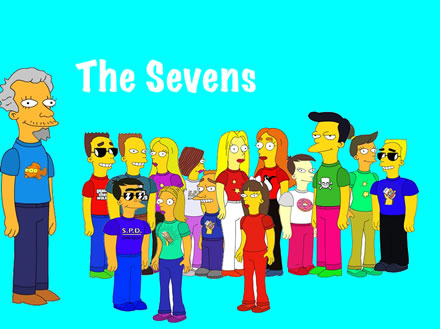
I’ve got the the end of a quick first week back at school. The first time in a couple of years I’ve had a class to myself, year before last I was doing ICT and last year involved a lot of learning support and team teaching. I am also back in Primary Seven.
A shock to the system as all my mushroom boxes have vanished and I need a quick trip to Pound Land.
I am beginning to get the classroom they way I want, I have a projector and a big bit of white paper on the wall along with a gyro mouse and wireless keyboard. A networked xp laptop and non-networked mac mini are positioned beside the projector so that I can easily switch back and forth between platforms. So far I am missing the ability to draw quickly on the board but enjoying the shadow free screen.
The children have used ICT in the previous year a fair bit, mostly research, word-processing and powerpoint and I worked with them on the wiki for a Sound & Light project.
I always like the first week or two of term and other times when the timetable and curriculum is not so fixed in stone and decided to get the children introduced to online tools, cameras blogging etc.
We got the Photo -a-day How does our Garden go galler off the ground to start with.
Next we started with the Simpsons Movie site making avatars which, I hope, will be used throughout the year as signatures on blogs and wikis. We had to use a horrible amount of kluding to work around the fact that we do not seem to be able to download the files on the school pcs (unblocking popups not withstanding). This become a good exercise in lots of things: print screen, cropping in picture manager and exporting as jpgs, allowing me to harp on about files etc. I had to download the saved images at home to slap together the pic at the top.
The children had more cropping to do to get a nice wee head shot of their avatar too.
We worked on one of my favourite start of session lessons, Bio-Poems, these use a strong template and give the children a lot of fun, this year we blogged these with the Simpson head-shots on the Sandaig Poets blog which give everybody a chance to blog. If you have a minute please leave some one a comment.
Finally, have talked about adjectives and watch a couple of youtube downloads on the subject earlier in the week, we made a quick photo movie about Feelings today giving the children more practise with the cameras and their first use of iMovie, it was also a great way to end the week as non of them though they were working.
Next week we start with a trip to Ayr so fingers crossed for the weather.
iMovie and wee movies

I read quite a lot about the new(ish) version of iMovie, a lot of it negative, for example this Wired.com article lists the things that the previous versions did that iMovie 7 (which ships as part of iLive ’08). Apple seem to understand that no everyone is happy, the new version does not overwrite iMovie HD 6, and you can download iMovie HD 6 if you have the iLife ’08 version.
I had not really given this much thought, most of the dv editing my pupils have done is with older versions of iMovie (version 2!) or iMovie HD 6 (see Sandaig Television for examples). So I though we would just stick to the old version. I did install iLife ’08 on one macbook and had a quick look at it. As many have noted the new version is radically different; no timeline, little audio control and no plugin support! We didn’t use any plugins, but had messed about with audio and I saw the timeline as the ‘main idea‘ in iMovie.
This quick look left me with the idea that I would stick to 6 in class. I then though about the way we have started to use video on the Sandaig Otters blog, posting very short clips taken with digital still cameras as an alternative way to post science reports, e.g. Gears, the children took the movies and then I would quickly edit them together with Quicktime pro.

Last week we were working on our electricity topic on Resistance and when recording the experiment, a few children used comic life and a couple recorded a few seconds of movie with a still camera, instead of me editing the movie I gave Jack a shot of using iMovie. The new version is perfect for this sort of activity, links with iPhoto, grabs the clips, and allows you to very quickly crop and drag and drop them into a movie, titles are a snip and we could add some garageband music easily. Jack put this 16 second clip together in about half an hour: variable resistor. more over I was able to ‘teach‘ him how do do it without having used the new version for more than a few minutes.
Given the time constraints of the curriculum, it is hard to fit in much dv work, I’ve been thinking more and more of using wee movies of this sort as an alternative way of presenting information, the new version of iMovie enables the children to be more involved in this process that using Quicktime pro. hopefully I’ll be able to do a little more of this over this term, but I think the new version of iMovie is a nice addition to our blogging toolbox while being glad the old version is there if we do a more complex video project.