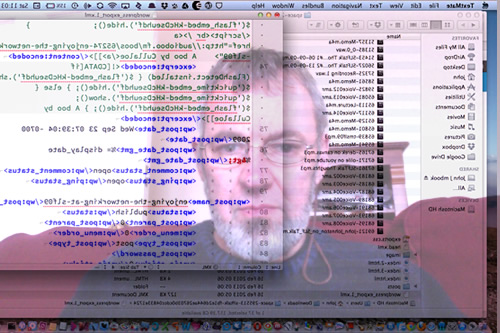
Even though it was expected I was pretty dismayed when posterous announced that it was shutting down.
Last week I blogged about possible ways forward and as I did so a couple of possible solutions appeared:
- Posthaven is the safe place for all your posts forever from some of the development team at posterous a site that will incorporate the best of posterous for $5 a month with a promise to keep going.
- Then Tim Owens (timmmmyboy) on Twitter offered us a home at Hippie Hosting where ewe could use WordPress.
So I’ve reserved edutalk on www.posthaven.com for $5 as a possibility, but the temptation to play is too much:
@johnjohnston Would be a fun project to see how closely you could emulate Posterous functionality through WordPress w/ plugins.
— Tim Owens (@timmmmyboy) February 16, 2013
@timmmmyboy heh now you are tempting me time for tinkering;)
— john johnston (@johnjohnston) February 16, 2013
The idea now is to test out WordPress and keep posthaven as a fallback or perhaps as a way of contributing. The rest of this post will briefly cover what I did last weekend to test a few things out and start developing the idea.
So far:
- I downloaded my own posterous backup from ‘John’s posterous – I always did like sending email‘ and set up a new wordpress blog, After Posterous, to see how that would go.
Mixed results, the posts and comments showed up, but I lost the nice galleries, I’d have to go through the 300+ posts and set up WP galleries by hand. - I installed wp on hippy hosting, I used the system there, can’t recall the name, to install wordpress and it was done in seconds. I’ve normally have done this using ftp. Slightly worrying that this is so easy.
- I got a new domain as a place holder: http://www.edutalk.info while developing the new site.
- I added the FeedWordPress plugin and set it up to auto import boos tagged edutalk. This worked really well. pulling in all the boos in the RSS feed very quickly and treating them well. Linking the audio and creating the enclosures for podcasting. I am delighted with this.
- The boos are posted tagged audioboo, it looks like I might have to think about the formatting a little bit.
- I downloaded the posterous back up for SLFtalk – Audio publishing by attendees at the Scottish Learning Festival to have a look at the format, it seems less daunting that the 2GB edutalk backup.
I’ve now got something to worry about. For some reason posterous have decided that there backups don’t link audio properly:
What about audio?
The Posterous export file doesn’t currently provide links to audio files, so there’s not a way for us to import them automatically. If you have audio files, you’ll need to find them in the “audio” folder within the backup zip file and manually upload them to the relevant posts.
from: Import from Posterous — Support — WordPress.com
This is going to be tricky given the number of posts we have.
Thinking about
- It looks like to get the posts with audio up I’ll have to do something automatic. I’d need to, say: parse the posterous backup, to extract information; identify associated audio files; upload the audio, probably by ftp; create the information needed for a post (including enclosure info) and create the post, probably with the MetaWebLogAPI. The problem will be that the posts will vary depending on the source, audioboo, email, directly through the web. Some posts have audio that was uploaded to posterous, some link to audioboo. I hope to cobble a solution to this with SuperCard, AppleScript and string.
- I’ll try to get enclosures showing up in posts as audio players, hopefully html 5 with fall back for older browsers and ones that do not support mp3. I think I saw a snippet of php for that somewhere in the wordpress help.
- I am wondering how the change from the test domain, edutalk.info to edutalk.cc will go, will I have to fix all the urls for enclosures in the wordpress database? Anyone know if this is easy?
- I’ve no idea how to handle submission via email. Posterous did a great job of this, especially dealing with different filetypes.
Luckily there is a couple of months to get this sorted…
image idea from here

This Article was mentioned on johnjohnston.info