While I enjoy a geeky lifehack blog post as well as the next person I rarely take the advice. My inbox is pretty messy, I have no consistent way of organising files and I keep notes in text files in several different places (mostly dropbox), links in pinboard.in and that is about it. No GTD here I am afraid.
I have been watching the technical guys at work use kanban boards on the wall for a while now so was interested in Doug’s recent posts on Trello 1. Combined with a rainy day and the opportunity to just run through an open badges experience I though I’d give it a go.
Trello
Trello is certainly easy to set up. I though I’d have a we shot at organising Edutalk episodes. We had been doing this with Google Sheets, but that seemed to be getting a bit complex.
Trello is a free web-based project management application originally made by Fog Creek Software in 2011, that spun out to be its own company in 2014 2
It basically lets you organise lists of cards and move them from one board to another. For the 101 badge Doug suggested Create a new board with (at least) three lists: To do, Doing, and Done.
I changed this to Possible Guests, Shows, Broadcast.
The card have names of the guests, notes, a check list (contact, agreed, set date etc). labels etc. When the date is agreed I set a due date and drag card to the Show Column. The fact it has a due date adds it to a calendar and I subscribe to that with my mac/phone calendar app.
Badges
This got me the Kanban 101 badge, thanks Doug. That let me work through the P2PU badges process, which is pretty straightforward.
- You go to the Kanban 101 badge page.
- Click submit a project for this badge and away you go. (you do need an account for P2PU but I seem to have picked one of those up before)
- Claiming the badge only requires a screenshot and a few lines of text.
- Once you submit you get an email and then another one when your submission is approved. Visiting the page allows you to add this to your mozilla backpack (I got one of those a while back)
This process feels pretty smooth, the only problem I came across was sending the badge to my backpack. I had a problem doing that until i went and signed on to backpack before submitting as opposed to as I went along.
Another Badge?
Doug has also made an Advanced Kanban Badge so I though I’d give that a go too.
The Criteria:
- Add a ‘Work In Progress’ (WIP) limit to the ‘Doing’ list
- Define and use labels effectively
- Add attachments and due dates to cards
- Collaborate with others
My Effort:
- I didn’t add a WIP limit to my doing (shows list) as it does not need one.
- I had already added labels, for Wednesday/Tuesday the days we do shows and red one for ‘Agreed’ to indicate if guests have agreed to be on a show.
- Due dates are added when a card become a show to produce the calendar as describe above. I’ve tested out attachments and that might be useful going forward, it is pretty easy.
- I’ve invited my partner in EDUtalk to the board.
Given I’ve not exactly met the criteria I though I might try something else to see if that would get me a badge.
I’ve made a few customisations to the board, adding an icon and changing the background colour so I though I might change the background of the lists. There are no preferences for that.
I use an extension for Safari that allows you to test out CSS which got me what I wanted. I then need to use these styles when the board loads. I searched Safari extensions but didn’t find what I needed, but I did notice I had an unactivated extension stylish so activated that.3
Here is the styles I am using:
.list:nth-child(1) {
background: #ccffcc;
}
.list:nth-child(2) {
background: #ffcccc;
}
.list:nth-child(3) {
background: #ff00ff;
}
.list:nth-child(4) {
background: #ffffcc;
}
body{
zoom:90%
}The final style just zooms the page out a wee bit letting me see the whole board on my macbook. It looks like there a pile of styles available for Trello at userstyles.org these might be better than mine;-)
This gives me the screenshot at the start of this post. The final advice on the Advance kanban badge is:
Evidence may be provided via a screencast, a series of screenshots, and/or a blog post.
Hopefully this will do it.
I wonder if this will make any difference to my organisation, I am hoping it may given kanban/trello seems to be an extremely simple system and the trello site is quite usable without recourse to any help.

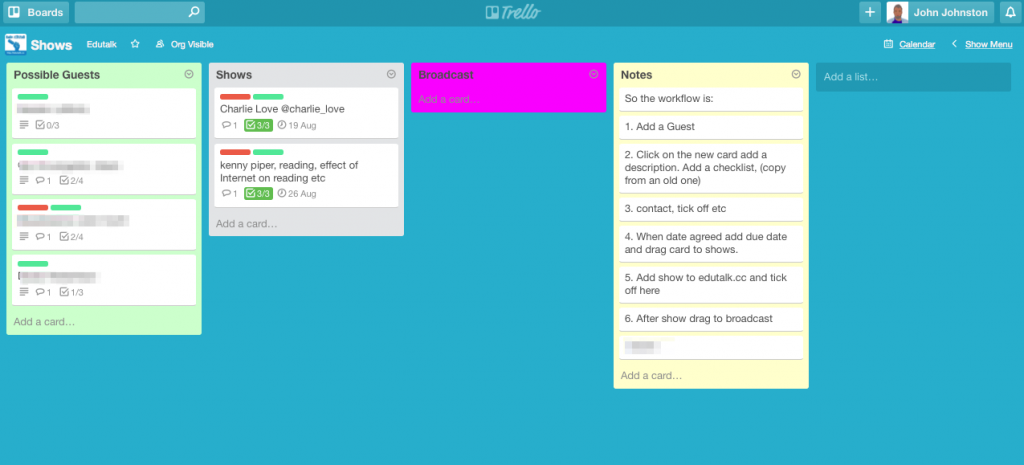
If you would like to increase your familiarity only
keep visiting this web page and be updated with thhe latest information posted here.