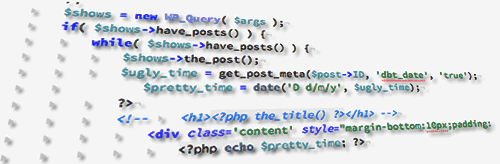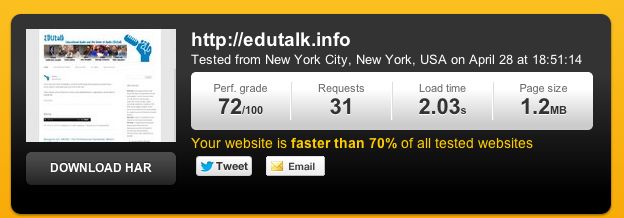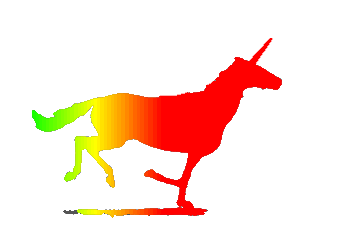
A wee bit of an update on the ‘glow product owner’ gig. The title is a bit of a mouthful and still difficult to explain. I should now be able to give an elevator pitch, but I am not quite there yet.
What I can do is give an idea of what I’ve been doing so far. We have started the business of creating teams that develop various aspects of the glow environment as projects.
The one I’ve had most to do with so far is the blog migration project. The main folk involved in this are: a project manager, a business analyst, a technical architect and myself as product owner. This is not a full time job for anyone, we are all involved in other projects, activities and meetings. We can also involve other people, say another technical architect with specialist knowledge or procurement experts.
We start by gathering requirements for the project, looking at what the blogs and e-portfolios do at the moment and what we would like them to do at the finish. A lot of this is understanding and unpicking how the blogs are connected to the glow service and authentication as it stands. This turns out to be quite complicated;-)
There are procedures for this sort of operation, with a standard way of writing the requirements. Luckily for glow I don’t directly do any of the writing, I just discuss, review and sometime make a decision.
By now we are near having a first draft of the requirements for the blog migration. Then this will then go for further examination from the technical and procurement experts. Then on through, options, ‘invitations to tender’, procurement and more.
I’ve probably missed a few steps and got some in the wrong order. The project also has dependencies on other projects, for example the authentication one, Ian owns that one.
A lot of this is not really what I am interested in, but more a way to get to what that is. That is things like, mobile blogging, better media handling, a quicker setup for e-portfolios plus some rainbows and unicorns. Things that will help learning. The whole project process is just a means to get from where we are to where we want to be through the procurement jungle and down the options river on a technical raft.
The other job I have is to decide when to drop a feature. This might be a blue sky idea that I love or something more realistic. The problem(for me) will come when that feature will have an impact of delivering on schedule, then I’ll have to move from giving ideas and advice to making the call.
The process is a fair distance from what my ideas of the job were. I had some sort of romantic vision of myself and a team of crack developers cranking out amazing services that just work. I now understand that there is a lot more to it. Before the crack developers start to work lots of other folk have their parts to play. Turns out that these folk are smart and a pleasure to work with. Maybe we will get rainbows and unicorns after all, it might just be it takes a bit more work than I though to get there.
The gif at the top of the pages is based on the public domain image from: File:The Horse in Motion.jpg – Wikipedia, the free encyclopedia by Eadweard Muybridge.