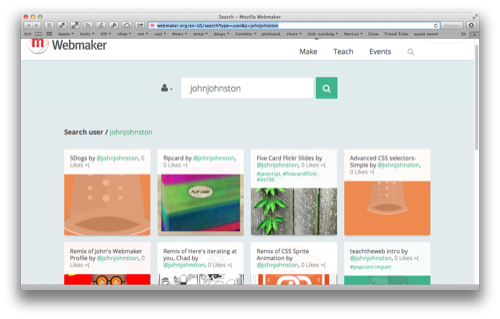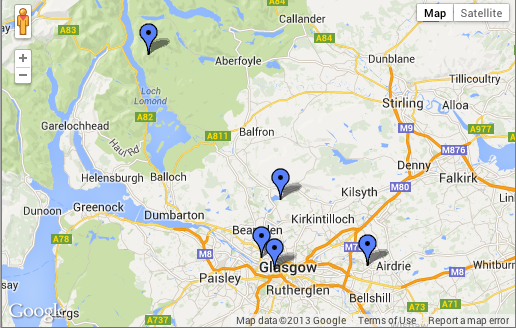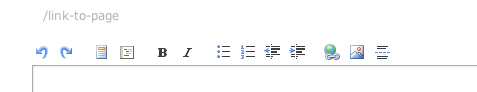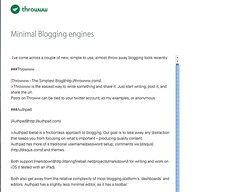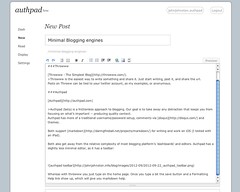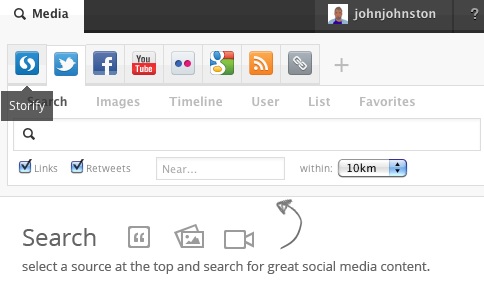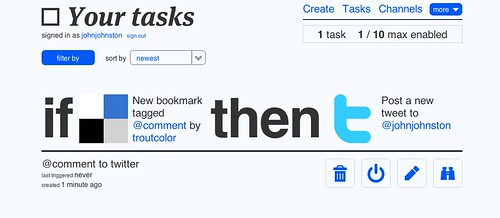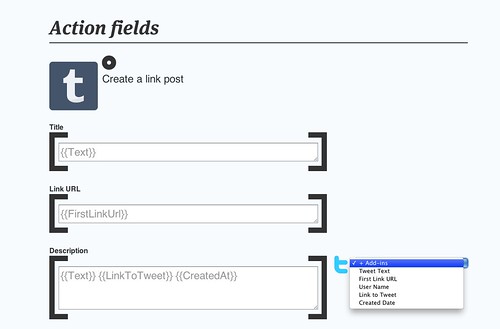My own memory (and blog) tells me Web 2.0 was blogs, wikis, delicious, flickr & rss before it was twitter & facebook. I remember thinking it was the power to pull and aggregate without a great deal of technical know how that was exciting. Back in 2007 I didn’t welcome Facebook. I am pretty pleased with my forsight:
Facebook seems fine, fun etc but it misses the serendipity and easy linking and mashing of data. From my, admittedly very limited experience, it seems you can pull information into facebook but not get too much out.
Although Facebook seems neither fine or fun nowadays.
More from Jonomancer
if you want to make the dream of “buy your Minecraft skin as an NFT and bring it with you to wear in Fortnight!” work (why is this the example every article uses?) you would need to get all the games involved to decide to implement equivalent items, or some kind of framework of item portability, and if you could do that then you wouldn’t need the blockchain!
Jonomancer — Don’t Lie To Me About Web 2.0
It doesn’t seem that web3 will solve our problem fast.
For me Flickr still provides a great example of an open-silo. Flickr not owned by users (although I am happy to pay for my bit), but makes it easy to share, license, mashup and remix in what I think is web 2.0 fashion.