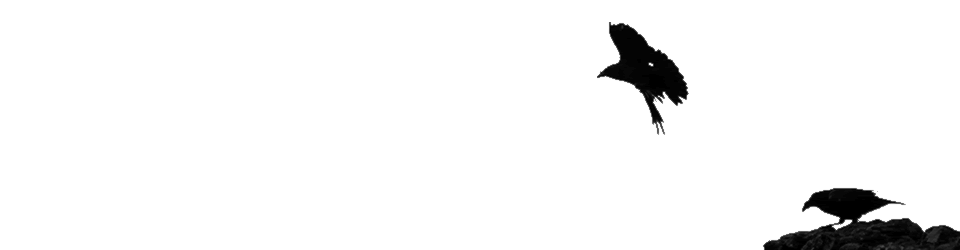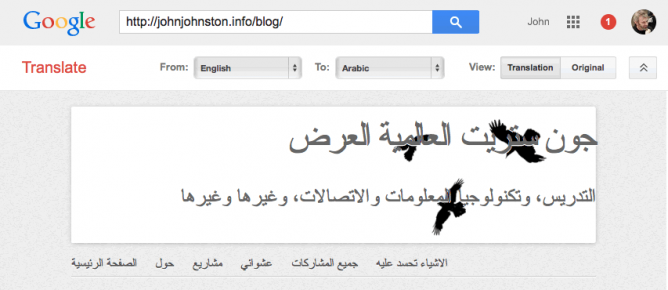This is a pretty random time to look back, but I was browsing through some old posts here looking for a link and came across this from 22nd December 2013, before I was started my secondment to the Glow Team. I’ve changed the unordered list to an ordered one so that I can score myself.
I hope that glow will both continue to supply WordPress blogs and to make them much more powerful. I’ve no idea if I will be in a position to influence this, but this is what I would like:
- The MetawebLogAPI to be activated, this allows posting to blogs from mobile applications.
- More plugins, especially FeedWordPress that would allow a teacher to ‘collect’ their pupils blogs or anyone to create a space were others could easily contribute from their own blog.
- Access to editing the code, either through the web interface of via ftp (I guess this might be the hardest one to pull off).
- More themes (there are only about 6 in glow) would not do any harm.
One way to do this, would be for glow to supply web hosting, these spaces, like cheap web-hosting all over the internet, could allow one click installs of WordPress (and lots of other software). I explored this in a recent post here: Glow should be at the trailing edge? but have not really got an idea if this is possible from either a cost or execution point of view? I hope to find out soon if this is a possibility or a pipe dream.
from: EDUtalk, learning to love WordPress
We do continue to provide WordPress blogs and in my opinion a better service. The upgraded version of WordPress and much easier setup of a blog as the two major benefits.
As for the List:
- I failed at the first, right from the get go the developers, security advisers and technical experts told me the MetaWebLogAPI was not an option for Glow Blogs. It would not work with the RM login and other options did not seem to fit the bill. Since I’d being going on about this for years. It is a big disappointment to me. It is mitigated somewhat by the improving mobile interface of WordPress which will only get better as long as Glow keeps up with WordPress in a timely fashion (as planned).
- More plugins, especially FeedWordPress, we didn’t get FWP but we have a syndication plugin that does much of the same thing. I am not sure I’ve convinced many folk to use it or explained it properly, but the potential is there. There are not a host of other plugins that have been added, but there are a few. Jetpack in particular, even in the cutdown version running on Glow, is very useful.
- Access to editing the code, a pipe dream on a multi-site that values security and performance. We do have access to editing CSS via the Jetpack plugin. This is useful and probably usable by more folk.
- More themes, we gained TwentyTwelve, TwentyThirteen, TwentyFourteen when we upgraded to WP 4. Later we got TwentyFifteen, Yoko and P2. We will be losing Spectrum News and Suffusion in the future. There are a few more to be added when we have the resource to do so.
If I was being generous I’d give myself 5 out of 10 for this list, a could do better C.
I’ve probably got a bit of a better idea in the amount of work involved in doing something as simple as adding a theme or a plugin. I’d like it if there was a way for Glow users to submit requests and these to be evaluated in a reasonable time frame.
We have managed to upgrade WordPress itself and were a bit unlucky that 2 security upgraded had to be applied in a very short space of time recently. The notion of keeping reasonably up to date is firmly in place. We should get a lot of good things just by doing that.
The final post, provision of space for hosting your own blog, seems a bit starry eyed, but as I notice earlier today the idea is getting some traction. I don’t expect we would see this any time soon, but I still think it is worth thinking about.
I’ve another 141 days until the end of my secondment, in light of progress so far this is what I’d like to see before then:
- The improved e-portfolio system out of the door
- A few new themes and the odd plugin added.
- Upgrade WordPress if appropriate
- Make cast iron the expectations for continual improvement
I’ll mark myself on these in December.
More important I hope I see an increase in the use of blogs by pupils that actively impacts their learning.
The photo at the top is one that is averaged from several I took, I guess a C is average.