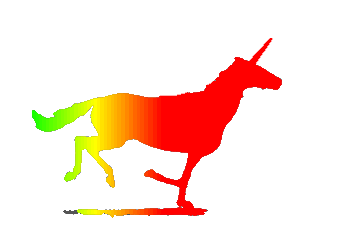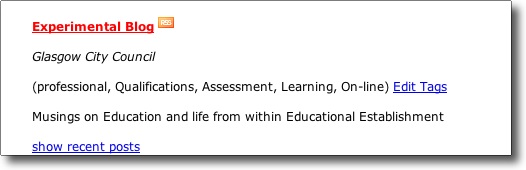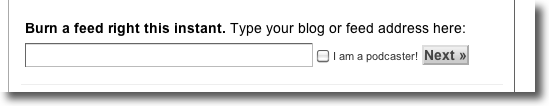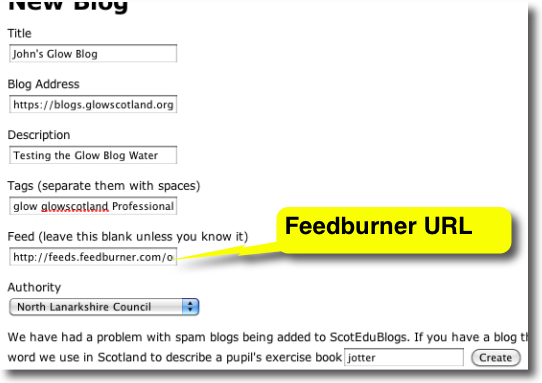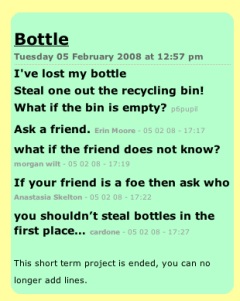One of the biggest frustrations working on the glow projects is the limits it places on open communication. I was expecting to be able to blog ideas and thoughts as I progressed through the blog migration. It turns out that this might have lead to procurement and legal difficulties.

A Very Excited Puppy by edanley Attribution License
I am delighted and excited that the blog migration project, which is what I’ve been spending the majority of my time on since January, is at a point where we can discuss our plans.
After a lot of work and investigation it has been decided that the best way to go forward with the blogging service is to continue to use WordPress for Glow Blogs. This might have seemed to be a no brainer, but we had to be sure we would not run into possible procurement challenges by assuming WordPress was the only solution.
How We Got Here and Why It Is Taking So Long
Current blogs hooked into sharepoint, use a very old version of WordPress.
There has been a lot of investigation on how the old blogs worked and were knitted into the sharepoint system of ‘Old Glow’ we now have a good understanding of the technical architecture and best way to move forward.
Things That Need to Be Done
Authentication, Blog Creation, User Management.
The new blogs will need to authenticate to the new RM Unify project. Blog creation is current done in the ‘Old Glow’ sharepoint portal. The new service will need to include an independent system for creating blogs. Likewise the old system used the old portal for user management, a new system will have to be created inside the WordPress platform. We anticipate that there are many opportunities for improving the blog creating and user management in the new system. We will also, hopefully avoid the problem of being tightly coupled to another service which should make future development of the blogs less problematic than it has been in the past.
We Have a Plan
We now have a full-time WordPress developer in the glow team who will have the role of overseeing the technical aspects of the blog project. We have procured the services of Code for The People to manage the migration process and upgrade to a more recent version of WordPress.
- Move: existing 2.9.2 blogs to new home, development of new authentication, blog creation and User management. This will reduce risk of any problems that might arise from trying to move directly to a new and up to date WordPress setup.
- Upgrade: to more recent version of WP We will, again to reduce risk, upgrade in stages. This should not be visible to end users.
- Improve: Phase Three…
The benefits of the new blog system should become apparent quite quickly.
Firstly here are many features of more recent versions of WordPress that will improve the system without any development. A better editor, better mobile experience, better handling of media.
Going forward into stage three, there should be an opportunity for a wider range of themes and plugins and the development of a system for requesting in installation of these.
We should be able to make pupil profile improvements. For example the creation of the profile blogs current take many many steps. It takes me about an hour to take a class through creation. We should be able to improve that, and perhaps other types of blogs site, by providing a wizard that is build into the system. We have the chance to develop a better system for producing the p7 & S3 profiles.
Aggregation, this could make the following and commenting on pupil profiles by staff much more efficient. Teachers could potentially have a page where they would see any new activity by any group of pupils they interact with.
There Is Always Some Risk
There are few possible risks which may result in extending the planned short freeze on the platform. If these push our migration date past Oct 3 the current blogs will not be accessible. Our current estimates are that we will meet our deadlines.
- There is a potential period of blogs having a procedural content freeze or outage for a few days in the Summer. Possibly another content freeze in September or October. We will do our best to keep users informed about this. We have not yet identified length of these periods.
- Things go wrong, exceptionally big project
- I’d guess this is one of the biggest WordPress setups in the world, we are moving from version 2.9.2 to 3.9 or later this is a challenge.
- There will be a great deal of testing of all stages in the migration, we will be starting the testing early to maximise benefit while minimising risk to delivery dates.
- There are a lot of different aspects of Procurement that are hard to fathom before the exercise is complete. It is difficult to estimate times we have still to finalise the procurement of the hosting for the blogging system.
Class Sets, will not be ready for switchover time. RM unify does not currently have a way for the blogs to gather class and curricular groups to help with adding users to a blog and assigning them roles. We will develop interim solutions to assigning roles to multiple users (probably pasting in a list of usernames). This will hopefully be short term and be replaced by a more robust solution when class sets information is available in glow generally.

Happy Labradoodle Pup 05 by Jeremy Taylor Creative Commons — Attribution-NonCommercial 2.0 Generic — CC BY-NC 2.0
I managed to avoid ‘blog with two tails’ as the title of this post, but could not the puppy pictures![]()
Although this feels at times as if it is a long drawn out process, it has been (and is being) made enjoyable for me by working with (or mainly watching the the work carried out by) a great team of folk on the blog project. The first time I’ve worked with a Project Manager, Business Analyst, Technical Architect, Tester or Developers in a formal setting has been one of the best things in my secondment so far.