This is a experiment with mixing a couple of APIs the Giphy one and the freesound api. I used neocities to host the page for free to try that site out.
Continue reading
Gif the Dub
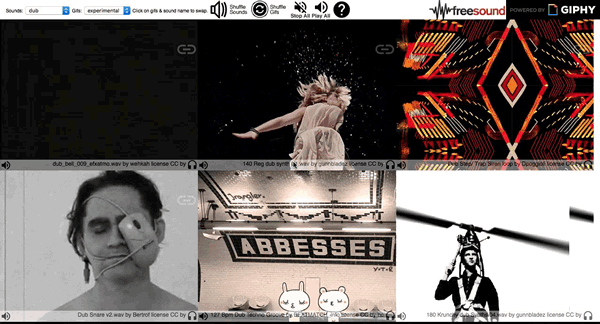

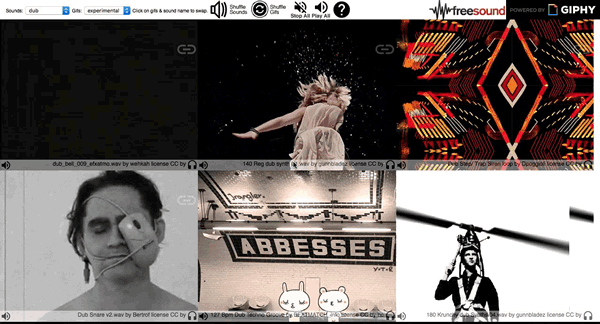
This is a experiment with mixing a couple of APIs the Giphy one and the freesound api. I used neocities to host the page for free to try that site out.
Continue reading
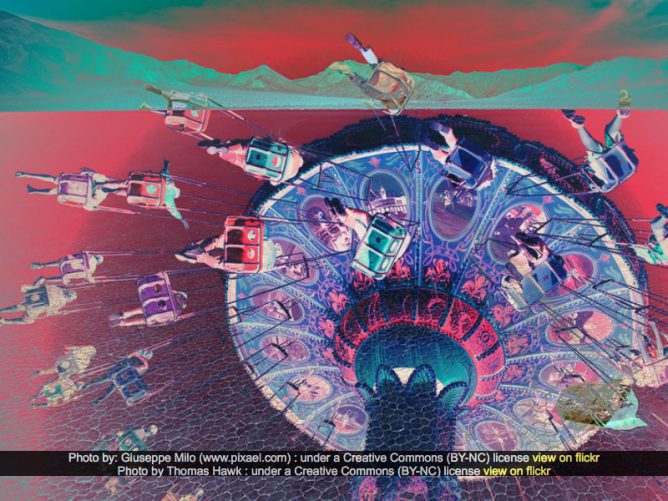
This is a little bit of fun I’ve been playing with Random Flickr Blendr
It blends random Flickr Images. I’ve blogged a bit about the process on my DS106 blog:
The featured image on this post is a screenshot from Flickr Blendr, the images blened are: Racetrack – Death Valley, United States – Landscape photography and
Split Decisions both are shared under a Creative Commons — Attribution-NonCommercial 2.0 Generic — CC BY-NC 2.0 license.
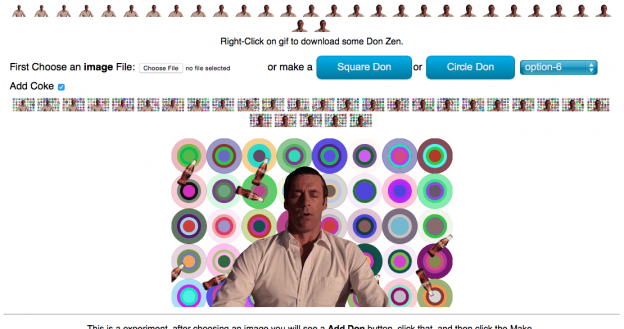
Make Strange Don Draper gifs in the browser.
The offshoot of ds106 that is #giffight has given me a lot of fun. Every so often the giffight tumble posts an image with the invite for anyone to use it to create an animated gif from.
After much testing and playing around I’ve managed to get to a place where I’ve got a webpage that makes Don Zen Gifs that you can add an image as a background, or generate some random stuff as a background and get a gif. The interface is a bit rough at the moment. Don’s Gif Zen
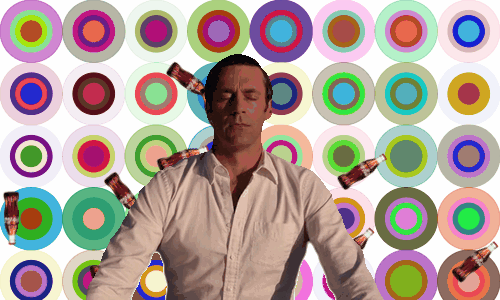
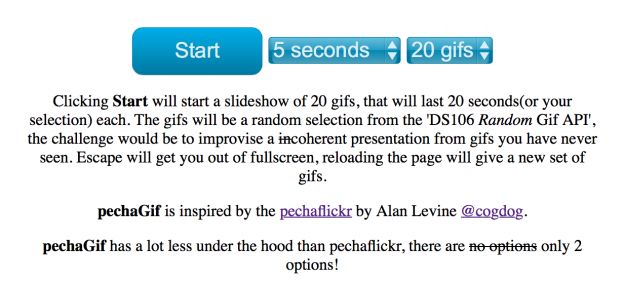
pechaGif Clicking Start will start a slideshow of 20 gifs, that will last 20 seconds(or your selection) each. The gifs will be a random selection from the ‘DS106 Random Gif API’, the challenge would be to improvise a incoherent presentation from gifs you have never seen. Escape will get you out of fullscreen, reloading the page will give a new set of gifs.
pechaGif is inspired by the pechaflickr by Alan Levine @cogdog.
pechaGif has a lot less under the hood than pechaflickr, there are no options only 2 options!
I cannot imagine that anyone would be crazy enough to use this, but some folk have. The main purpose is to give an example for the equally useless DS106 Random Gif API.

DS106 Gif TV is a weird way of looking at gifs created by some of the DS106 participants while listening to DS106 Radio.
It used the DS106 Gif API a bit of silliness that I am playing with: Gif Scraping and a DS106 Gif API
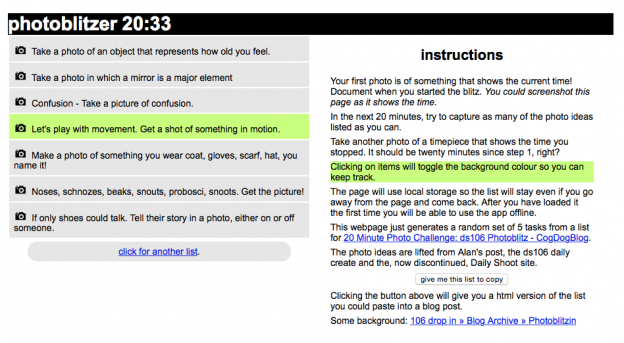
photoblitzer is a really simple wbpage page that just gives a list of ideas for taking photos. I originally made it for a #ds106 project (20 Minute Photo Challenge: ds106 Photoblitz – CogDogBlog) and blogged about it on my 106 blog 106 drop in – Photoblitzin.
Since then I’ve used it as a starting activity on a couple of iPad training courses for staff and it worked well.
The page will use local storage so the list will stay even if you go away from the page and come back. After you have loaded it the first time you will be able to use the app offline.
This webpage just generates a random set of 5 tasks from a list for 20 Minute Photo Challenge: ds106 Photoblitz – CogDogBlog.