I found this interesting project from One Thing Well‘s rss feed, in my nearly done for, google reader.
Levinux is A Tiny Version of Linux for Education byMike Levin.
Levinux (download ~18 MB) is a tiny virtual Linux server that runs from USB or Dropbox with a double-click (no install) from the desktop of a Mac, Windows or Linux PC—making it the perfect learning environment, and a great way to run & keep your code safe for life! Think of it as an introduction to old-skool “short stack” development—more relevant now then ever as Linux/Unix gets embedded into everything.
from: Levinux – A Tiny Version of Linux for Education – Mike Levin
Basically when you run the application (on mac, windows or linux) you get a very small linux server running in a virtual machine:
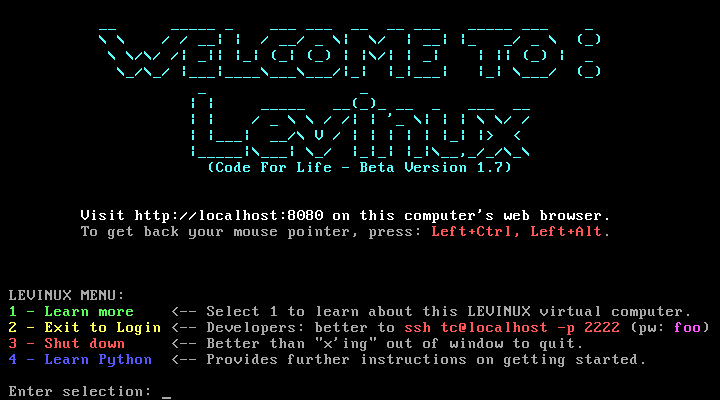
After that you can create and edit html files on the server via ssh and the commandline (or PuTTy on windows).
This fits in very nicely with mty recent excursio into editing on a server via ssh on the PirateBox.
Python git and vim
You can also install Python, vim and git very easily, basically by typing 4 and enter at the screen above:
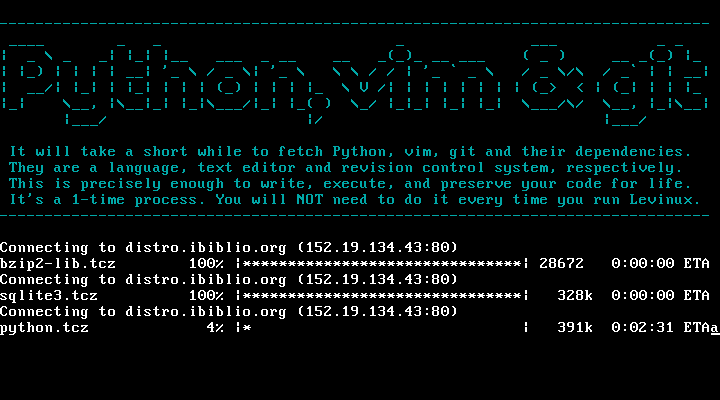
This gives you a simple environment to learn python git and vim.
Mike Leven has produced a nice YouTube playlist of instructions to get started: Levinux – YouTube, I’ve followed the first few without any problem at all.
With added dropbox
On of the interesting ways this can be used is by adding the Levinux folder to your dropbox, you can then run the same server on different computers and even different operating systems.
Why this might be useful in the classroom
One of the thing I feel might be tricky in getting young people started with programming might be the complexity of a modern operating system. Even relatively recently when I started using my first mac, it had a tiny hard drive, and after a short while I had seen about every file on it. A simpler setup might be a lot quicker to get started making on. A virtual server that can be reinstalled in a couple of minutes gives a very low risk playground.
Finally here is a quote for a parent, using levinux to teach his child programming which points to some interesting possibilities:
Now one week later I see something happening with my oldest son that was not happening before. He is spending his free time sitting in front of the computer with his Levinux terminal open feverishly typing away on simple little scripts and creating ASCII art while games and movies are just a click away.
Something has changed in the way he sees a computer that I was not expecting. He is no longer consuming media he is creating. The family computer has changed from a flashy pass time to a tool for creativity.
from: ken morgan – Google+ – Something occurred to me today when I was going over Python…
and there is a Levinux Google+ community.

Before August 2014 I used disqus for comments, so this form shows up on older posts.
blog comments powered by Disqus