Last session I was lucky enough to be involved with a small ipod touch pilot; Glencairn iPod and blogged about it and various iPod Touch things several times.
 Image Courtesy of Apple
Image Courtesy of Apple A few things have made me think about iPod touches in class recently that I though might be worth a blog post.
I’ve been using some new, to me, bits of software on my iPhone which have either classroom potential or some concepts that could be transferred to the classroom.
Wifi Photo Transfer (App Store) is a simple application that turns your iPhone or ipod touch into a web server which displays the photos on the device on a web browser on any computer (or iPad) on the same WiFi network:
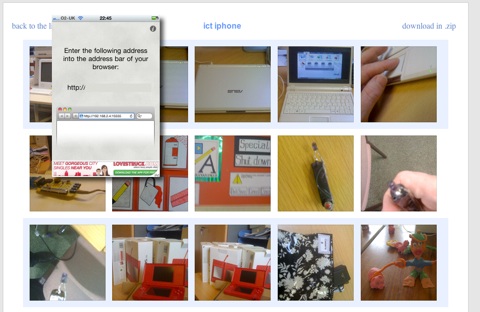
The photos can easily be downloaded to the computers. The application show a single screen on the phone with an IP address that can be typed into your browser to see the photos. Even better with Safari you just click Bookmarks and then Bonjour where you will see your phone listed:
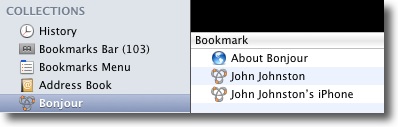
A click opens the webpage with out any tricky typing.
I imagine photos taken with a new camera equipped iPod being distributed to a class full of children without resort to cables or pen drives.
I mentioned The UK SoundMap in the previous post this mashup which adds Audioboo audio to a google map could be replicated for all sorts of sound recording in class. A map full of music recorded in classrooms around the world or some language swapping springs to mind.
I’ve also been using mappiness, the happiness mapping app to record how I am feeling when the app on my phone prompts me twice a day. This sort of collaborative data logging could be done through a google form on a touch.
The other stimlus for this post is the new ipod touch, this adds the long awaited still and video camera and in my mind turns the iPod touch into one of the most useful bits of tech you could have in a classroom.
A few possibilities:
- A replacement of your camera and easy photo distribution. The low res (960×720) is not any sort of problem for classroom use when huge digital camera images can slow things down.
- A replacement Flip (you can use Wifi Photo Transfer to download videos).
- A video editor, I’ve tested ReelDirector (App Store) briefly and it seems as good a video editor as you would get for £2.39.
- Air mouse, pass a touch around the class to control the computer connected to a projector for a Whiteboard substitute.
- With the right software and a class set you have a response kit.
- Nintendos lots of brain training type apps.
- Many tasks that are normally carried out on desktops or laptops.
Comparing the £159 before vat price of iPods with the cost of a smartboard or a couple of laptops makes these a real option for expanding technology in the classroom.

Before August 2014 I used disqus for comments, so this form shows up on older posts.
blog comments powered by Disqus