It is a about three months since I started using the miro.blog app it has been really interesting, to me, to use this blog in a slightly different way. I’ve certainly not come to any earth shattering conclusions but am enjoying using the ‘service’ thinking about all sorts of associated things.
I’ve categorised 132 posts as micro here, compared to a handful of standard posts. These posts would have been things I posted to Twitter or Instagram in the past. Now they go to micro.blog/johnjohnston and Twitter.
twitter replacement
Not quite. I’ve posted more things straight to twitter. I’ve enjoyed the 280 character limit on micro.blog but still have used Twitter directly for posting education related things, joining in the #30daytdc ds106 tweetfest in July and replying to tweets. The stuff I’ve sent through micro.blog has been more general internet stuff and thoughts about microblogging/indieweb. I didn’t think about this too much just went with what felt right.
Instagram replacement
The Micro.blog app is a nice simple photo sharer. The fact that the image is posted on your own blog first gives a nice warm indieweb feeling. I’ve still posted the odd picture to instagram mainly for the other nice warm feeling that comes from likes. I get a lot more likes on Instagram than I do on photos posted here and to twitter even though I’ve a much bigger following on Twitter than Instagram.
I flirted briefly with Youowngram and a WordPress plugin before that but I’ve not settled on some way of incorporating Instagram into a workflow.
micro.blog community
I’ve enjoyed a bit of interaction on micro.blog itself and the associated slack channel. It is fascinating watching quite a small group of folk figuring out how this new service, or perhaps layer on existing services works for them.
indieweb
I’ve dabbled in indieweb principles for a while on this blog. The theme I use is build for it and I’ve a bunch of plugins that help connect this blog with other services. Using micro.blog has brought me into contact with a lot more indieweb folk and helped my understanding of how things could work. Again it is nice to see others exploring and thinking this out loud.
A useful resource I’ve found is Chris Aldrich’s Opml list of indieweb RSS feeds. I’ve subscribed to this in Inoreader and added as a tab on my River5 setup not only have I seen some familiar faces from the ds106 universe I am getting to read lots of great content about this stuff.
Colin Walker’s blog Social Thoughts is another great resource (part of the indieweb opml too). Colin has been narrating in great detail both technical and philosophical ideas surrounding microblogging and he has a great Microcast too.
I am beginning to see how conversations can cross domains and belong to participants rather than the silos they take place in.
Still tweekin’
I am still trying to more fully understand how this all works and how best to organise things here. I do think it is still fairly complicated to set up a blog following all of the indieweb principles. It also looks like it is getting simpler all the time. The indieweb WordPress plugins are getting regularly updated and the future looks bright.
The whole microblogging experience is leading me to re-thinking my approach to social media, podcasting and blogging and I am really enjoying the process.
I’ve also enjoyed the minor geeky things I’ve been playing with, posting to microblog from drafts on iOS using the workflow app and using AppleScript from a mac. Not big or interesting to many other folk but it is how I get my fun.
The featured image on this post is of a conversation from this morning that took place on microblog and reflected in the comments here.

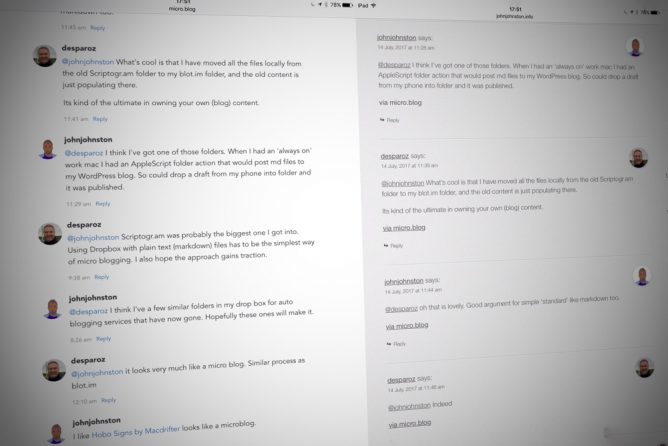
@johnjohnston Great post, as you say, it’s interesting to see how others are exploring all this. Oh, and thanks for the mention
Apologies for this really simple question, but how do you install the River5 WordPress plugin on WordPress? I have River5 installed and running on AWS, but am really trying to figure out how to display the rivers elsewhere. Any help would be much appreciated.
Thanks!
Javier
Hi Javier,
The river 5 plugin I use is one I made myself. It is pretty simple, but should be used with the caveat that I am a primary school teacher, not a developer.
If you want to use it:
Download from github: https://github.com/troutcolor/wp-river5
Upload the folder to your blogs plugin folder via ftp or sftp
Activate the plugin
Use the short code to point to your river on a page.
Does that help?
How do you separate out the micro posts from the traditional longer ones in your feed? I looked at your home page and can’t see much of a difference. Is it just one stream of conscious here?
Hi Bill,
My home page & status pages are quite different. The home page gets all posts except the ones that are in the status format. They go on the status page.
The status posts are kept off the front page with a function in my child themes functions.php I’ve posted in here:
https://gist.github.com/troutcolor/d8efe232e030fcb94660fcb4813a98f0
Micro.blog grabs anything posted in the micro category, so I can categorise a longer post micro and it will, go to the front page, go to micro.blog and be posted to twitter by micro.blog like this post. Things posted from the micro.blog app go to the status page, not the home page.
I am still in flux about the best way to do things.