
#SilentSunday


#SilentSunday
Read: Trespasses by Louise Kennedy ★★★★ 📚
Northern Ireland 1975 Cushla young RC teacher starts an affair with a Married Protestant Lawyer & gets mixed up with a mixed family of a pupil. Spent the whole book tensed against the expected end.
While in Dublin:
They walked up Grafton Street. Buskers were playing guitars, huddles of youths standing about watching them.
Something was wrong. She looked up and down the street and didn’t know what it was until she was in the doorway of Switzers, sliding her handbag off her shoulder and holding it open. Michael laughed. You’re not in Kansas any more, he said.
I remember in the 70s my aunt on a visit to Glasgow going up to the security guard in M&S & opening her handbag.
Read: Sandwich by Catherine Newman ★★★ 📚
3 Generation family holiday week on Cape Cod. A mix of comedy & more serious matters. Some LOL. Most of the serious was around termination & miscarriage. A bit of holocaust history added it seemed, to me, too much for the book to carry.
Read: Hagstone by Sinéad Gleeson ★★★ 📚
Last summer there was a rogue patch of phosphorescence at Cloughkeel beach, a psychedelic wreath. Tonight, in the dark swell there is only the sound of a lone whale, and Danu above. How lonely to be always reaching out for someone who isn’t there.
An artist living on the island she was born on. Lots of intriguing ideas: the descriptions of her art work; a weird sound that not everyone hears; a colony of women who have left the world; a local lover; a dead whale & a visiting film star. Not all quite tied up.
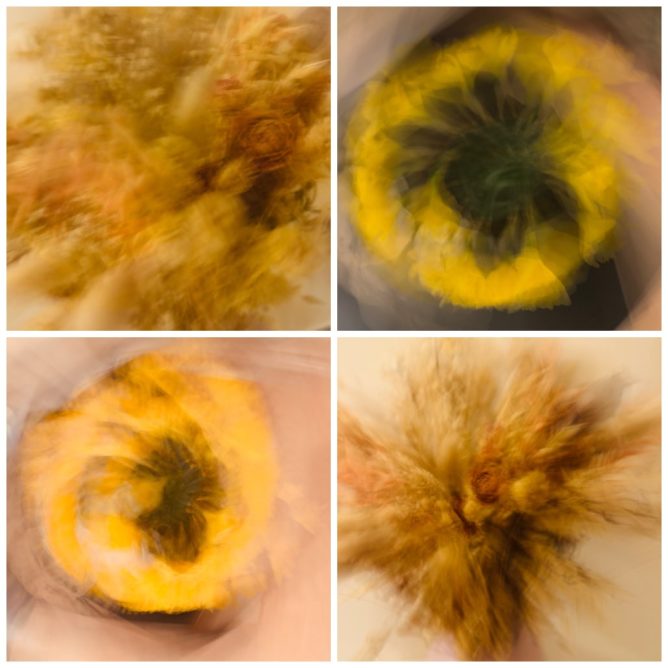
So yesterday evening I was waiting for my wife to join me to watch the TV. Earlier in the day I’d looked at the Daily Create. This was a challenge to use ICM. I read the suggested information on Intentional camera movement and realised I had none of the suggested equipment. A quick search found several articles about using the Slow Shutter app on an iPhone. I not only had my phone in my hand, I already had the app.
As it was dark outside and I only had a few minutes, I played around with a vase of daffodils and a bunch of dried flowers in the living room. I can’t say I was completely enamoured with the results, but could see it might be fun to play around some more.
I thought to share one of the photos on Mastodon in response to the Daily Create. Looking at the pictures I’d taken I thought a grid of four might be nice. I could have just uploaded four photos to a toot, but decided to run a shortcut to combine the images. It then turned out the shortcut was broken. I had a quick look and it seems okay, but it was old. I’d not used it for a few years. Not being one for shortcuts I didn’t think I could fix it in the couple of minutes before my wife arrived and we would start watching.
If I’d been on my Mac I’ve got many ways of doing this in less than a minute, but I am on my phone. I briefly thought of combining in Keynote and exporting but that would be a faff on the phone.
I then thought Claude AI could probably make an artefact that I could use. Of course I could have just asked Claude to make me a combined image, but that, for some reason, didn’t cross my mind. I guess there are a myriad of websites that would do the same too.
Can you make a one-page website that will allow a user to select images and turn them into a grid to download
After that, I had to report the download didn’t work on my phone, twice, before the working webpage was made. I used the artefact to make my wee grid and popped it onto Mastodon.
It took me a couple more minutes to copy the code and add it to my Raspberry Pi, without leaving my chair. The Termius app let me connect to the Pi, create a new file, and paste in the code. Image Grid Creator.
I guess in a few more minutes of internet time, this sort of ridiculous workflow will be simplified and everywhere.
Like everyone else, I’ve been reading a lot for and against AI. I think it is very hard for most of us to know where this is going. I’ve not really dived in, but I’ve not ignored it. I’ve not paid for it either.
I’ve used AI to help think through options for buying a car, made a few web pages, and consulted it on shell commands and regex. I’ve enjoyed using it most when I’ve made something myself, but discussed approaches, asked for code snippets, or syntax checking of my own failed snippets.
The latter is where I’ve enjoyed it most. There is a lot of satisfaction in getting markup or simple JavaScript to work. It is not work for me but a wee hobby. Handing over to AI completely would not be much fun and would have a lot less satisfaction.
I’ve also enjoyed using telex.ai to make simple WordPress blocks. This process would be beyond my skills, but I can act as a product owner. I also know enough to stop telex running in circles.
Where this leaves us, I’ve no idea. Watching politics live on the BBC this lunchtime, I was not impressed with any of the politicians’ responses to questions around getting AI to pay for creative content it has scraped. I can’t say I’ve a better idea or understanding. Certainly interesting as well as ridiculous times!
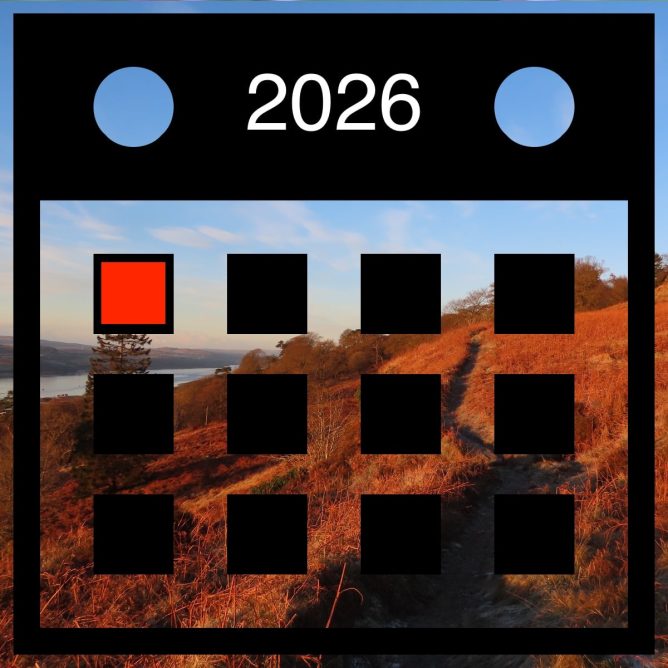
Although I’ve mostly managed to keep noting things, I’d stopped microcasting them. Though I might start again, just to please myself.
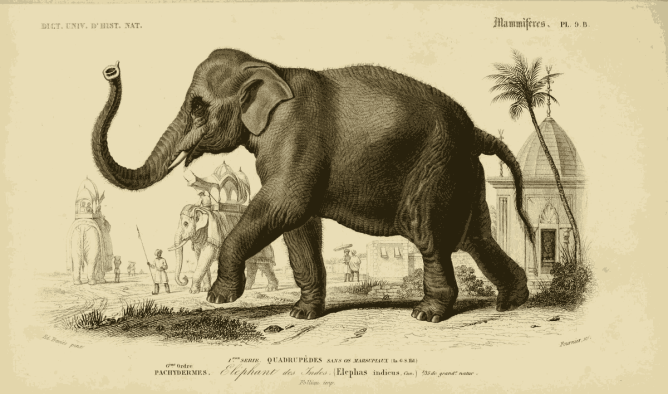
I used to love Martin Hawksey’s tweet archive which I used for quite a while and mirrored on the web.
Yesterday I was reading Alan’s post: My Digital Cleanup: IFTTT – CogDogBlog which explains how he now archives toots with make.com a sort of ifttt replacement. This sounds very useful. I’ve quite often failed looking for old toots with the mastodon interface.
This made me think a bit. I’d been playing with json to sqlite for my flickr photos, On this Flickr Day. I wondered if I could do this with my toots too.
Turns out I could take a very similar approach:
There are a few things that could be improved.
I’ve a version running on my raspberry pi. Search Toots this is organised slightly differently from the one I run locally on my mac. The scripts & database are not directly in the public_html directory.
I’ve put the files on github: troutcolor/localtoots in case anyone is interested.
I had a bit of AI help, bouncing ideas, tidying things up & especially all of the getting the files on git hub. I’ve done this so rarely I’d no recall of how to do it.
Featured Image: n92_w1150 | Dictionnaire universel d’histoire naturelle :. P… | Flickr Public domain by Biodiversity Heritage Library
Someone told me that her friend was having a chatbot write her husband a poem for their anniversary, which made me wonder if the husband desired a polished product or an expression from the heart. In Edmond Rostand’s 1897 play Cyrano de Bergerac, the big-nosed title character ghostwrites love letters for his friend to the Roxanne both of them love. She comes to realise it’s the author of the letters she really loves. What happens when you realise the true love who touched your heart is’nt even human? Accepting it as your Al lover seems to be one answer.
I enjoyed the comparison of ai with Cyrano, and the rest of the article was striking.
After quite a few dull and breezy days sunset over the Clyde was lovely & quiet yesterday.
Read: The Dog Stars by Peter Heller ★★★ 📚
This little bend of smooth stones, the leaning cliffs. The smell of spruce. The small cutthroat making quiet rings in the black water of a pool. This little bend of smooth stones, the leaning cliffs. The smell of spruce. The small cutthroat making quiet rings in the black water of a pool.
Post apocalyptic, few survivors left, mostly killing each other. The main character loves fishing & the outdoors, handy skills to have except all the trout died too. The descriptions of what is left & what has been lost are poetic. Mixed with adventure, murderous action & brutality in a fractured storyline without much punctuation, not in a bad way.