A while back I posted about a system for Simplifying the glow logon I was developing. Hopefully some folk in North Lanarkshire will be using this next term.
Yesterday I was thinking about another way to improve the glow logon screen again along the lines suggested by Sean Farrell – logging into glow at TeachMeet SLF 2010
This is a very simple way to ‘improve’ the glow logon, works in Safari and Firefox and is ready now. It works by using a JavaScript bookmarklet which can be added to your browsers bookmark bar, clicking it on the glow logon page results in:
- The font size of the username & password fields is increased.
- If you hover the mouse over the password field it will show you what you have typed into the field.
Here is a wee video showing how to add the bookmarklet to a browser and using it on the logon screen.
If you would like the bookmarklet you can get it from http://glo.li/hecNqX.
Or just drag this link to your bookmarks: Big Log On
It should be easy enough to make this work in Internet explorer too.
At the moment the bookmarklet just loads this simple script.
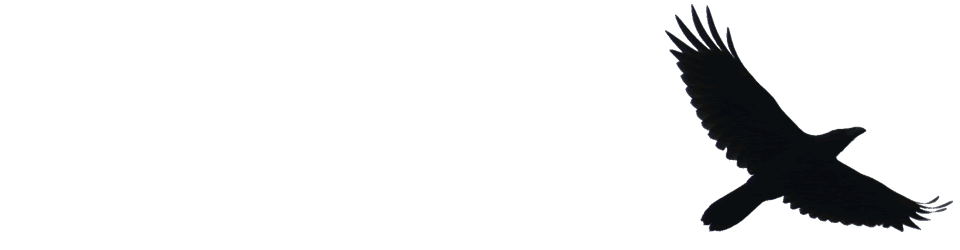
Before August 2014 I used disqus for comments, so this form shows up on older posts.
blog comments powered by Disqus