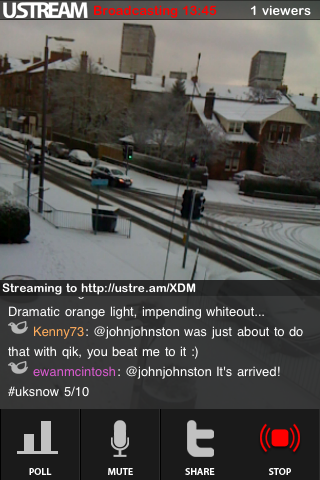A while back I made a simple flickr search tool this is not as slick as some of the beautiful search tools out there but it was designed for pupils to use to get images to embed into their blogs and to create the attribution, clicking on a thumbnail gives this:
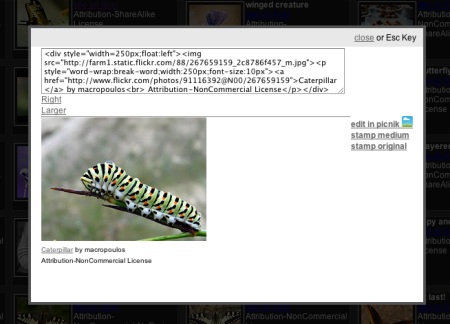
Which has a text box with the html code to embed the image and attribution, you can choose to align left of right and to use small or medium images.
The tool if far from perfect an needs quite a lot of work but it has proved useful to quite a few folk and I believe used in glow training by LTS. Recently at the suggestion of a fellow ADE I added a more somber style to the rather bright colours I had used (a link at the top right of the page toggles the styles and sets a cookie to remeber your preferences).
At the Scottish Learning festival I was delighted to see Neil Winton‘s pupils using my tool and working with the images. This gave rise to the thought that it might be useful to create images that could be used without the embed code that show attribution. I’ve added a feature, above you can see stamp medium and stamp original links. Clicking on these will produce an image with the attribution stamped on.

my crop
So I am wondering would this be useful in your class and two, is this legal (stamping a No Derivs photo? ) and is the wording (Flickr photo by name – license) and I would appreciate your comments on both of these questions.