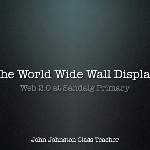 I had a bit of bother with this one. I’ve not used keynote much, but it was very easy to create a presentation with. While playing about with it I noticed you could record an audio soundtrack very easily and though I’d do that, export to quicktime or even youtube to let folk see what I’ve been talking about (and to play with the toys). Recording was easy enough, but when I came to export I got errors every time. A quick google fould more folk with the same problem and fixes for keynote 3 & 3, unfortunately I was using keynote 4 and the fixes didn’t work for me. I am guessing the problem has something to do with combining a recorded audio with movies and audio in the presentation. So what should have been a few minutes work turned into a few hours! I exported the presentation to jpgs, then I dug into the presentation package and found the narration audio. Next I imported the into GarageBand and one by one placed the images on the podcast track, adding urls as I went.
I had a bit of bother with this one. I’ve not used keynote much, but it was very easy to create a presentation with. While playing about with it I noticed you could record an audio soundtrack very easily and though I’d do that, export to quicktime or even youtube to let folk see what I’ve been talking about (and to play with the toys). Recording was easy enough, but when I came to export I got errors every time. A quick google fould more folk with the same problem and fixes for keynote 3 & 3, unfortunately I was using keynote 4 and the fixes didn’t work for me. I am guessing the problem has something to do with combining a recorded audio with movies and audio in the presentation. So what should have been a few minutes work turned into a few hours! I exported the presentation to jpgs, then I dug into the presentation package and found the narration audio. Next I imported the into GarageBand and one by one placed the images on the podcast track, adding urls as I went.
Next I exported the podcast to iWeb and published it, the first time I had used iWeb and again it seems easy enough to use without having to read a manual.
anyway here is a version of the presentation as an enhanced podcast.
As a by-product I now have a Podcast. I will not be adding to it very often, but I’ve got some audio from TeachMeet07 which I’ll publish soon. I didn’t manage to record all the presentations, but I’ve got some.

Before August 2014 I used disqus for comments, so this form shows up on older posts.
blog comments powered by Disqus