Hopefully this situation when I type t in Alfred will change now the summer holidays are here and TextMate will be back in the number one spot! #microsoftTeams

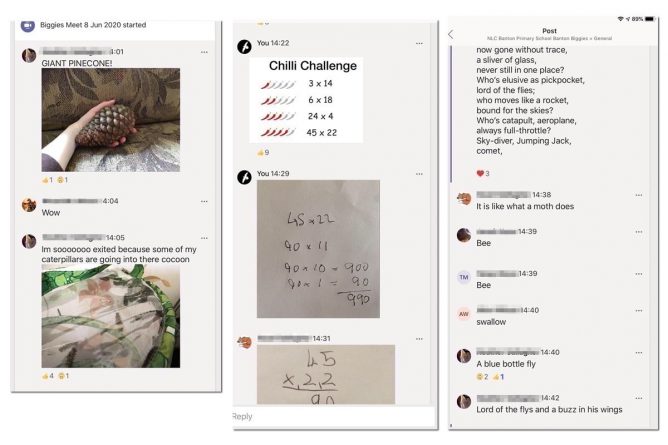
BacK to school tomorrow, ironically I had the smoothest teams meeting yet today. Relied on the chat for all display. This is how it went.
Everyone get chance to talk, some posted images at the same time into chat.
A pretty smooth, IMO, hour. Almost no time wasted waiting for pupils to see a slide. Preparation was a lot quicker too. A text file to remind me what was next and to copy text from. a folder for images, audio via Farrago.
I really hammered the size of the movie and images. Handbrake and imageoptim both multi platform, open source & free, are great tools.
I had suggested that the pupils watch the two videos before the meet, not all had but they were so short I don’t think it did anyone any harm to watch twice.
It was interesting too in the mix of audio, text and image posted to chat that the class used to join in.
I’ve not seen this rather crude method of running a meeting described but it has lead to the smoothest meeting of the nearly 30 I’ve had over the last 6 or 7 weeks.
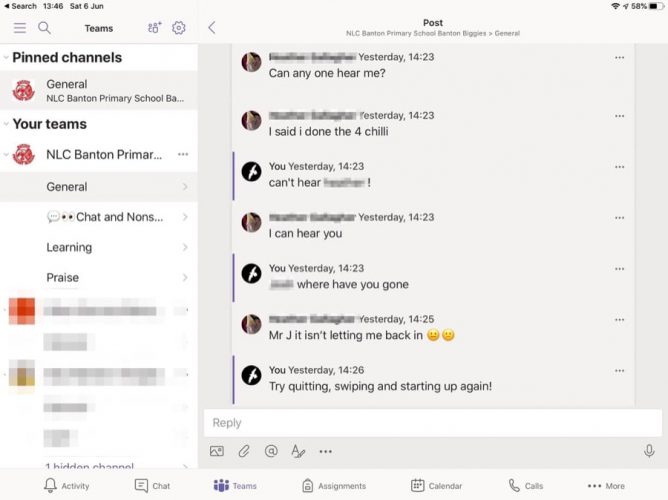
Some notes, part of a ragged collection on my lockdown learning.
I had a wee lightbulb moment this week. I’ve been running daily Teams meetings with my class and having a lot of problems with pupils not seeing the content of slides presented. My way of handling these meetings has been to use a PowerPoint slide deck to step through what I want to discuss and teach. It gives me some structure, allows be a board and to explain some thing visibly.
It has lead to a lot of pupils telling me a they can’t see the slides.
I had planned to do a bit of flipping so this week I used the day’s slides as the basis for a screencast or two each day. These were posted first thing in the morning so pupils could watch before the meeting at 2. Then if the slides failed I’d just continue and hope the pupils memories helped untested what I was saying. This didn’t work all that well. Not all the pupil read the morning post or watched the video. The videos were all short, 2 or 3.
The other problem is that pupils don’t all turn up every day, so if you try to teach a series of lessons it gets complicated. This is further complicated by having a multi-composite with a wide range of maturities and levels. For those that do come every day I imagine the repetition gets a bit tedious.
💡On Friday I abandoned the slides. Not sure why I didn’t think of this before, caught in the headlights? Instead I had a text file of notes and in a folder a few images and a video. These were uploaded into the chat at the appropriate time. The video was only a minute or so long and very small. I can also copy and paste text to the chat.
This worked a good deal better, the pupils could all see the content, reply with text and their own images while we talked. I’d been using the chat to collect writing in previous meets but this was a lot better.
An easy way to export the chat would be useful.
We did have problems with some pupils getting dropped and a few who lost the ability to talk. Most solved by quitting the meeting and app and starting again.
So my plan is to do just this for meetings in the future. Not sure how much I’ll be doing going forward as we go back into school next week to start organising for the new year. That will cut down on time for meetings and preparation for those meetings.
I am hoping getting rid of the PP will save me a bit of time too. Making ‘good enough’ explanatory videos doesn’t take very long. I either record talking over a few keynote slides or the screen of a whiteboard on an iPad. Try for one take, little editing. I then run them through handbrake to reduce the file size.
Things that have worked best for me, or I think are worth testing more:
On the Minecraft front, I’ve had the server up and running for an hour every day, usually only 3-5 pupils this wee. Interestingly one who never comes to meeting, so proving useful in a small way. The Virtual Banton continues to expand. Now seems to have a railway in the sky and a zoo. I don’t spend much time there, occasionally popping in for a chat to to get some sort of idea on what is happening. I do listen to the talk though
Some notes, part of a ragged collection on lockdown learning.
Writing more poetry this week using Long Trip by Langston Hughes as a model. We worked on the poem everyday writing on Thursday & Friday. I play music for 5 minute writing blocks. This seems to work. Last week’s poem Our Magic Box Biggies is on the biggies blog, and this week’s will be up there soon.
Teams for iPad got an update promising hands up, but none of our iPads show this yet despite having the update.
It would be handy to copy the text of a conversation (or export it) in teams. Copying one message at a time is not much fun. I need to try the notes facility and see if it works for the pupils.
A we seem to be going back next session to a mix of home and school I think I’ll be starting to try out OneNote again. Last time wasn’t fun but if it works it will really help with organisation.
The plan to Flip our teems meeting a bit was a partial success. Quite a few of the class didn’t read the message so just turned up. So we had to go over things anyhow. I think I’ll keep going, despite the extra prep. The videos are pretty quick & dirty, just recording of voice over keynote slides. (I use screenflow for this as opposed to the built in recording ’cause I prefer it).
Presentations continue to lag on teams, despite a 800kb deck today. I could even see this on my iPad beside the computer! I don’t really think it is a bandwidth problem. Quite a few pupils went silent, leaving the meeting and rejoining helped with that.
I made a real effort to spend some time in Minecraft with the pupils this week, didn’t really happen as every time I found time someone could not log in leading to conversations in teams. Quitting the app and swiping away and trying again seems an iPad solution.
A poem written in Teams by my class: Our Magic Box . We are looking at poetry most days. Seems like a good thing to do in the environment. Short texts & hopefully fun.
Some notes, part of a ragged collection on lockdown learning.
So far I’ve been following a pretty standard pattern for our class team meetings. 1 hour a day 5 or six items running from a prepared PowerPoint.
I think most of the pupils enjoy it or at least the ones that have turned up come back.
I try to give as much time to them to talk as I can, but it is difficult getting contributions when we don’t know who is going to talk. I do a fair bit of round the class and some shout out when you have an answer!
My main problem is the slides failing to show up on the pupils screens. I don’t think I’ve managed a meeting where everybody has seen the slides in a timely fashion. My screen is white/black is a common cry.
We had a meeting this morning where less than half the class turned up, so only 12 in the meeting. I gave up trying to use the slides as there were too many problems. This was with a 1.9mb powerpoint so I am not sure where the problem lies? I have generally a very basic approach to slide decks. No transitions, very few images, lean & mean.
I’d really like to know how to get the slides to work a wee bit better. I even tried turning my video off to see if that would help, but it didn’t make much difference. As I’ve no idea about the pupils connection it is difficult to even guess.
I had though earlier that flipped learning might be the way to go, and do link or embed some videos on our blog. I got the impression that they were not much watched. I am now thinking that it might be better to make my own videos and ask the class watch them just before the meet. This will of course mean more prep.
So my classes timetable for tomorrow looks like:
In other news:
I thought hands up in Teams had reached the iPad, but it seems not.
I am beginning. To see a drop off in participation, or in the sending me ‘work’ via Teams, e-Portfolios or email. I don’t think the May holiday helped, although I had a few pupils posting and even opened Minecraft up for a while on Monday. Maybe changing things up a bit in the meetings will help.
Sticky posts would be great for this. My announcements get wheeched away up the screen by pesky pupils posting;-) Is there a way to do that?