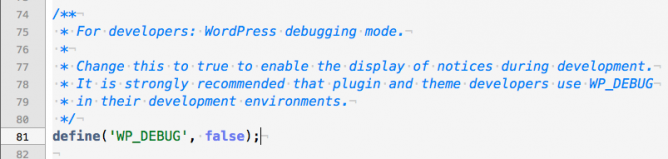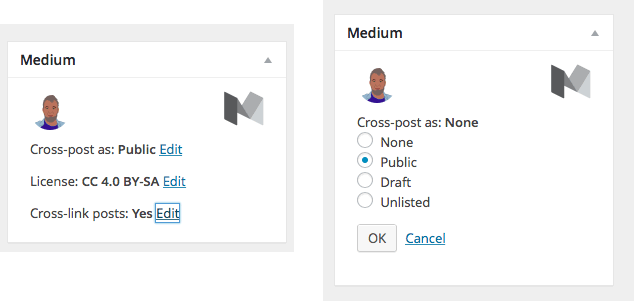I’ve read a lot of interesting things on Medium over the last couple of years. It seemed to start as an online space to write longer-than tweet posts, and evolved.
I’ve never written more than a few comments and one test post on Medium before this. I’ve been excited about blogging in a Domain of One’s Own and the ideas around that and those coming from the IndieWeb. A lot of the IndieWeb technology goes a wee bit over my head but I’ve installed a bunch of plugins here and thing about it a bit.
One of the IndieWeb ideas is POSSE Publish (on your) Own Site, Syndicate Elsewhere. This site auto posts links to twitter and G+ as do many blogs. I can now send posts to Medium too.
Medium now have an API and there is a Medium/WordPress plugin which allows you to push blog posts to Medium. There are also Medium IFTTT recipes that will do the same thing from other blogging systems. I’ve installed the plugin here.
I don’t suppose I’ll send posts to Medium often, it seems a little too writerly for me, but it is fun to play with and think about a further extension of blogging.
The WordPress plugin attaches the Medium account to your profile, so if you have more than one person posting to a blog they all could posse to different medium accounts. There are settings for copyright and for posting links to the posts in different spaces. The API does not allow you, as of now, to update posts on Medium from your blog. There is a Meta Box on the WordPress post editor to set the status of Medium posts as you go.
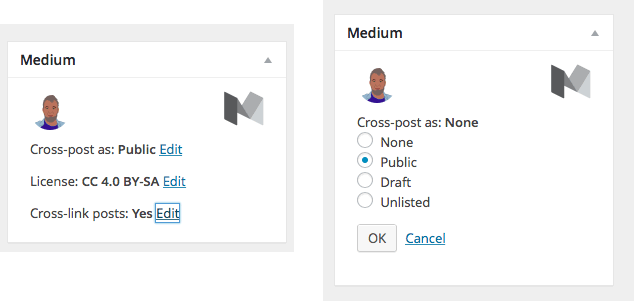
Technical note: I had a bit of trouble getting plugin to work as it uses php short echo tags and I had to do a bit of find-and-replace in the plugin files. I am not sure if that will effect many folk.
I read about this first not in medium but my RSS reader, followed through to these interesting links:
Update, multiple Also published on Medium lines appear at the top of this post, I do not know why?