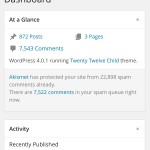I’ve had a half finished draft post about Blogging Bootcamp in the works since the bootcamp finished. I still hope to finish it but thought I used the excuse of the Teaching with WordPress course to post this shortish screencast.
I’ve also got a huge post about the 5Rs presentation I bungled at teachmeetGLA this week which will fit in nicely with #TWP15 too. Perhaps I’ll chop that up and post wee bit as it is getting out of control.
Tag: Glow Blogs
A Little Aggregation
The new Syndication plugin gives Glow Blogs the ability to bring content in from other sources aggregating content into one space.
For example a School site could aggregate several department or class blogs. This gives the classes/departments a degree of autonomy and control. Schools could decide to only pull in posts with a particular category or tag onto the mothership site.
I’ve been a big fan of aggregation of information ever since I started blogging. Blogs provide a stream of their posts as RSS. This can be used to keep on top of a lot of content through an RSS reader and RSS can be used to distribute information. For example you can show posts from one blog on the sidebar of another with the RSS widget.
Going further than that usually takes a bit more work and either a plugin, specialised software or a workaround. For example on the Blogging Bootcamp I am pulling in links from over 50 blogs through one aggregate RSS feed. The aggregation is being done by an external site inoreader. The only option was to display this in the blog sidebar. I hope to be able to do similar projects from now on with the syndication plugin and displaying posts.
The Syndication Plugin
In phase 2.2 of the Glow Blogs project we added the syndication plugin. This is a simplified version of a more complex plugin being developed by Automattic. The plugin allows you to add RSS feeds so that their posts appear on the syndicating blog. Once you have activated the plugin you can create a group, add sites to it via their RSS feeds and pull that content onto your blog where it is published. Importantly you can set it so that the source link for the post is the original blog and commentators will be redirected there, you do not need to steal the content.
This is what we do on ScotEduBlogs where over 100 blogs are aggregated for easy reading. Until now it would not be possible to do this in Glow.
It is also how the best, in my opinion, course on the internet is run DS106.. There the course activities are posted and participants responses, published on their own sites are pulled in. the syndication plugin will give us a chance to do this inside Glow Blogs.
I’ve started a guide to using the plugin on the Glow Help Blog (Syndication Plugin | Glow Blog Help) and am starting to use the plugin for a couple of projects (#ShareOurLearning | Gathering Learning from around Scotland).
Glow Cast
Glow Cast is a new podcast. Just one episode so far.
As you would imagine it is a podcast about Glow. The idea is to keep the episodes short and fairly casual. The more important function is to demonstrate how easy it s to podcast and provide some resources for would be podcasters.
Glow Blogs now provide a very good podcasting platform. The increase upload file size will ensure that reasonable length podcasts can be published with ease.
I’ve long believed that podcasting is a very underused technology in the classroom. It can be a very motivating tool that can touch on any area of the curriculum as well as hitting multiple literacy experiences. Podcasting can provide great opportunities for projects and collaborative learning. In the past it was quite difficult technically but now it is very simple indeed.
**If you are thinking of dipping your toes into podcasting but are unsure of the first steps check out Glow Cast the resources are only beginning to to build.
#GlowBlogs get your Jetpack on
I’ve not had much time to blog about the Blogs Update Phase 2.2 – WordPress 4.1.2 in Glow Blogs, but I spent a wee bit of time on a new blog showing the features the Blogs gain from jetpack. Imaginatively I called the blog Jetpack. There are lots on nice things for blogs and school websites in Jetpack.
There are a couple of nice new themes and other plugins too. More later.
Talking Big WordPress
Last week I attended the WordPress Big Media & Enterprise Meetup in London.
I was asked down to talk about Glow Blogs. Given this was a meet up of pretty serious WordPress developers I was reasonably nervous about talking to them. I decided that I’d give an overview of Glow Blogs through the lens of a look at the parallels between of the benefits of publishing in the open by pupils and teacher and open source software.
My point was that the benefits of sharing collaboration and serendipity are applicable to blogging in education and developing open source software.
The VIP wordpress folk have been kind enough to post the video WordPress For Weans – how the Scottish education system is encouraging kids to contribute with confidence
Apart from anything else this makes me realize that the number of physical tics I have when speaking means I should stick to podcasting.
I was fortunate to be speaking first, which left me able to listen to the other presentations in a more relaxed frame of mind. In each one of them I found ideas that would fit in well with the Glow program.
These presentations are beginning to find their way onto the WordPress VIP News
WordPress on the inside: bringing humanity to the corporate intranet
Steph Gray & Luke Oatham, Helpful Technology talked about WordPress On The Inside – how the UK government is deploying WordPress as an intranet platform
My main take out from this was how powerful and simple WordPress can be for providing information. Steph and Luke talked of how they hard replace a Sharepoint intranet with WordPress, one of the most interesting benefits was reducing the amount of time that people spent on the site. Rather a different aim from most sites! The site they spoke about was designed to help people:
- Work out how to do something
- Find a person
- Find a document
Perhaps having a chat along the way
At the moment Glow blogs are used for school web sites, class blogs, e-portfolios, information portals and more, but this presentation points to other uses I’d not even considered if we can develop the service further.
–
Snakes In A Plugin
Duncan Stuart is Head of Products at dxw presented on
Snakes In A Plugin – WordPress plugin security. He started by getting the room on their feet and then sitting down if they did not have various security procedures in place. Glow was one of the last ones standing, speaking to the formality of the testing that we do on the program.
Duncan then demoed hacking a WordPress site though what appeared to be a regular comment notification email.
@DGMStuart steal all my happiness showing how to hack WordPress
— john johnston (@johnjohnston) March 10, 2015
Scary stuff but I am somewhat reassured by the Scottish Government development and testing team. I’ve often moane about the time taken for testing and security, this talk clearly demonstrated how valuable this is.
ShortCake
Matt Haines-Young, Human Made: ‘Making WordPress shortcodes a piece of cake’ (link to video to follow)
ShortCake is a plugin that allows developers to develop further plugins to allow users to insert Content Blocks into their posts in the same sort of way they insert media. Dialogs to enter content without codes and WYSIWYG editing in the post editor after it is inserted.
This supports the kind of thing that users have been requesting for Glow Blogs and a much nicer experience for bloggers. Given that we still need to develop the process for getting plugin and enhancement requests and implementing them I am not sure how we would do this, but on a brighter note there was some discussion of this becoming part of the core WordPress system. We would then have access to it when we upgrade WordPress in Glow.
The Tab
Jack Rivlin & George Marangos-Gilks, of The Tab: ‘User generated plus: blending professional journalism with a disparate network of voluntary contributors’ (again link to video to follow)
The Tab is a bit like your student paper – except better. We cover the news students care about, in a style they actually want to read.
The Tab is actually quite like a red top, not only in it colour scheme. What is interesting is the system, based on WordPress, allows a mix of professional and amateur content. This was a great demo of the power of WordPress to bring content together and present it. students from across the UK contribute to this huge online student mag.
Off to the Pub
In a TeachMeet fashion everyone headed over to a nearby bar and I had some fascinating chats. This reinforced my feeling that we can do a lot more with GlowBlogs, there are endless exciting possibilities.
I was also impressed by the amount of effort some WordPress developers put into giving things away for free. This extends way past source code to education projects of all sizes. I spoke to someone planning a huge project to educate prospective journalists through blogging in school and college, the idea being that the WordPress editor would be custolmised to help the students write balanced and well researched pieces.
If you are interested in Educational blogging I’d recommend the videos linked above, not because they are directly aimed at education but because they point to and hint of endless opportunities for different ways to use blogging in education.
Thanks to the Organizers for inviting me.
One Bug’s Life
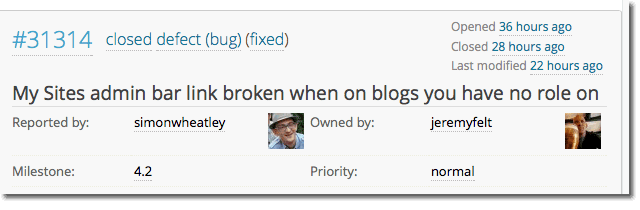
I’ve not blogged much about work recently, but this story is a good one if somewhat tangled.
We are working, in the Glow blogs team, on the next release. This is mainly to address any problems with the upgrade to WordPress 4.0.1 that came out in January.
My work includes: watching reports come through the help desk; passing on problems that come directly to me (twitter, email and phone) through to the RM. I do a wee bit of tyre kicking and talking to the test team on the way.
On Tuesday I got a mail from a teacher, to the effect that the link to My Sites from the Local Authority home pages didn’t work. Talking to Grant, one of the test team, I found out he was chasing the same problem. We kicked it around a bit and found that if a new users creates a blog on their LA before accessing My Sites, the link did not work, it leads to a list of blogs that the user has a role on.
This is not a show stopper as the user can click on any of the blogs and then the My Site link in the Admin Bar as a work around.
While testing this out we noticed that although the Admin Bar is visible on any Glow blog in your Local Authority, the My Sites link on it leads to the same error (with a list of your sites page).
Thinking these were linked I raised a call to the RM help desk. This got passed through to the team at Automattic. They have quickly fixed the first issue and recorded the fix in our system (JIRA) for following development. The code will be in the next release, hopefully in two or three weeks.
At this point we asked about the second bug, we were told that is was in WordPress core and the team had not only reported it but proposed an initial fix. It is worth pointing out that this was put into the WordPress tracking system at quarter to eleven on Thursday night:
#31314 (My Sites admin bar link broken when on blogs you have no role on) – WordPress Trac
You can see from the linked page, that the ticked was closed at 6:29 on Friday morning. The fix and some improvements are currently attracting the attention and input from three other developers who are completely unconnected from Glow.
So What?
The people that helped with this one included:
- The teacher who reported the problem
- The Testers contracted to the Scottish Government
- The RM Help Desk who are the first point of contact for Glow fault
- The Developers from Automattic working for Glow
- WordPress developers who have nothing to do with and likely no knowledge of Glow
Which quite a complex system, but it seems to be working. Most of these people are on the hook and doing their job, but I wonder if a bug in a commercial system would be fixed so quickly? We don’t have the bug fixed in our system but it looks good for being sorted out in a subsequent upgrade.
For me this was pretty exciting. It feels pretty good for those of us who think that Open Source and Openness in general is a good idea in Education.
Blogging Bootcamp #GlowBlogs

Now we have moved Glow Blogs into the 21st century we are going have some fun.
The idea of the bootcamp is a place were folk can get help in starting or improving their class blogs.
The bootcamp will take you through creating a blog, adding features and a range of blogging activities. Classes will have the opportunity to link up with other glow blogs and the world wide blogging community.
Each week there will be ‘technical’ tips, blogging challenges and discussion points that can be carried out in your classroom and on your blog.
What you need: A Class, somewhere to blog (glow for example). No technical knowledge needed.
While most of the technical support will be aimed at glow users the bootcamp is open to any classroom.
Details of how to sign up are on the Blogging Bootcamp blog
Glow Blogs WordPress 4

Yesterday at 4 O’Clock the glow blogs system was upgraded to WordPress 4. The site was down for around 4 minutes.
Glow blog are now running on WordPress 4, not much a a big deal as most other WordPress blogging site are doing the same. But we just upgraded >140000 blog for WordPress 2.9.2 to WordPress 4.0.1 a pretty amazing effort. Setting up from scratch would be simple enough, looking after all of the foibles of a creaky system a bit more complex.
It has been a pleasure working with the Blogs Team for this release, including:
Sonali Nakhate Project Manager; Turnbull and John MacLeod from the technical team at Scottish Government; Grant Hutton and David Orr of the test department at Scottish Government and Code For The People, now part of Automattic who managed to get aquihired by the company behind WordPress.com during the project!
We also got a ton of support in all sorts of ways from the extended glow team at the Scottish Government and Education Scotland and from many in the wider Scottish Education community.
A First Step
Although this is the second phase of the blogs project it is really just the precursor to the next phase. We are starting to discuss the plans for phase three now. This is, I hope, the really exciting bit…
The Glow Help Blog is being updated and I am listing some of the main changes here: Blogs Update Phase 2 WordPress 4 – Glow Blog Help.
#glowblogs improvements: mobile

On of the real benefits to upgrading glow blogs to WordPress 4 will be its mobile interface. When WordPress 2.9.2 came out in 2010 we were just into the start of the mobile web and the term responsive web design had just been coined.
Now a large percentage of the population have devices in their pockets that are more than capable of posting content online.
. The WordPress dashboard now is responsive resizing and rearranging the tools to fit on my screen. Adding an image is simple and a gallery is easy enough.
WordPress now lets me select several images to insert in a post or create a gallery.
This post was started in the train, continued on the tube platform and finished on the couch all using my phone.
Personally I am not the greatest typest on any device. Many folk will be faster. Or I could start a post while mobile, capture images and save that as a draft for later.
I am looking forward to seeing how glow bloggers go mobile next year.
#glowblogs improvements: text handling
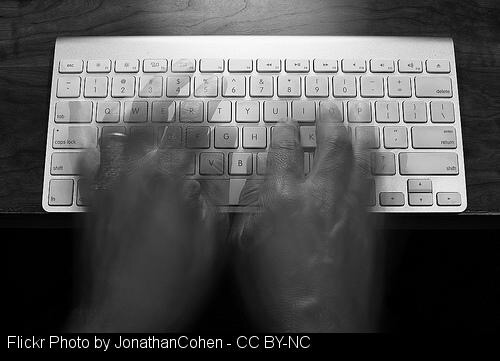
Since WordPress 3.9 the TinyMCE editor now automatically cleans out all but the semantic HTML from Word (or Rich text copied from elsewhere), meaning any fonts, styles, etc. You preserve headings, blockquotes, lists, links, bold, italic.
From: Peek in the SPLOT: TRU Writer
This means WordPress handles text pasted from word a lot better that the current WordPress 2.9.2 does
Even though, like Alan, I don't think writing everything in word is a great idea lots of folks do exactly that. This then should be useful for #glowblogs after the upgrade.
I'll be posting a few things here about the changes in glow blogs coming in January over the next few weeks.