TL:DR I’ve found a link that leads to google image search for images labeled for noncommercial reuse. This is handy on iOS where it is hard to get to the Usage Rights Filter, here is the link: https://www.google.co.uk/search?q=&lr=&safe=active&hl=en-GB&tbs=sur:f&tbm=isch.
Coming back to the classroom after 9 years I find I am still interested in searching for images and copyright. It still seems to be as hard to get young children to understand the problem and harder to understand and carry out attribution.
On my classes blog I link to various places to search for images with some advice on attribution. I include my FlickrCC Stampr tool which can simplify the attribution.
As well as the problem with attribution there is the ever present temptation just to search google. This is made worse by the fact that the Search Tools displayed on iOS lack the Usage Rights popup.
So I was interested in the link I saw today: How to find Google images with reuse licenses on an iPad iOS – Using Technology Better.
Unfortunately this method was described as a hack and took 6 steps to get to the advanced search and the usage rights pop up.
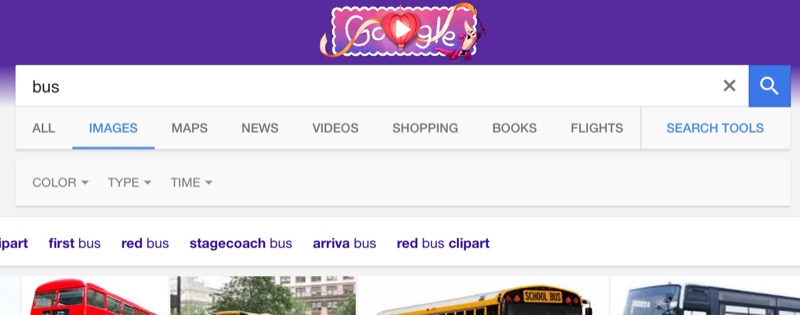

So I though I might have a search for the url parameters1 involved in a search with the Usage rights displayed.
There are quite a lot of parameters and although searching google for a list provides some these seem to be both undocumented and changeable:
You can expect that a lot of this will change. The reason why Google themselves do not provide any guidance or documentation on these parameters is probably that they want to retain full freedom to change how they work. You can expect that some will be removed, some will be added, and others will give a different result than before.
from: Google Search URL Request Parameters | DETECTED Which give a lot of details, but not the one I wanted.
So I went through the process in the Using Technology Better post and copied the url. I then started deleting the parameters until I found the ones that would produce the right kind of search:
https://www.google.co.uk/search?q=&lr=&safe=active&hl=en-GB&tbs=sur:f&tbm=isch
The tbm=isch bit makes it an image search, the tbs=sur:f seems to set the usage rights to Labeled for noncommercial reuse.
So you can now give pupils on iOS a direct link to search for images that labeled for noncommercial reuse.
Featured Image: found searching Flickr for search with no known copyright restrictions: Image from page 211 of “Bulletin” (1961-1962) by Internet Archive Book Images No known copyright restrictions
1. The paramaters are the bits in the url after ? for example ?q=bus&safe=active, makes a search for a bus safe. ↩

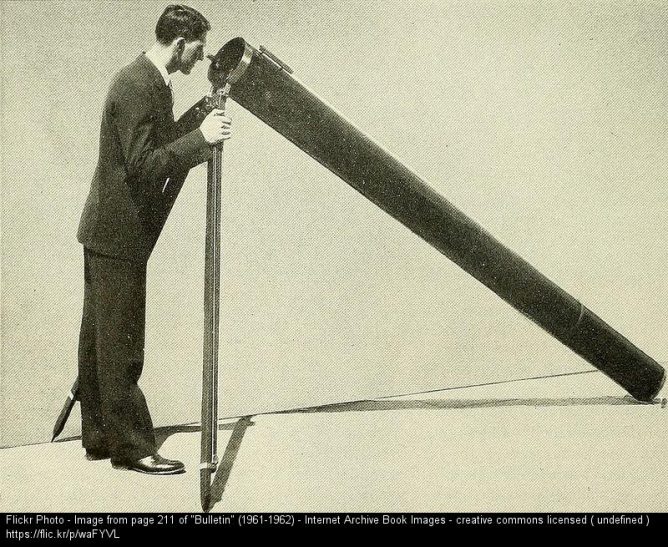
Except me. As of one minute ago I confirmed what I noticed last Wednesday. According to the all seeing Google, on the entire world wide web there are but three Creative Commons licensed images of a dog.
People have worried about enclosure of the commons, these seems to be a whole lot worse. Or maybe I am being overly dramatic
How sad that there are only three photos of dogs licensed for Creative Commons
Where Have all the Doors Gone?
This all began with writing my last post where the title included the words “front door.” As my atypical method goes, I look for the featured image before writing anything else. I always seek open licensed images, and while many people have different sources they use, I still lean on Old Do Lots of Data Tracking Evil Google because (a) I can uses its advanced search features; (b) it hits a wide variety of sources than a single source (flickr and Wikimedia commons yeah, but also Pixabay, other public domain sources, etc; and (c) I have a honed set of bookmarklet tools and pre-rigged search engines.
For the latest iteration of my whacky methods see the Magic Box of Image Search tricks for the last Open Education Week, the latest is setting my main browser interface to not return anything BUT Creative Commons licensed images.
I was shocked a bit last week when I did a CC filtered Google image search for “door” returned a miserable 7 results before the end of internet sign “Looks like you’ve reached the end”
These are not the open licensed door I was looking for (none are creative licensed, despite the setting)
In the interest of he post, I went for my fall back, searching my own flickr images for door, which yielded 440 results, and all open licensed. “Hey Google! You suck!” As it ended up, while opening new tabs for links I was seeking, the Free to Use browser extension yielded a perfect public domain photo from the Library of Congress.
Who Locked the CC Dogs Out?
I felt this evisceration of the commons by Google was strange, so I dug in a bit, hence a search on the word that is part of my name and tends to produce gobs of images- dog. A standard google image search with no restrictions yielded lots of pooches, pages and pages, but flipping open the Tools, selecting Creative Commons from the Usage rights mennu, cut it down to 3.
I did the usual checks. I deleted my cache and cookies. I tried different browsers (Safari and Firefox). I switched networks from the home wireless to hotspotting from my mobile phone.
De nada. Well, 3 dogs still.
Even before tweeting, I thought first o report it to folks who ought to know about this, and posted it to the Creative Commons Slack (if you are not in there, that link won’t do anything). I got a quick reply from Cable Green (thanks) who alerted some of the other CC folks. The first responder Tim said he could not reproduce it (but later did) and others chimed in. Then I tweeted, and other confirmed the paucity of CC licensed dogs in Google Images (and even worse, cats were affected).
https://platform.twitter.com/widgets.js
Earl Does URL Dissection
Now here is the strange oddity. From all the tools I have made/used I know that a google image search for dog with the Creative Commons license search produces results via a URL like:
https://www.google.com/search?q=dog&tbm=isch&tbs=il:clI know my parameters:
q=dogis the search term,tbm=ischsignifies and image search andtbs=il:clshould tell Google o return only results license Creative Commons.Now the strange thing that Tim from CC reported was changing the URL to
https://www.google.com/search?q=dog&tbm=isch&tbs=sur:fmc,il:clmakes it work like we’d expect (see if it works for you?)
The big question is what the bleep is
sur:fmc?? It’s a big question because Google does not seem to document all its parameters.I know though because I have been making these URL search gizmos for a while. This goes back to the usage rights options that were first introduced by Google in 2009 where first aligned (mostly) with Creative Commons Licenses, where the usage rights were
The first options for limiting Google Image results for Usage Rights- and it applied to cats
The options were written like a weird rephrasing of CC licenses, and you had to venture to an advanced search interface:
Not Filtered By License (all the cat photos)Labeled for Reuse with Modification (cats licensed CC BY, CC BY-SA but not ND ?)Labeled for Reuse (cats licensed under any CC license. ?)Labeled for Non Commercial reuse with modification (cats licensed CC BY-NC, CC BY-NC-SA?)Labeled for Non Commercial reuse (cats licensed CC BY-NC-ND, CC BY-NC-ND-SA?)
The search queries in this era passed parameters (with actual licenses seen there) with a lot of logic passed for the usage rights, you can see this from what the old CC Search Engine produced:
<code>https://www.google.com/search?as_rights=(cc_publicdomain|cc_attribute|cc_sharealike).-(cc_noncommercial|cc_nonderived)&q=dog&hl=</code>
1<code>https://www.google.com/search?as_rights=(cc_publicdomain|cc_attribute|cc_sharealike).-(cc_noncommercial|cc_nonderived)&q=dog&hl=</code>
(which no longer works).
Somewhere Google changed the parameters, as when I started fiddling with browser shortcuts for image searches filtered by CC licenses in 2013, the parameter to return images “free to use and share” was in the results as
sur:fmcYou can still find this in the antique Google Image advanced search (same results as the old CC Search), you get the CC licensed results. Mostly.But here is the kicker – look at the Usage Rights menu- it does not indicate the licensing. And there is no way to get this sur:fmc parameter or results from any selection/option from the Google Image Search form.
What the bleep is
tbs=sur:fmcOh I searched! I found nothing from any Google.com sie, just bits of code for various image search scrapers (here’s one example) (and another). And then I should not be surprised to find reference to this search parameter in a blogpost by my friend John Johnston where he showed how it can be used to aid searches on iPads (where the filter options for CC are not there).
Google Ch-Ch-Ch-Changes
Of course google changes itself. Sometime in 2020 Google changed the Usage Rights options to now offer the options under Usage Rights to be either “Creative Commons” or “Commercial and other Licenses” – you can inspect the URLs to find this is indicated in search parameters
tbs=il:cl(Creative Commons) ortbs=il:ol(Commercial and other Licenses WTF does that even mean?).Of course, the Commercial license option currently produces lots of dogs but alas, the Creative Commons option gives you 3 bubkahs.
Now What?
I’m making noise to no avail. I put a question in the Google Help forum. What I got? https://www.google.com/search?q=crickets&tbm=isch&tbs=il%3Acl
I think in my small knowledge of How Google Really Works that somewhere they munged up the search tool. I’d think they care, but why would they really care about open licensed images? there’s no $$ in that.
I would hope Creative Commons would step in, I’d think they have more of a lips to Google’s ears than me. I’ve let them know, documented all this stuff.
Google is broke, I spotted it, and no one really seems to care. I’m giving them The Stare.
Try to Ignore My Eyes flickr photo by cogdogblog shared into the public domain using Creative Commons Public Domain Dedication (CC0)
So I am not using Google Image search much, because it has been neutered. And yes, I agree for most folks the best option for CC licensed images is OpenVerse (ignoring the Build Your Own License every search site seems to do now) – look, there are over 10,000 CC licensed dog in OpenVerse, and you even get cut and paste attribution. You will find nearly all my Felix photos there.
And again, I will craft a new image search strategy.
Featured Image: Who Broke the Internet? flickr photo by cogdogblog shared into the public domain using Creative Commons Public Domain Dedication (CC0) easily found in my own flicks stream, modified by me (Alan Levine) to include a screenshot of the only 3 CC license images google can find
If this kind of stuff has value, please support me by tossing a one time PayPal kibble or monthly on Patreon