The Dystopia is Already Here a presentation delivered in a twitter thread via the Sunday evening delight @katexic
Category Archives: enviable stuff
“Avoiding the Lock-in Effect in WordPress. https://t.co/xTgzmmV27Y”
Avoiding the Lock-in Effect in WordPress. https://t.co/xTgzmmV27Y
— One more thing… (@davewiner) November 18, 2018
Interesting. I think I’ve done this more than once.
“Science Club we’re doing all things ‘Digital’ today and how these tools are used in Science. Great fun, we will do it all again next week too. Have a look at what we did today @Craig_R_Martin @FifeDLT @qahsinfo https://t.co/GvFb8C1EzB”
Science Club we’re doing all things ‘Digital’ today and how these tools are used in Science. Great fun, we will do it all again next week too. Have a look at what we did today @Craig_R_Martin @FifeDLT @qahsinfo pic.twitter.com/GvFb8C1EzB
— QAHS Digital Learn (@QAHS_Digital) November 15, 2018
👍 Liked: Why Blog?
Lorna Campbell, @LornaMCampbell
What is academic blogging and how can you use it to build your professional profile?.
There are many other good reasons that would apply inside and outside academia in this post/presentation.
Lorna is drinking her own blogwater with @cogdog‘s WordPress presentation splot too.
My article for @TESScotland
on #ACEs #ACEAwareNation #HopefulChildhoods https://t.co/r63Aykz6t2— Gary Walsh (@PeopleValues) November 11, 2018
Interesting article and twitter thread. Really difficult stuff. Many sides.
Liked: #IndieWeb and #WordPress at WordCamp Riverside 2018
Slides Are a great overview of IndieWeb for WordPress. Looking forward to catching the video.
“Our S2 elective created pull up nets! They loved them! @STEMglasgow #STEM #STEMGlasgow https://t.co/sQSBS4BQ68”
Our S2 elective created pull up nets! They loved them! @STEMglasgow #STEM #STEMGlasgow pic.twitter.com/sQSBS4BQ68
— STEM @ Whitehill (@WhitehillSTEM) November 2, 2018
This looks like a lot of fun.
“Twitter friends in Scotland would you be able to help my local school with their project. Thx”
Twitter friends in Scotland would you be able to help my local school with their project. Thx pic.twitter.com/5tInad5KH5
— MosesG68 (@mosesg68) October 19, 2018
Over a decade ago, a few Scottish educators got together in a pub for a meetup. This spawned something that is still going to this day: the TeachMeet. I’ve been to a fair few in my time and, particularly in the early days, found them the perfect mix of camaraderie and professional learning.
Doug quotes How to Host or Attend a “Tiny” Conference
eight pointers for running a successful ‘Tiny Conf’:
- Keep it ‘tiny’
- Make it application and invite-only
I think I agree totally about the value of small. Not so sure about invite-only might miss some serendipity…
There have only been a few TeachMeets in scotland recently, I wonder if it is worth keeping TeachMeet.scot going?
iPad Photo Management: Multi Delete
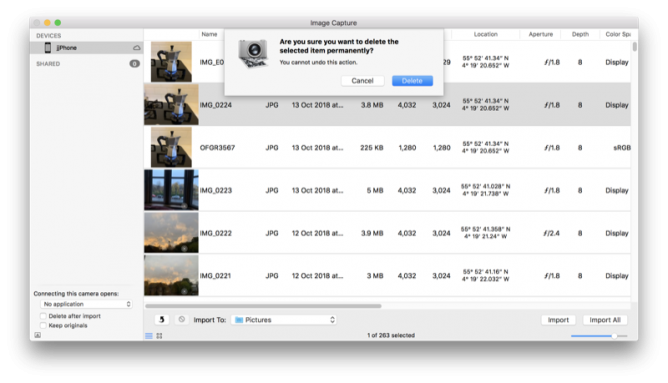
Daring Fireball: Sometimes It’s Better to Just Start Over With iCloud Photo Library Syncing
Next, I wanted to delete every single photo and video from my iPhone. To my knowledge there is no easy way to do this on the iPhone itself. (There are a lot of tasks like this that are easy on the Mac thanks to Edit → Select All that are painfully tedious on iOS.) I connected the iPhone to my Mac with a Lightning cable and used Image Capture to delete all photos and videos from my phone. Image Capture just treats the iPhone like a regular camera. Image Capture crashed three times during this process (I’m still running MacOS High Sierra 10.13.6, for what it’s worth), but after the fourth run the iPhone had no photos or videos lefp.
I just deleted all the photos from a school iPad yesterday by selecting a couple and the dragging to select the rest. Worked with ~3000 photos but a bit clunky. I’ll use Image Capture in future. It’s an application I don’t remember very often.
In a 1-2-1 iPad class I do get a lot of benefit from having a mac in school. There a several things that can be solved with a quick airdrop to the mac and back. Given the iPads and mac are of similar vintage (2012).
I’ll edit a note on the mac, it syncs to the iPad (instantaneously it feels like) and I can Airdrop to class or group via classroom app. Now the Classroom app is available for the mac I need to think about upgrading the ageing mac to Mojave. I think it is new enough but spinning hard disk and skimpy ram might be a problem?
