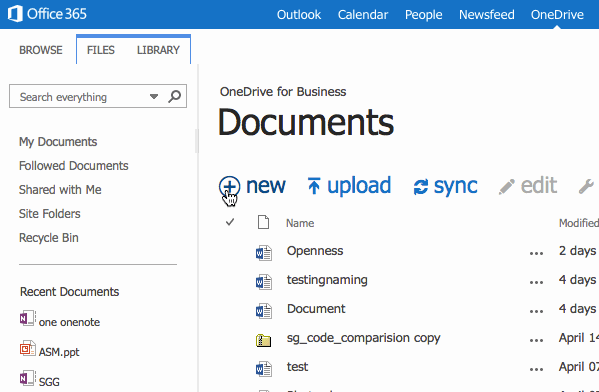
Here is a nice quick way to create short screencasts as animated gifs.
The one above was created because there seems to have been a change in the way you create documents in onedrive for business (ie in the MS 356 tenancy in glow).
Previously I got a dialog to name a file when I clicked +new in onedrive. Now it just created a new doc and takes you there to edit it. After saving you can rename the doc from the file list by clicking the elipse … after the doc name, but that is a bit of a fuss. It is easier to rename the doc when editing by clicking on its title.
LICEcap can capture an area of your desktop and save it directly to .GIF (for viewing in web browsers, etc) or .LCF (see below).
LICEcap is an intuitive but flexible application (for Windows and now OSX), that is designed to be
lightweight and function with high performance.
from: Cockos Incorporated | LICEcap
LICEcast is free and runs on windows and mac.
Screen-casting usually takes a fair bit of effort, sometimes using quite a complex application and needing some editing. This resulting vide may not play on different browsers or operating systems. Animated Gifs are pretty compatible. It only took me a few moments to create the one above and upload it.

Before August 2014 I used disqus for comments, so this form shows up on older posts.
blog comments powered by Disqus